-
Notifications
You must be signed in to change notification settings - Fork 135
Client Discord
Head over to the Discord Developer Portal at https://discordapp.com/developers/applications/

Click 'New Application'

Give the Bot Application a name and then click 'Create'
You have now created a Discord Application.

To create a Bot application, click 'Bot' in the menu on the left hand side

Click 'Add Bot'

Click 'Yes, do it' on the popup that appears, and your Bot will be created
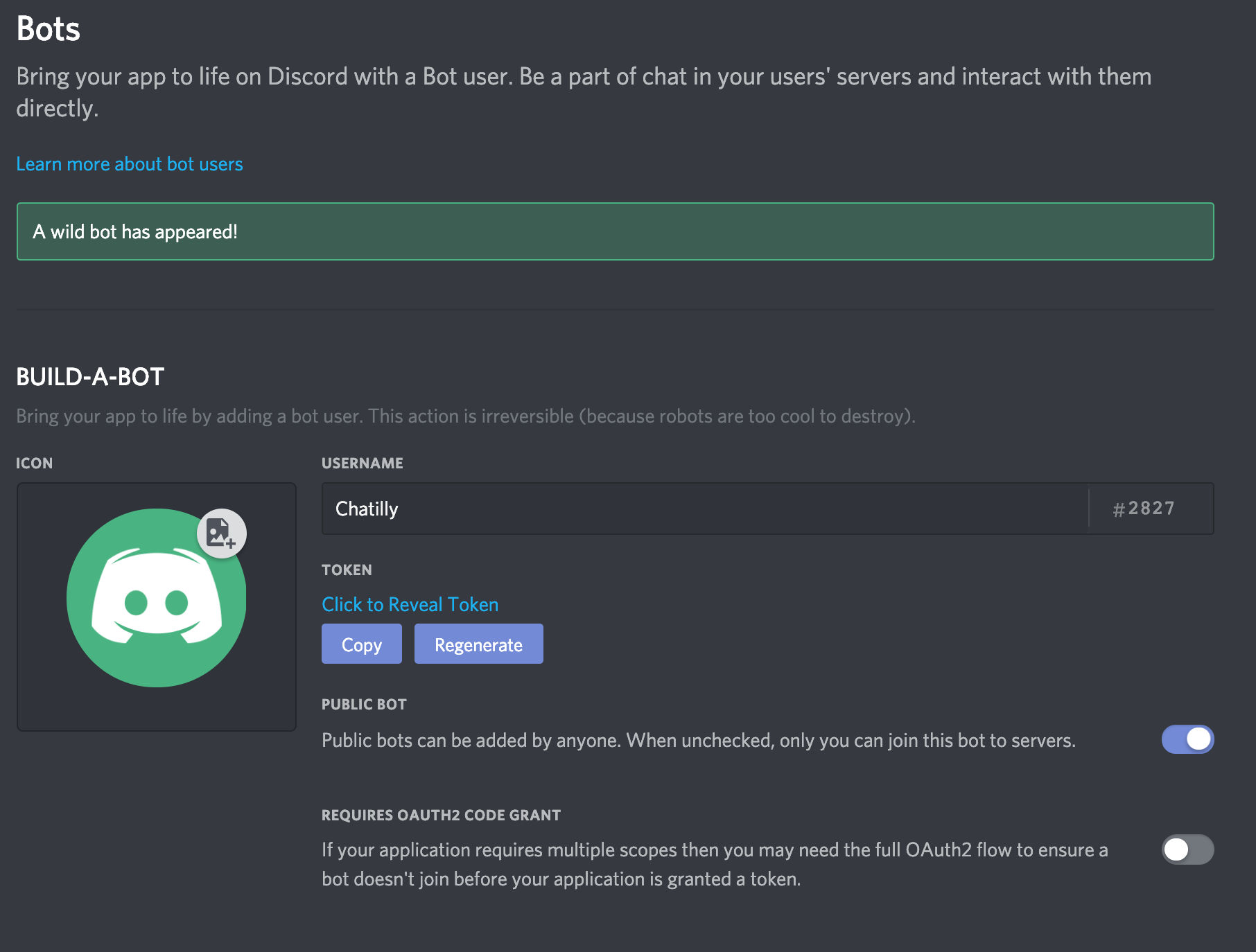
Next we need to set our Bot permissions, for now all it needs to do is send messages, so check this option

Next we set up Authorisation, so start this click the 'OAuth2' link in the left hand side menu


https://discordapp.com/api/oauth2/authorize?client_id=557107804046098432&permissions=0&scope=bot
Email: keiffster@gmail.com | Twitter: @keiffster | Facebook: keith.sterling | LinkedIn: keithsterling | My Blog
- Home
- Background
- Guiding Principles
- Reporting an Issue
- Installation
- You And Your Bot
- Bots
- Clients
- Configuration
- AIML
- Sentence Splitting
- Natural Langauge Processing
- Normalization
- Spelling
- Sentiment Analysis
- Translation
- Security
- Hot Reload
- Logging
- Out of Band
- Multi Language
- RDF Support
- Rich Media
- Asynchronous Events
- Triggers
- External Services
- Dynamic Sets, Maps & Vars
- Extensions
- Pre & Post Processors
- Custom Nodes
- The Brain Tree
- Utilities
- Building It Yourself
- Creating Your Own Bot
- Contributing
- Performance Testing
- FAQ
- History
- Website