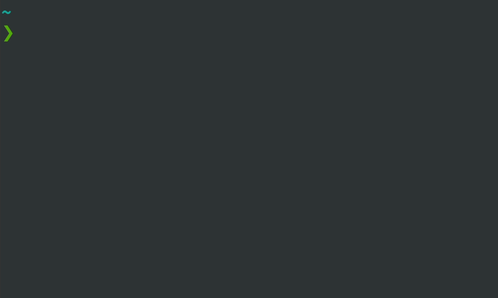A simple command line tool allowing the user to retrieve the JIRA issue key for an issue they are currently working on.
The <query> parameter allows the specification of a JQL query, which defaults
to finding all issues assigned to the user within any current sprints. The
associated issue key is then printed to standard out, ready to be piped to other
commands.
For users with a rust toolchain ji can be readily installed via cargo,
cargo install ji
Linux binaries are also published on github releases for those without cargo.
ji is configured via the following environment variables:
JIRA_HOST- the JIRA instance to query, for examplehttps://mycompany.atlassian.net
Personal access token
JIRA_TOKEN- a personal access token provisioned via the JIRA UI
Username/password
JIRA_USER- the JIRA username to log in with, for SSOed JIRA cloud this will usually be an email addressJIRA_PASSWORD- the password associated with the user, in the case of SSOed JIRA cloud this should be an API token.
ji is designed to be used in combination with programs like xargs to pass the
key of a selected issue to another command.
For example, it can be combined with GitHub's gh to add information about a
issue associated with a pull request like so.
ji | xargs -I {} gh pr create --body "Fixes {}" --fill