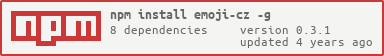A commitizen emoji adapter.
? Select the type of change that you're committing: (Use arrow keys)
❯ ✨ Feat: A new feature
🐛 Fix: A bug fix
📚 Docs: Documentation only changes
🎨 Style: Changes that do not affect the meaning of the code
🔨 Refactor: A code change that neither fixes a bug nor adds a feature
🚀 Perf: A code change that improves performance
🚨 Test: Adding missing tests or correcting existing tests
Just check out the commit history above ☝️
yarn global add emoji-cz
# OR
# npm install --global emoji-cz
# set as default adapter globally
echo '{ "path": "emoji-cz" }' > ~/.czrc
Simply use git cz instead of git commit when committing. See the doc of Commitizen for more info.
You can overwrite the settings in 3 different ways, it will apply the config by this order:
package.json.cz.json.czrc
// in package.json
"config": {
"commitizen": {
// ...
"emoji-cz": {
// Overwrite types prompted to the command line.
"types": {
"Fix": {
"emoji": "🐝", // overwrite "Fix" emoji to a bee
"name": "Bug", // overwrite "Fix" name to "Bug"
"description": "Dirty bug" // overwrite description of "Fix"
},
// add a new type "Chore"
"Chore": {
"emoji": "❓",
"description": "Other changes that don't modify src or test files"
}
},
// Overwrite the output commit subject in the specified format.
// Below is the default format,
// [emoji] will be replace with the chose type's emoji,
// [name] will be replace with the chose type's name,
// [subject] will be replace with the subject you entered.
// One example output of the format can be: `✨ Feat: initial commit`
"format": "[emoji] [name]: [subject]"
}
}
}
// in .cz.json or .czrc
{
"emoji-cz": {
//...
}
}Kai Hao kevin830726@gmail.com