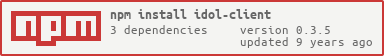Javascript client for working with the HP's IDOL OnDemand API from Node.js/io.js and the browser. Supports all endpoints with theirs parameters, can auto do polling of async tasks, fires events and more...
Made and maintained by @Colorfully for free. It is open source as software should one day be!:)
Note that this work is not oficial HP project!
Available as npm package.
[sudo] npm install idol-client
Then in Node.js:
var MyClient = require('idol-client')(options)
Or in the browser:
Include the file build/idol-client.min.js to your project. It will always be the latest version. For older ones checkout to previous tags.
<script src="build/idol-client.min.js"></script>
Pull requsts welcome!
Fork. Make changes. Post pull requests...
Uses gulp as build tool. Tasks defined:
browser-buildRuns browserify, uglify and etc. Puts result in the/buildfolder.docsCreates documentation and this README.APIrefParses source viamarkdoxto create the API reference.
Tests available. Made with mocha and chai. To execute them:
[sudo] npm test
It takes time to do it but saves time using it...
Fork. Make changes. Post pull requests...
This is the idol-client API reference.
Factory/Constructor creating class instances based on options parameter. This is what one gets when the lib is required in Node.js or embeded as script in the browser.
In case options is a String then it should be the IDOL API key to use.
If you need to alter the default options provide an Object. Posible options are:
- String Required
APIkeyIDOL's API key to use - Object
APIformatUsed to build API URLs hostDefaults to 'api.idolondemand.com'platformDefaults to '1'- Boolean
autoResultAutomatically wait for async job result and fire result events. Defaults totrue. - Falsey|Int
requestTimeoutReject request promises if not fulfilled or rejected afterrequestTimeout. Defaults to false.
Examples:
var MyClient = require('idol-client')('MyRegisteredAPIkey');
// or
var MyClient = require('idol-client')({
APIkey: 'MyRegisteredAPIkey'
});
// or in the browser
var MyClient = IDOLclient('MyRegisteredAPIkey');
...- String|Object options
Because the lib integrates and depands on lodash, Q and superagent those libraries are included into the browser build. Thus it is useful to export and make them available for you. This way your apps using this lib will have lodash, Q and superagent loaded and ready for use. This is very useful in the browser.
_Thea famouslodashlodashQThe famousQqsuperagentThe famoussuperagentsuperagentMethodsArray of method names which are shortcuts to IDOL API endpoins APIs
Examples:
// in the browser...
var MyClient = IDOLclient('MyRegisteredAPIkey');
var _ = MyClient._;
var Q = MyClient.Q;
_.isElement(document.body) // => true
Q.isPromise({}) // => false
...IDOLclient's instance is an event aggregator based on node's EventEmitter. One can use it to fire custom events and/or use the predefined ones:
job resultFired when some async job is ready with result.job result errorFired when some async job errored in waiting for result.
Examples:
// in the browser...
var MyClient = IDOLclient('MyRegisteredAPIkey');
MyClient.on('job result', function(job){
console.log('Your async job is ready!', job);
});
...The library currently covers all available IDOL API endpoints with theirs parameters. To do so it uses the low level method request(options) described bellow. For convinience shortcuts to ease the pain when working with the lib are provided which are defined in the ./lib/core/shrotcuts.js. They use the request method internally. There are currently 52 shortcuts:
- recognizeSpeech(options)
- connectorStatus(options)
- createConnector(options)
- deleteConnector(options)
- retrieveConfig(options)
- startConnector(options)
- updateConnector(options)
- ...
- and so on.
Where options is a Object with:
- String
methodThe request method. Defaults toGET. - String
typeThe request type. Can besyncorasync. Defaults tosync. - String
versionThe API version. Defaults tov1. - Object
parametersRequst query and/or post parameters. TheAPIkeywill be included automatically. - Object
filesCollection of files to attach to request. Only forPOSTandPUT. - Object
headersCustom headers to set for the requst. - HTMLFormElement
formElmForm element to process and attach to request. Only in the browser. See FormData.
For example to get the status of one of your indexes you could do:
var MyClient = require('idol-client')('MyRegisteredAPIkey');
//or in the browser...
var MyClient = IDOLclient('MyRegisteredAPIkey')
MyClient.indexStatus({
parameters: {
index: 'myIndexName'
}
}).then(
function(res){
console.log(res.code); // => 200-299
console.log(res.headers); // => Response headers
console.log(res.data); // => Response data
},
function(error){ console.log('Ups, some error occured:', error); }
);More complex example. Lets POST some file for highlighting:
var MyClient = require('idol-client')('MyRegisteredAPIkey');
//or in the browser...
var MyClient = IDOLclient('MyRegisteredAPIkey')
// In Node.js...
MyClient.highlightText({
method: 'POST',
parameters: {
file: 'myFileName',
highlight_expression: 'Terms to highlight'
},
files: {
myFileName: __dirname+'/some/path/to/file/fileToAttach.doc' // See IDOL supported files.
}
}).then(
function(res){
console.log(res.code); // => 200-299
console.log(res.headers); // => Response headers
console.log(res.data); // => Response data
},
function(error){ console.log('Ups, some error occured:', error); }
);
// In browser...
MyClient.highlightText({
method: 'POST',
parameters: {
file: 'myFileName',
highlight_expression: 'Terms to highlight'
},
files: {
myFileName: document.getElementById('fileSelect').files[0] // Should be `File` or `Blob`!
}
}).then(
function(res){
console.log(res.code); // => 200-299
console.log(res.headers); // => Response headers
console.log(res.data); // => Response data
},
function(error){ console.log('Ups, some error occured:', error); }
);In the example above one should note the difference how files are attached depending on the environment. In general:
- Node.js -
filesobject is key/value pairs of attachment name of the file/path of the file. File will be loaded automatically from the file system. - Browser -
filesobject is key/value pairs of attachment name of the file/File or Blob objects. If you provideHTMLFormElementreference under theformElminstead of specifing each file separately infilesthe form will be processed and inputs attached to the request.
Additionally there are also the listed methods below...
Retrieve status of a job by UUID.
- String jobID UUID of the job
- Object Q.promise
Waits for job result by UUID.
- String jobID UUID of the job
- Object Q.promise
Submit(POST) an asynchronous job to IDOL API for processing.
- Array actions Array of
Actionobjects to execute. See here - Object files Collection of files to attach to the POST request
- Object Q.promise
Low level method to make requests to the IDOL API.
- Object options The request options
- Object Q.promise