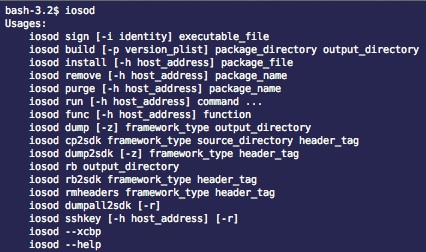-
Notifications
You must be signed in to change notification settings - Fork 283
Setup Explained
This will explain in detail what is performed by the iOSOpenDev Installer.
A collection of filesystem directories are created at /opt/iOSOpenDev.
A symbolic link (symlink) is created for the user at ~/Library/Developer/Xcode/Templates/iOSOpenDev that points to /opt/iOSOpenDev/templates which is the directory that will contain the provided Xcode templates. Having this symlink created enables the Xcode templates to be shown in Xcode when starting a new project.
The user's Bash personal initialization file is located at either ~/.bash_profile, ~/.bash_login or ~/.profile. If neither exist, the first is created and used. The Bash profile file has the following added (if not already found):
export iOSOpenDevPath=/opt/iOSOpenDev-
export iOSOpenDevDevice=Intentionally a blank value. The user needs to manually add the value of the host name (e.g. MyiPhone.local) or IP address (e.g. 192.168.1.101) of the device used for development. export PATH=/opt/iOSOpenDev:$PATH
The iOSOpenDev command-line tool, iosod, is placed at /opt/iOSOpenDev/bin. This is used by Xcode during a Run Script Build Phase for projects created from iOSOpenDev provided Xcode templates, along with other various usages. To learn more about its usages, open Terminal and type iosod --help.
For both the latest iPhoneOS and iPhoneSimulator iOS SDK versions, sets the following properties found in [sdk path]/SDKSettings.plist:
- CODE_SIGNING_REQUIRED to NO.
- ENTITLEMENTS_REQUIRED to NO.
- AD_HOC_CODE_SIGNING_ALLOWED to YES.
For both the latest iPhoneOS and iPhoneSimulator iOS SDK versions, adds the following Xcode Package Type Specifications to [platform path]/Developer/Library/Xcode/Specifications/[platform name]PackageTypes.xcspec. Adding these specifications is an important factor in allowing Xcode to compile Mach-O executables (i.e. command-line tools) and Mach-O dynamic libraries (i.e. substrate tweaks, etc) for the iOS platform which is not supported by default.
- { Type = PackageType; Identifier = com.apple.package-type.mach-o-executable; Name = "Mach-O Executable"; Description = "Mach-O executable"; DefaultBuildSettings = { EXECUTABLE_PREFIX = ""; EXECUTABLE_SUFFIX = ""; EXECUTABLE_NAME = "$(EXECUTABLE_PREFIX)$(PRODUCT_NAME)$(EXECUTABLE_VARIANT_SUFFIX)$(EXECUTABLE_SUFFIX)"; EXECUTABLE_PATH = "$(EXECUTABLE_NAME)"; }; ProductReference = { FileType = compiled.mach-o.executable; Name = "$(EXECUTABLE_NAME)"; IsLaunchable = YES; }; }
- { Type = PackageType; Identifier = com.apple.package-type.mach-o-dylib; Name = "Mach-O Dynamic Library"; Description = "Mach-O dynamic library"; DefaultBuildSettings = { EXECUTABLE_PREFIX = ""; EXECUTABLE_SUFFIX = ""; EXECUTABLE_NAME = "$(EXECUTABLE_PREFIX)$(PRODUCT_NAME)$(EXECUTABLE_VARIANT_SUFFIX)$(EXECUTABLE_SUFFIX)"; EXECUTABLE_PATH = "$(EXECUTABLE_NAME)"; }; ProductReference = { FileType = compiled.mach-o.dylib; Name = "$(EXECUTABLE_NAME)"; IsLaunchable = NO; }; }
For both the latest iPhoneOS and iPhoneSimulator iOS SDK versions, adds the following Xcode Product Type Specifications to [platform path]/Developer/Library/Xcode/Specifications/[platform name]ProductTypes.xcspec. Adding these specifications is an important factor in allowing Xcode to build jailbreak-type products (i.e. command-line tools, substrate tweaks, etc) for the iOS platform which is not supported by default.
- { Type = ProductType; Identifier = com.apple.product-type.tool; Class = PBXToolProductType; Name = "Command-line Tool"; Description = "Standalone command-line tool"; IconNamePrefix = "TargetExecutable"; DefaultTargetName = "Command-line Tool"; DefaultBuildProperties = { FULL_PRODUCT_NAME = "$(EXECUTABLE_NAME)"; EXECUTABLE_PREFIX = ""; EXECUTABLE_SUFFIX = ""; REZ_EXECUTABLE = YES; INSTALL_PATH = "/usr/bin"; FRAMEWORK_FLAG_PREFIX = "-framework"; LIBRARY_FLAG_PREFIX = "-l"; LIBRARY_FLAG_NOSPACE = YES; GCC_DYNAMIC_NO_PIC = NO; GCC_SYMBOLS_PRIVATE_EXTERN = YES; GCC_INLINES_ARE_PRIVATE_EXTERN = YES; STRIP_STYLE = "all"; CODE_SIGNING_ALLOWED = YES; ENTITLEMENTS_ALLOWED = YES; MACH_O_TYPE = "mh_execute"; }; PackageTypes = (com.apple.package-type.mach-o-executable); }
- { Type = ProductType; Identifier = com.apple.product-type.library.dynamic; Class = PBXDynamicLibraryProductType; Name = "Dynamic Library"; Description = "Dynamic library"; IconNamePrefix = "TargetLibrary"; DefaultTargetName = "Dynamic Library"; DefaultBuildProperties = { FULL_PRODUCT_NAME = "$(EXECUTABLE_NAME)"; MACH_O_TYPE = "mh_dylib"; REZ_EXECUTABLE = YES; EXECUTABLE_SUFFIX = ".$(EXECUTABLE_EXTENSION)"; EXECUTABLE_EXTENSION = "dylib"; PUBLIC_HEADERS_FOLDER_PATH = "/usr/include"; PRIVATE_HEADERS_FOLDER_PATH = "/usr/include"; INSTALL_PATH = "/usr/lib"; DYLIB_INSTALL_NAME_BASE = "$(INSTALL_PATH)"; LD_DYLIB_INSTALL_NAME = "$(DYLIB_INSTALL_NAME_BASE:standardizepath)/$(EXECUTABLE_PATH)"; DYLIB_COMPATIBILITY_VERSION = "1"; DYLIB_CURRENT_VERSION = "1"; FRAMEWORK_FLAG_PREFIX = "-framework"; LIBRARY_FLAG_PREFIX = "-l"; LIBRARY_FLAG_NOSPACE = YES; STRIP_STYLE = "debugging"; GCC_INLINES_ARE_PRIVATE_EXTERN = YES; CODE_SIGNING_ALLOWED = YES; }; PackageTypes = (com.apple.package-type.mach-o-dylib); }
For both the latest iPhoneOS and iPhoneSimulator iOS SDK versions, creates the following symbolic link in [platform path]/Developer/usr/bin, which is a directory part of the PATH during Xcode's Run Script Build Phases:
-
iosodwhich points to/opt/iOSOpenDev/bin/iosod -
ldidwhich points to/opt/iOSOpenDev/bin/ldid
The following Xcode templates are placed in /opt/iOSOpenDev/templates for building jailbreak-type projects. These templates will be visible in Xcode when creating a new project under iOS > iOSOpenDev. Expect this list to change over time:
- ActionMenu Plugin
- Activator Listener
- AssistantExtensions Extension
- Cocoa Touch Libraries (dynamic and static)
- Command-line Tool
- Empty Project
- NotificationCenter Widget
- PreferenceLoader Bundle
- SBSettings Toggle
- Substrate Tweaks (CaptainHook or Logos)
- Non-"concrete" templates: Base, Debian Package and Unit Tests
The following "3rd Party" projects have their header and library files placed in /opt/iOSOpenDev/include and /opt/iOSOpenDev/lib for use by provided Xcode templates. Expect this list to change over time:
- ActionMenu
- AssistantExtensions
- CaptainHook
- Cydia Substrate
- LibActivator
- Other miscellaneous sources
The following tools are placed in /opt/iOSOpenDev/bin. Expect this list to change over time:
-
class-dump: For dumping header files. -
class-dump-z: For dumping header files. -
ldid: For "signing" code.
class-dump-z is used to dump the latest iOS SDK public and private frameworks and SpringBoard Core Service during installation.
- The public and private frameworks header files are placed under
[sdk path]/System/Library/Frameworksand[sdk path]/System/Library/PrivateFrameworks, respectively, with "_Dumped" suffix added to public header files to keep from overwritten original SDK header files. - The SpringBoard header files are placed in
/opt/iOSOpenDev/include/SpringBoard.