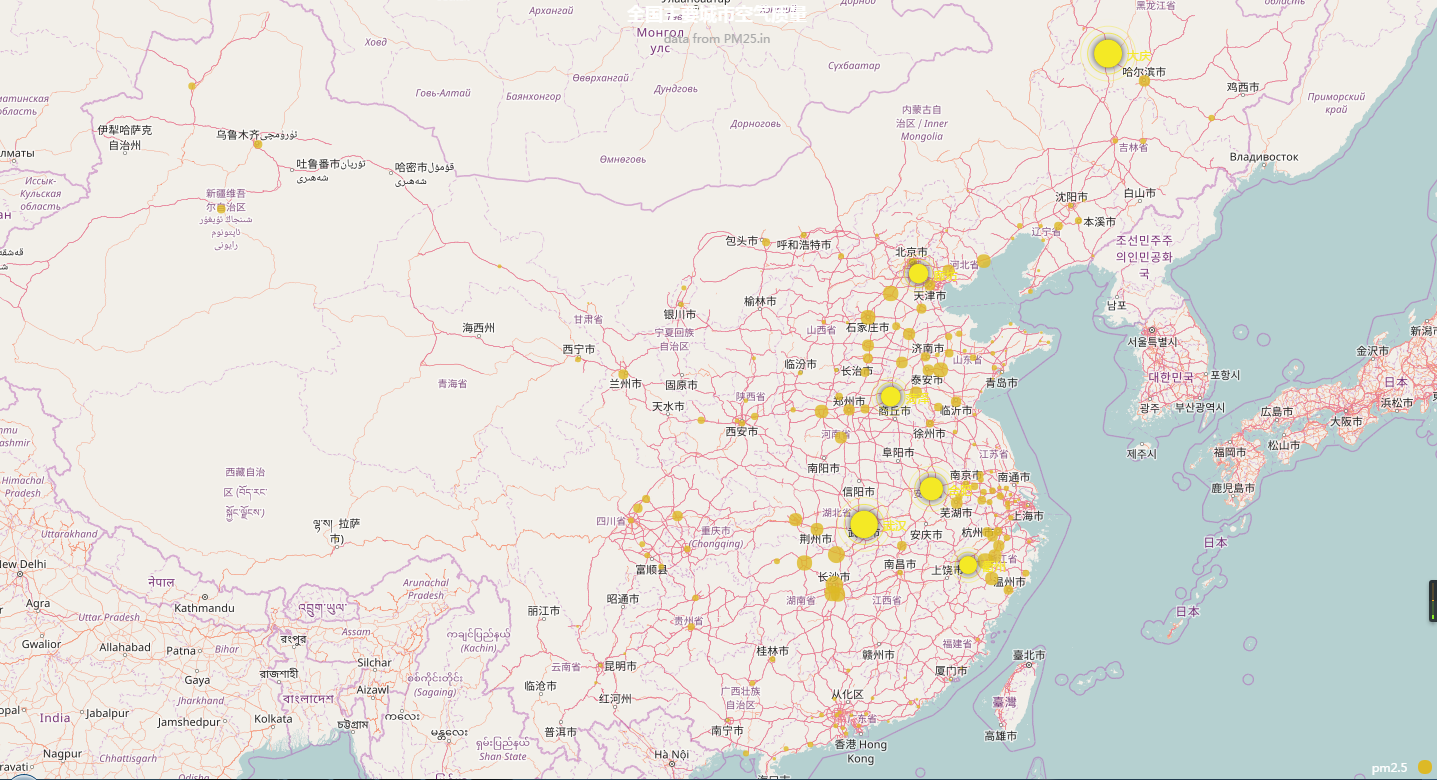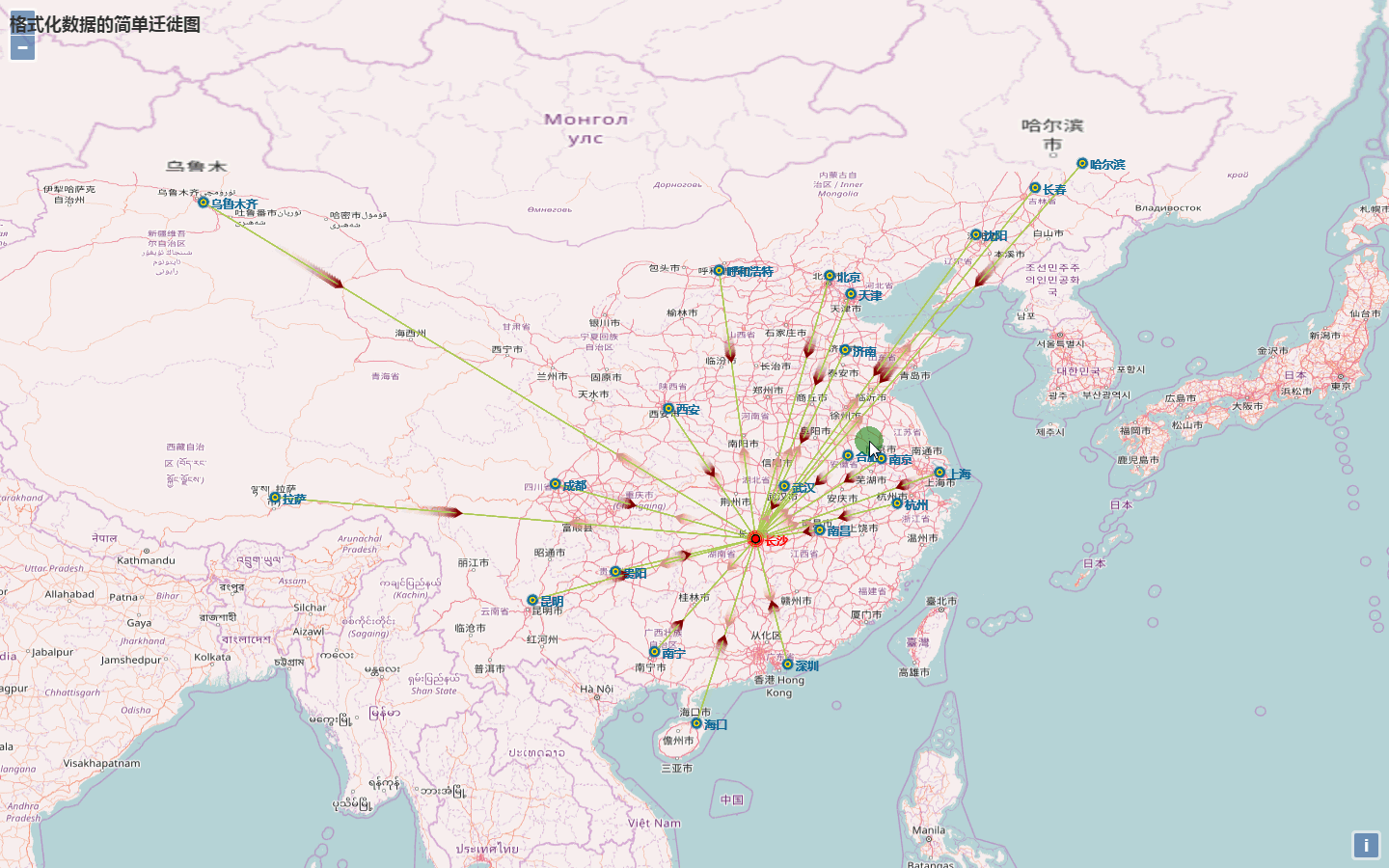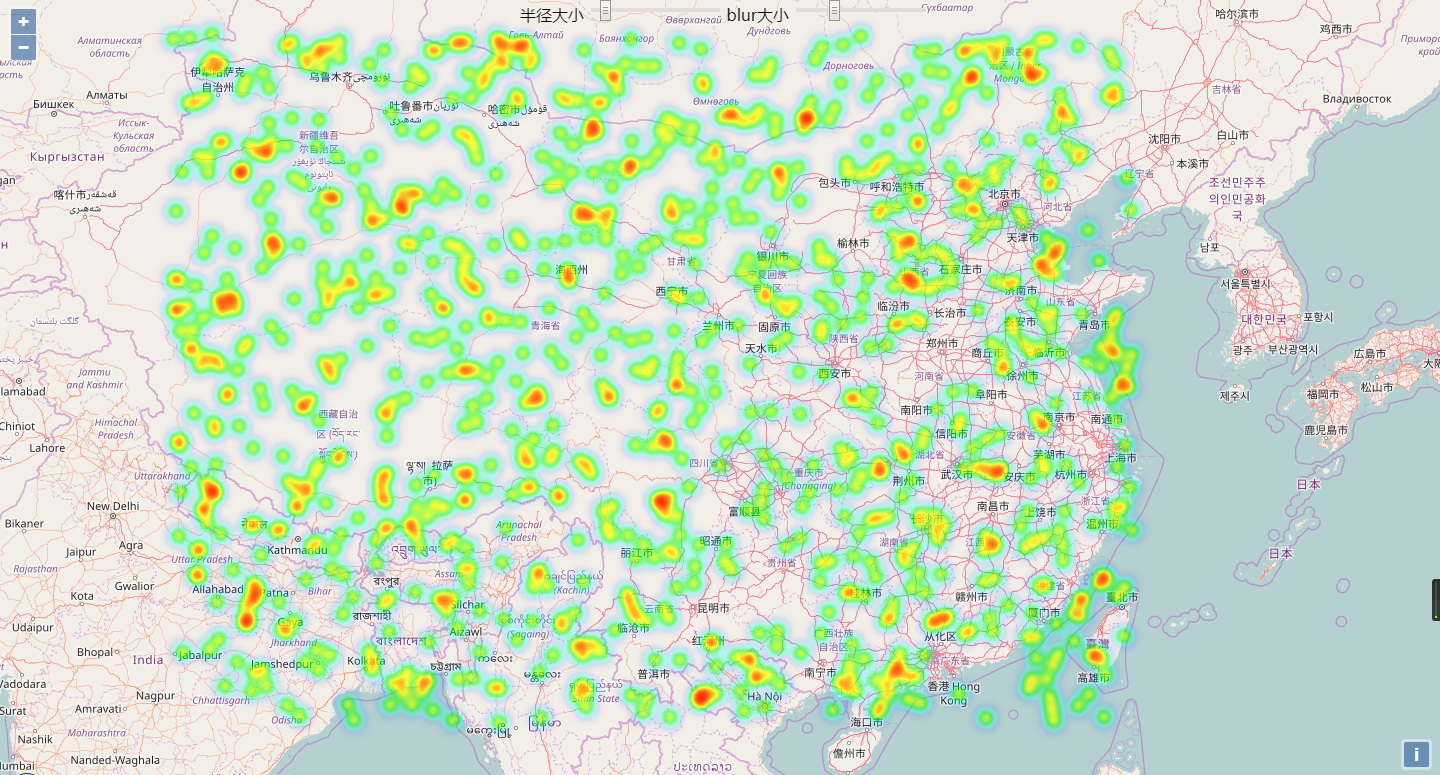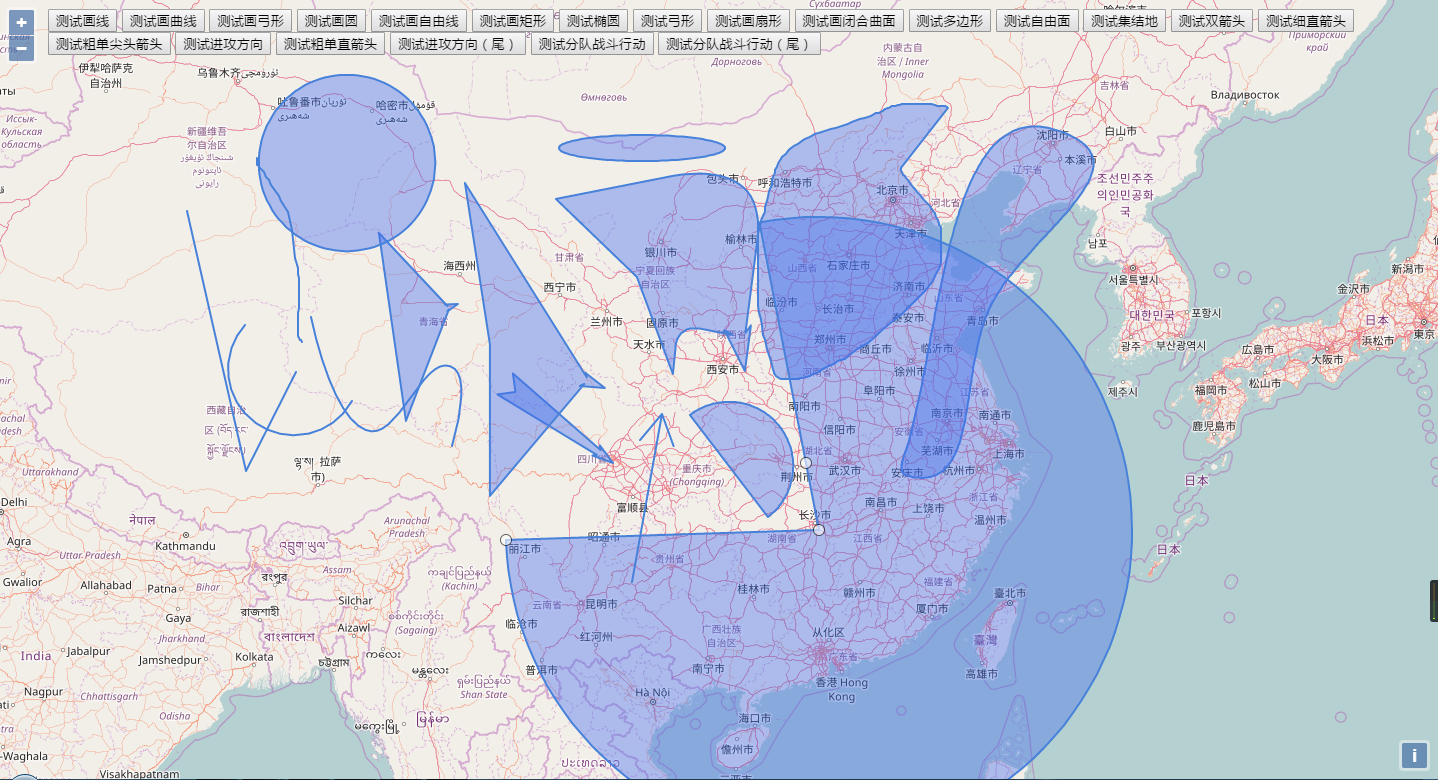重要: Github 仓库的 /dist 文件夹只有在新版本发布时才会更新。如果想要使用 Github 上 HMap 最新的源码,你需要自己构建。
git clone https://github.com/sakitam-fdd/HMap.git
npm install
npm run dev
npm run buildhttps://unpkg.com/hmap-js@1.3.6/dist/HMap.js
https://unpkg.com/hmap-js@1.3.6/dist/HMap.min.js
https://unpkg.com/hmap-js@1.3.6/dist/HMap.css
https://unpkg.com/hmap-js@1.3.6/dist/HMap.min.cssnpm install hmap-js --save
import HMap from 'hmap-js'独立下载版本已用 UMD 包装,因此它们可以直接用作 AMD 模块。
<!DOCTYPE html>
<html lang="en">
<head>
<meta charset="UTF-8">
<title>加载一个简单地图</title>
<link rel="stylesheet" href="../dist/HMap.css" type="text/css">
</head>
<body>
<div id="map"></div>
<script src="../dist/HMap.js"></script>
</body>
</html>vue和angular2搭配es6使用时可以采用
var Maps = new HMap.Map();
Maps.initMap('map', {
view: {
center: [12118909.300259633, 4086043.1061670054],
// center: [115.92466595234826, 27.428038204473552],
projection: 'EPSG:3857',
// projection: 'EPSG:4326',
zoom: 5, // resolution
},
baseLayers: [
{
layerName: 'openstreetmap',
isDefault: true,
layerType: 'OSM',
opaque: true, //图层是否不透明
layerUrl: 'https://{a-c}.tile.openstreetmap.org/{z}/{x}/{y}.png'
}
]
})其他示例请参看example文件夹
首先安装gitbook
npm install // 或者
npm install -g gitbook安装相关插件
gitbook install启动本地服务
gitbook serve浏览器打开
http://localhost:4000