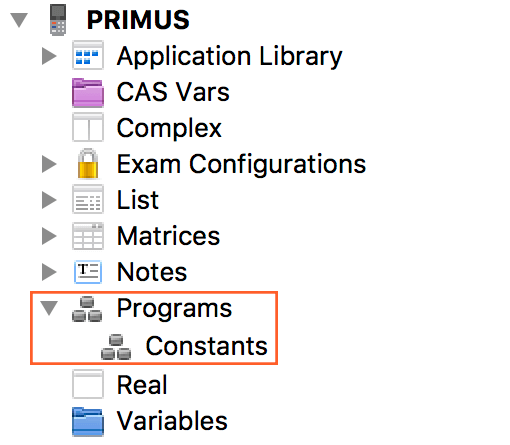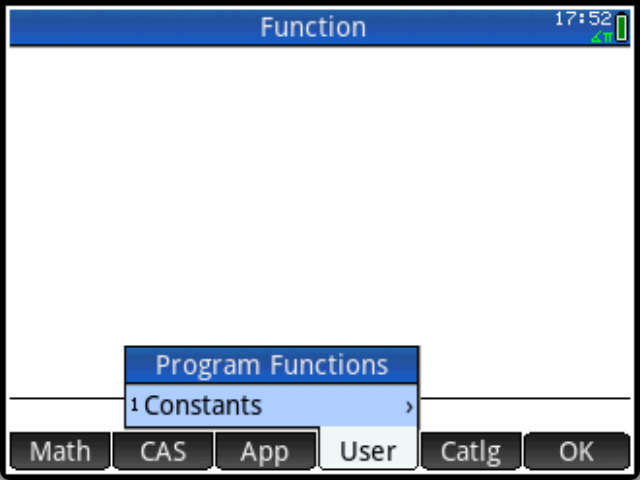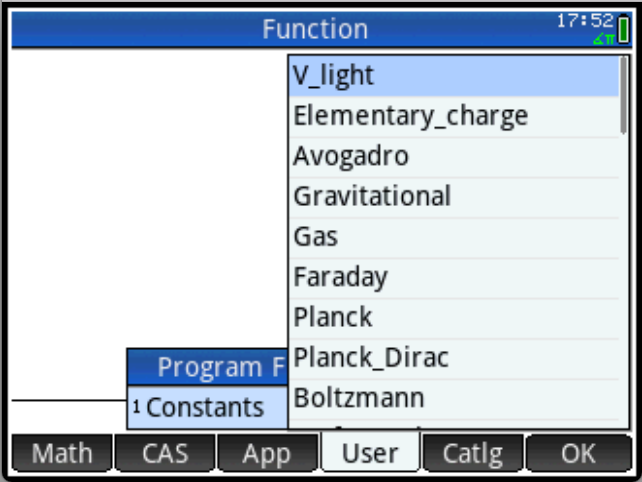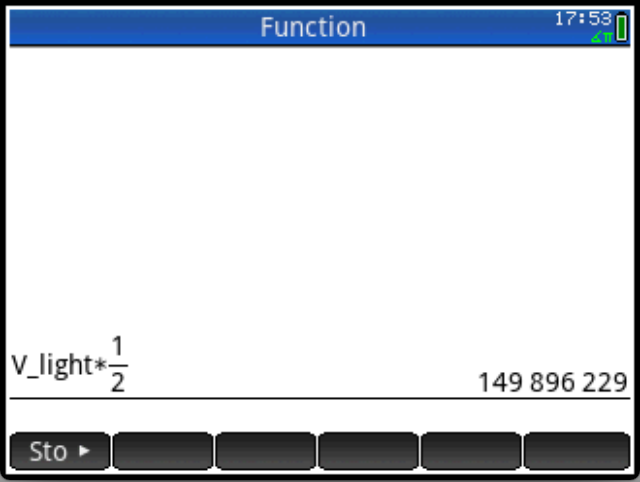It is made to help keep all constants on hand when you need them. This app contains a bunch of physics (primary), chemistry and math constants, which you can use straight in your calculations. This app is supposed to be used with HP Prime calculator.
Great! And it's also easy to be mistaken, not to mention the loss of time in vain for data entry. So this app is exactly for that – it saves your time and decreases the risk of being mistaken which sometimes can cause reeeally big problems!
You need to install it. Firstly, you need to get HP Connectivity Kit. In the Calculators window find your calculator and open Programs folder. After that just drag and drop the Constants.hpprgm there.
Click on Toolbox menu button on the keyboard (the black one) and find User button
Choose Constants
After selecting the required constant, press Enter button on the keyboard. The variable will appear in the input field. For example you can multiply the speed of light by 1/2:
Feel free to make pull requests to add more constants or correct any mistakes