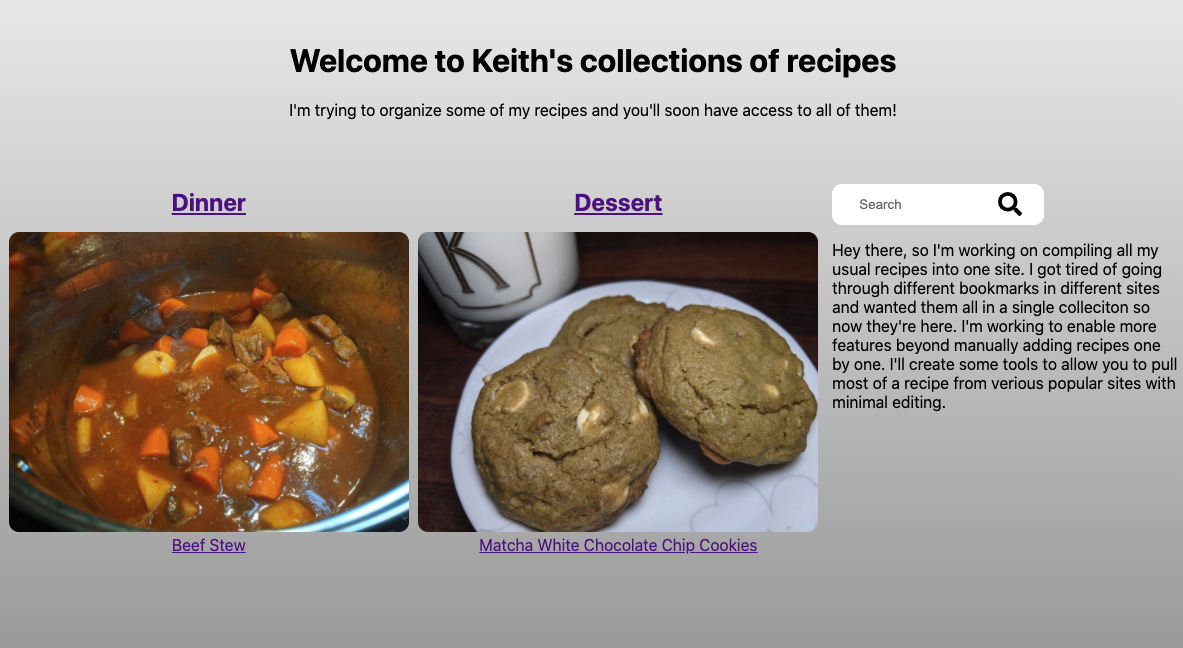I started this project as a way to keep track of all my recipes from various sites in one location. I've learned quite a bit about Django in the process and working on learning some front end to make it look nicer.
- Keep track of all your recipes in a single site.
- Search all recipes featuring desired ingredients.
- Python 3
- Django
- Heroku (optional for deployment)
- Clone the repository
- Run
pip install requirements.txt. - Run
$ python manage.py shell -c 'from django.core.management import utils; print(utils.get_random_secret_key())'to generate your own Django key. - Copy generated key to
.envand replace placeholder key in the first lineDJANGO_KEY=<KEY>. - Run
python manage.py migrateto create database. - Create an admin account with
python manage.py createsuperuserand fill in prompts. - Start the app with
python manage.py runserver.
- Create an account on Heroku.
- Run through installation and setup at https://devcenter.heroku.com/articles/getting-started-with-python.
- Create a new Heroku app with
heroku create - Log into Heroku and navigate to your new app and go to Settings and in inside Config vars create
DJANGO_KEYand paste the key you generated during the build; the same as in the.envfile. - While in the app, go to Deploy tab and select your prefered deployment method.
- Then click the more button next to open app and run console. Enter
python manage.py migrateto create your deployed database. - You will also need to create a new admin user so be sure to run
python manage.py createsuperuservia the console as well.
Look at sample.json for an example of recipe format. I suggest condensing it before pasting into database field.