-
Notifications
You must be signed in to change notification settings - Fork 271
horizontaStream
Franken Zeng edited this page Nov 21, 2016
·
9 revisions
默认横屏推流设置
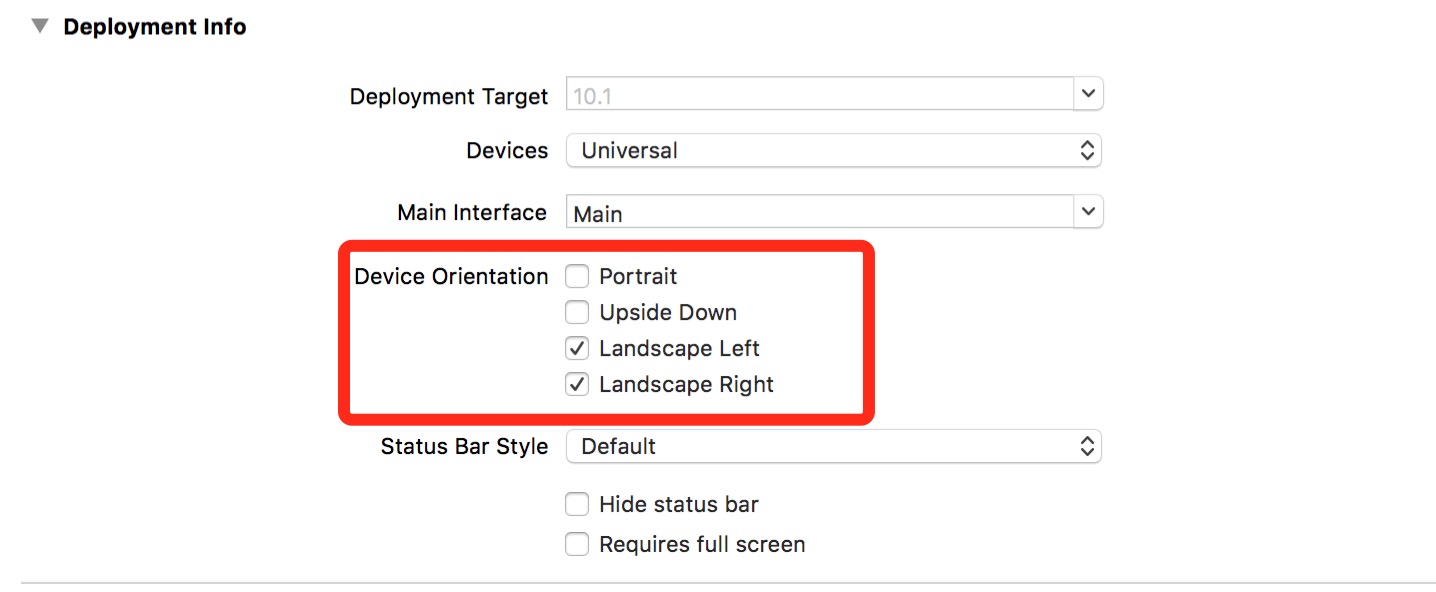
若想横屏推流,我们选择图中的 Landscape Left 和 Landscape Right 就行
控制横屏推流的接口位于kit类中,videoOrientation具体实现请见开源代码KSYGPUStreamerKit.m。
如果需要横屏推流,直接做如下配置:
_kit.videoOrientation = UIInterfaceOrientationLandscapeLeft;
如果此时摄像头方向不是UIInterfaceOrientationLandscapeLeft,则会产生旋转。
一般情况,推荐摄像头处于横屏时,使用如下配置:
_kit.videoOrientation = [[UIApplication sharedApplication] statusBarOrientation];;

