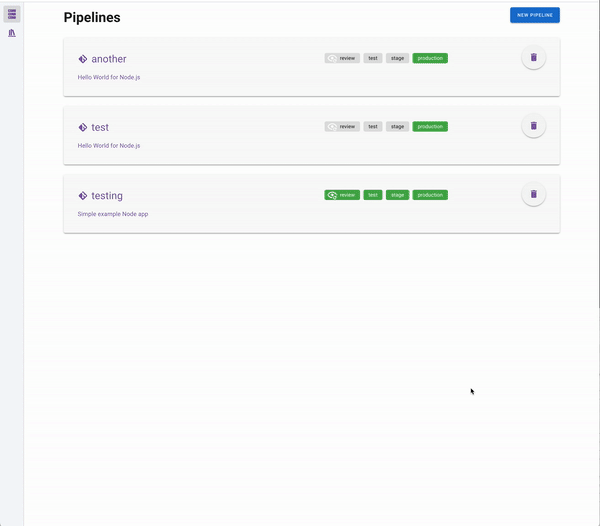Kubero [pronounced: Kube Hero] is a self-hosted PaaS (Platform as a Service) that allows any developer to deploy their application on Kubernetes without specialized knowledge. Kubero follows the principles of 12-factor apps. It is possible to run apps based on existing containers or from source code.
Note
Kubero v3.0.0 is on the way!
We're gearing up for the Kubero v3.0.0 release! 🎉 This major update features a rewritten backend, now powered by NestJS, bringing best practices and maintainability.
More Screenshots and a full video on YouTube
Features (DEMO)
- CI/CD Pipelines: Create unlimited pipelines with up to 4 separate staging environments for all your applications.
- GitOps Review Apps: Automatically build, start, and clean up review apps when opening or closing pull requests.
- Automatic Redeployments: Trigger app redeployments on pushes to branches or tags.
- Docker Deployments: Deploy Docker containers on Kubernetes without needing Helm charts.
- App Templates: Deploy popular applications like WordPress and Grafana with ready-to-use templates.
- Add-ons Integration: Seamlessly deploy add-ons such as PostgreSQL and Redis alongside your applications.
- API & CLI: Integrate seamlessly with existing tools and CI/CD workflows.
- Metrics & Monitoring: Access integrated metrics to monitor application health.
- Notifications: Get build and deployment updates via Discord, Slack, or Webhooks.
- Vulnerability Scans: Perform scheduled or triggered scans for running applications.
- Application Logs: View logs directly from the web UI for easy monitoring.
- Safe Restarts: Restart applications safely and easily through the web UI.
- Web Console: Use the built-in container web console for direct access.
- Scheduled Tasks: Easily create and manage cronjobs.
- Multi-Tenancy: Support for managing multiple tenants.
- Single Sign-On (SSO): Authenticate securely with GitHub and OAuth2.
- Basic Auth: Configure Basic Auth for your applications with ease.
Kubero is Kubernetes native and runs with two containers on any Kubernetes instance (kubero-ui and Operator). All data is stored on your Kubernetes etcd without an extra database.
| Addon | Maintainer | Built in* | |
|---|---|---|---|
 |
MySQL | Bitnami | ✅ |
 |
PostgreSQL | Bitnami | ✅ |
 |
Redis | Bitnami | ✅ |
 |
MongoDB | Bitnami | ✅ |
 |
Elasticsearch | Bitnami | ✅ |
 |
Kafka | Bitnami | ✅ |
 |
CouchDB | Apache | ✅ |
 |
Haraka Mail Server | Kubero | ✅ |
 |
Memcache | Bitnami | ✅ |
 |
RabbitMQ | Bitnami | ✅ |
 |
Cludflare Tunnels | Adianth | |
 |
Minio | Minio | |
 |
Percona MongoDB Cluster | Percona | |
 |
Crunchy Postgres Cluster | Crunchy Data | |
 |
Redis Cluster | Opstree | |
 |
CockroachDB | CockroachDB | |
 |
Clickhouse | Altinity |
* Ships with the Kubero Operator
- WordPress
- Grafana
- Bitwarden
- Kuma
- Trilium Notes
- ...
Check out the full list here or submit your own app! Read here how to do it.
1) Download and unpack the Kubero CLI (MacOS, Linux, Windows)
Binaries (MacOS, Linux)
$ curl -fsSL get.kubero.dev | bashBrew (MacOS, Linux)
$ brew tap kubero-dev/kubero
$ brew install kubero-cli2) Run kubero install to install all components on a new or your existing cluster
You can bring your own existing cluster or create one with the kubero install on one of the following providers:
- GKE
- Scaleway
- DigitalOcean
- Linode
- Kind (local)
- Gitea / Forgejo
- Gogs
- Github
- Gitlab
- Bitbucket
Basically everything that can be packaged in a single container can be deployed by Kubero.
- GoLang (including Hugo, gin-gonic)
- Python (including Flask)
- JavaScript/NodeJS
- PHP (including Laravel)
- Ruby (including Rails)
- Static HTML
- Rust (including Rocket)
- ...
- Create a pipeline with the phases you need (review, test, stage, production)
- (optional) Connect the pipeline to your git repository (GitHub, Bitbucket, GiLab, Gitea, Gogs)
- Configure your apps with cronjobs and addons
Kubero starts now building your app. Once the build is complete, Kubero will launch the final container and make it accessible via the configured domain.
https://www.kubero.dev/docs/quickstart
https://github.com/orgs/kubero-dev/projects/1/views/3
All contributions are welcome!
- Rise an issue/bug/error
- Open a feature request
- Discuss ideas in the discussions section or discord
- Fix typos (I do a lot of them)
- Contribute code
- Write articles
Starring this project is a huge motivation. ⭐ Thank you!