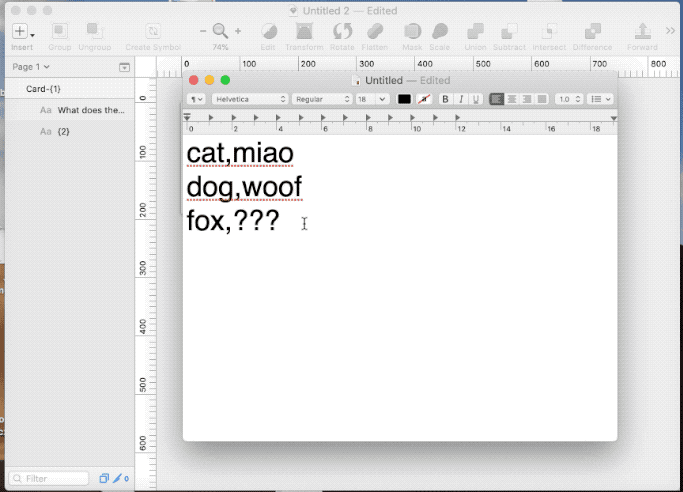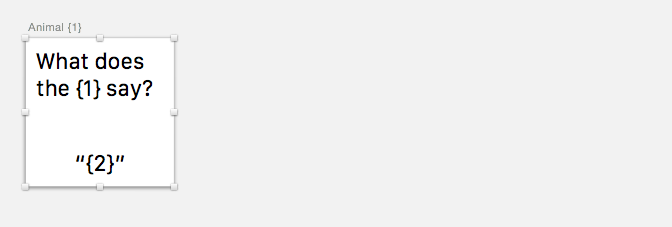Sketch plugin to merge CSV data with a template
Prepare a template and add numeric tags to your text. The first tag should start wih the number 1, for example "Hello {1}, do you '{2}'?":
Prepare your data in CSV format, for example:
cat,miao
dog,woof
fox,???
Copy the CSV data so that it is in your clipboard.
Select the template and then choose the plugin Mail Merge from the menu. You should see something like:
If you want to layout the template vertically or have more choice over the distance between the results, then you should create two templates and select both of them before using the plugin. The distance between the two templates will be applied to the new tempates.
- if a layer's name contains tags, these too will be mail merged
Make sure you have the latest version of Sketch 3 installed.
- Download the ZIP file with the Plugin
- Double click on mail-merge.sketchplugin
Ping me on twitter or follow for updates.
- Florian Schulz (improved text input and customisable layout)
If you find this plugin useful, consider buying me a cake (it goes very well with coffee!)