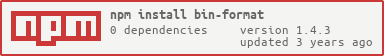Simple two way binary format serialization
npm install bin-formatFor more usage examples see tests.
var Format = require('bin-format');
var fmt = new Format()
.uint8('a')
.uint8('b')
.uint8('c')
.uint8('d');
var object = fmt.parse(Buffer.from('deadbeef', 'hex'));
console.log(object);
// { a: 222, b: 173, c: 190, d: 239 }
var output = fmt.write(object);
console.log(output);
// <Buffer de ad be ef>var Format = require('bin-format');
var fmt = new Format()
.buffer('header', 4)
.nest('chunk', new Format()
.uint32BE('some_header')
.list('list', 4, new Format()
.uint8('hdr')
.uint8('val')
)
)
.uint16BE('afaf');
const buf = Buffer.from('baadf00ddeadbeefff01ff02ff03ff04afaf', 'hex');
var object = fmt.parse(buf);
console.log(require('util').inspect(object, { depth: null }));
// { header: <Buffer ba ad f0 0d>,
// chunk:
// { some_header: 3735928559,
// list:
// [ { hdr: 255, val: 1 },
// { hdr: 255, val: 2 },
// { hdr: 255, val: 3 },
// { hdr: 255, val: 4 } ] },
// afaf: 44975 }
var output = fmt.write(object);
console.log(output);
// <Buffer ba ad f0 0d de ad be ef ff 01 ff 02 ff 03 ff 04 af af>TypeScript:
import Format from 'bin-format';-
new Format()- Creates a new format declaration. -
parse(buffer)- Parses the buffer and returns an object. -
write(object)- Serializes the object and returns a buffer. -
length()- Returns the predicted length of the described format in bytes. This will throw if there are anycustomsections anywhere in the format declaration.
Common arguments:
name- This will be the field name in the resulting object.constructor- (Optional) Function or Class that will be constructed for that field (see more at the end).
Methods:
-
uint8(name, constructor?)- Declares a uint8 field. -
uint16BE(name, constructor?)- Declares a big endian uint16 field. -
uint16LE(name, constructor?)- Declares a little endian uint16 field. -
uint32BE(name, constructor?)- Declares a big endian uint32 field. -
uint32LE(name, constructor?)- Declares a little endian uint32 field. -
int8(name, constructor?)- Declares a int8 field. -
int16BE(name, constructor?)- Declares a big endian int16 field. -
int16LE(name, constructor?)- Declares a little endian int16 field. -
int32BE(name, constructor?)- Declares a big endian int32 field. -
int32LE(name, constructor?)- Declares a little endian int32 field. -
floatBE(name, constructor?)- Declares a big endian float (4 bytes) field. -
floatLE(name, constructor?)- Declares a little endian float (4 bytes) field. -
doubleBE(name, constructor?)- Declares a big endian double (8 bytes) field. -
doubleLE(name, constructor?)- Declares a little endian double (8 bytes) field. -
uint8array(name, length, constructor?)- Declares a uint8 array field. -
uint16BEarray(name, length, constructor?)- Declares a big endian uint16 array field. -
uint16LEarray(name, length, constructor?)- Declares a little endian uint16 array field. -
uint32BEarray(name, length, constructor?)- Declares a big endian uint32 array field. -
uint32LEarray(name, length, constructor?)- Declares a little endian uint32 array field. -
int8array(name, length, constructor?)- Declares a int8 array field. -
int16BEarray(name, length, constructor?)- Declares a big endian int16 array field. -
int16LEarray(name, length, constructor?)- Declares a little endian int16 array field. -
int32BEarray(name, length, constructor?)- Declares a big endian int32 array field. -
int32LEarray(name, length, constructor?)- Declares a little endian int32 array field. -
floatBEarray(name, length, constructor?)- Declares a big endian float (4 bytes) array field. -
floatLEarray(name, length, constructor?)- Declares a little endian float (4 bytes) array field. -
doubleBEarray(name, length, constructor?)- Declares a big endian double (8 bytes) array field. -
doubleLEarray(name, length, constructor?)- Declares a little endian double (8 bytes) array field. -
text(name, byteLength, encoding?, constructor?)- Declares a text field that will be encoded/decoded using TextEncoder/TextDecoder classes -
buffer(name, length, constructor?)- Declares a field for an arbitrary length buffer.length- Length of the buffer. To read until the end use'eof'.
list(name, count, format)- Declares a list field which containscountstructures defined byformat.listEof(name, format)- Declares a list field which contains structures defined byformatuntil the end of buffer.nest(name, format, constructor?)- Creates a nested structure defined byformat.custom(name, callback)- Allows dynamic creation of nested sections.callbackis afunction(state, buffer, rw)where:stateis the parsed object at the time of parsing when .custom() was invokedbufferis the entire data buffer passed to the parserrwis either Reader or Writer class (depending if we're writing or parsing) that provides access to the current position in the buffer (rw.position)
- The callback must return a
new Format().
If the constructor is a function, it is called with the parsed data and expected to return the data that will be stored in the final object.
If the constructor is a class it is expected to provide this interface:
class A {
constructor(data) {
/* data is the parsed data */
}
serialize() {
/*
* some_data is the data to be written and
* is expected to be of the same type as the
* data passed to the constructor
*/
return some_data;
}
}