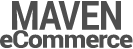Magento-Bootstrap theme it is package fully based on Twitter Bootstrap 3 framework.
Current version: Beta
- Bootstrap v3.2.0
- HTML5 support
- Microdata support (schema.org)
Open our wiki and read How to install theme via modman? please.
Really it is very-very easy to use :)
Develop process as usual for Magento theme (more about front-end develop for Magento you can see on Designer's Guide To Magento)
You need create custom theme based on Magento-Bootstrap theme.
After git clone command you will have next folder hierarchy:
.
├── app
│ └── design
│ └── frontend
│ └── mbootstrap
│ ├── default
│ ├── advanced -- example theme with LESS compile
│ └── simple -- example theme with http://getbootstrap.com/customize css file
├── skin
│ └── frontend
│ └── mbootstrap
│ ├── default
│ ├── advanced
│ └── simple
So you need create new theme in mbootstrap package
Example
.
├── app
│ └── design
│ └── frontend
│ └── mbootstrap
│ ├── default
│ └── custom-theme -- your Custom theme templates files folder
├── skin
│ └── frontend
│ └── mbootstrap
│ ├── default
│ └── custom-theme -- your Custom theme css/images files
That's it! Now you can develop your custom theme based on Magento-Bootstrap theme
(i) don`t forget enter your just created theme name (in example it is custom-theme) at Admin Panel (System -> Configuration -> General -> Design tab -> Themes section -> Default field)
Open magento/skin/frontend/mbootstrap/default path
.
├── bootstrap -- Bootstrap framework source files
├── css -- Theme css files compile there
├── images
├── js
├── Gruntfile.js -- Script file with *compile* less to css, minify css files and uglify js files, *watch* file system changes commands. Use `$ grunt` to compile or `$ grunt watch` to watch files for changes
├── less -- Theme less files
└── package.json
Magento-Bootstrap theme contains also developers tools. You can use Grunt to compile files.
For more information go to magento/skin/frontend/mbootstrap/default/ folder and read Gruntfile.js file
- Node.js -- Open http://nodejs.org and install latest Node.js version
- Bootstrap framework install -- Open magento/skin/frontend/default/mbootstrap and run
$ npm installcommand in terminal - modman (Module Manager) -- Open https://github.com/colinmollenhour/modman and install it