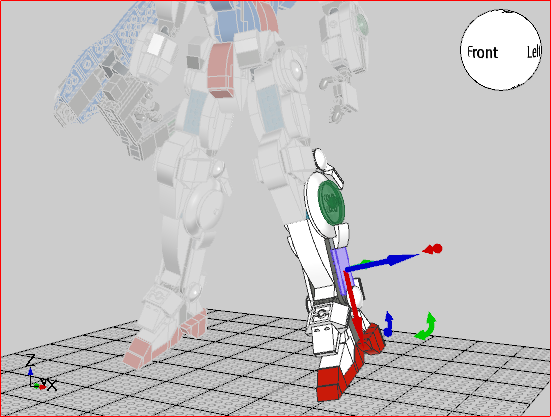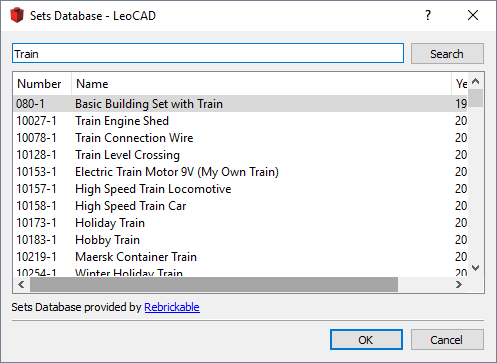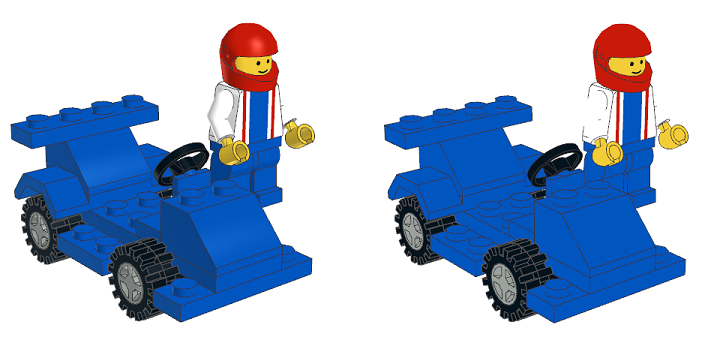Releases: leozide/leocad
Continuous build
Travis CI build log:
LeoCAD 23.03
- Added new timeline menu option to move selection to a new step.
- Place new pieces relative to the side of the piece under the mouse.
- Scan submodels when dragging a new piece into the model.
- Added support for trackpad pan gesture.
- Slow down mouse wheel zoom when the shift key is down.
- Added option to print from the instructions dialog.
- Weight vertex normals based on the angle of each face.
- Customizable object colors.
- Removed commas from descriptions in csv files.
- Added --export-csv command line option.
- Almost unlimited control points in synthesized pieces
- Fixed menus in fullscreen mode on Windows.
- Fixed missing steps at the end of instructions.
- Fixed submodels not being added to instructions.
- Fixed gradient background tiles.
- Fixed POV render issues with synth parts.
- Don't show invalid submodels in properties parts list.
LeoCAD 21.06
- Synthesize Technic Pneumatic Tubes
- Added option to choose the axis icon location.
- Added LeoCAD to the Linux Snap Store.
- Added preview indicator for synth parts.
- Fixed crash loading certain parts.
- Fixed moving pieces while editing submodels in place.
- Fixed loading primitives from ldrawunf.zip.
- Made library installation optional in the Windows installer.
- Highlight missing parts in the timeline.
- Add Unhide selected menu item
LeoCAD v21.03
- Added option to draw conditional lines.
- Added option to draw logos on studs.
- Added option to draw high contrast studs.
- Added option to configure edge colors.
- Added new find/replace widget.
- Improved Bricklink xml export.
- Added option to paste parts and keep their original steps.
- Added model measurements to the Properties Dialog.
- Load official parts before unofficial parts.
- Fixed mac retina display issues.
LeoCAD 21.01
- Switched to a dark color theme by default.
- Added a new interactive 3D preview window.
- Added an option to fade previous steps and support a new translucent fade mode.
- Added user defined part palettes and favorites.
- Added stud logo option.
- Added support for customizing the interface colors.
- Save files with OMR style headers.
- Replaced HTML parts list with BOM style image.
- Use part color instead of the edge color in wireframe mode.
- Added Spanish and Czech translations.
- Added language option.
- Added minifig template import/export options.
- Added color picker tool.
- Added support for more synth parts.
- Added new ways to change the color of pieces.
- Added option to change the color of the grid origin lines.
- Added shortcut support to more actions.
- Added option to disable restoring tabs when loading a model.
- Added more camera command line options.
- Added warning when assigning a keyboard shortcut that is already assigned to something else.
- Better part placement when dragging new parts to a model.
- Improved zoom extents in some cases.
- Prevent users from collapsing the category/parts lists completely.
- Split console output into stdout and stderr when running in CLI mode.
- Use antialised lines when antialiasing is enabled.
- Render Dialog fixes and improvements.
- Fixed errors loading certain MPD files.
- Fixed view size on retina displays.
- Fixed view rolling when using Look At.
- Fixed color popup being shown across multiple monitors.
- Fixed the context menu showing when a clickable tool is assigned to the right mouse button.
LeoCAD 19.07.1
Version 19.07.1 (14/7/2019)
- Fixed incorrect message being shown after a file is saved.
LeoCAD 19.07
Version 19.07 (14/7/2019)
- Added in-place submodel editing, where you can edit a submodel directly from its parent model without having to open it in a separate tab. Simply select the submodel you want to edit, right click and choose 'Edit Selected Submodel'.
- Added the View Sphere to help navigating the scene. Clicking on it will switch to one of the predefined view points, while holding the left mouse button down and dragging will rotate the view around the model.
- Upload continuous builds to GitHub.
- Improved render dialog.
- Allow custom color and minifig settings files.
- Added an option to save and load minifig templates to the Minifig Wizard.
- Support exporting flexible parts.
- Added flexible support for Hose Flexible parts and Technic Flex-System hoses.
- Added German and Ukrainian translations.
- Added --shading and --line-width command line options.
- Added option to auto load the most recent file.
- Renamed Models to Submodels for consistency.
- Duplicate groups when duplicating pieces.
- Prompt to save ldr files with multiple models as mpd.
- Support closing models tabs with a middle mouse click.
- Added link to the bug report page on GitHub.
- Allow undoing hiding operations.
- Switched Windows exe to use DLLs.
- Fixed hidden parts being visible in submodels.
- Fixed hidden parts being exported and shown in parts lists.
- Fixed model comments being duplicated every time undo is used.
- Fixed POV export when a part is missing from the library.
- Fixed BrickLink export issues.
- Fixed z-fighting problems with some parts.
- Fixed ldconfig.ldr loading on case sensitive file systems.
- Fixed bounding box calculation of parts without triangles.
- Fixed normal smoothing between texture and untextured triangles.
- Fixed primitives in p/8/ not being found.
- Fixed crash when deleting a submodel being edited in another view.
- Fixed crash when passing a quote on the command line.
LeoCAD 18.02
This release contains mostly bug fixes and a new parts library, no notable new features were added.
- 267 new parts added.
- Added support for cylindrical and spherical texmap.
- Support dragging colors from the color palette to paint pieces.
- Fixed inventory import on Linux and macOS.
- Fixed small rendering issue on some parts.
- Fixed part names not updating after its file changed on disk.
- Fixed parts inside mpd files not drawing.
- Fixed pan not working when the center of the model is behind the camera.
- Prevent mouse shortcuts from overriding overlay actions.
- Fixed moving the pivot point of rotated pieces.
- Fixed case where Remove View was removing the wrong view.
LeoCAD 18.01
Version 18.01 (15/1/2018)
- Simplified toolbars.
- Added new piece free movement mode.
- Added option to import set inventories from Rebrickable.
- Added new Render Dialog to replace the old POV-Ray Dialog.
- Added new piece selection modes (select by color, part or both).
- Added COLLADA exporter.
- Added option for alternate mouse shortcuts with defaults that match LDD.
- Added wireframe view option.
- Added Shift+LMB shortcut to remove selection.
- Added a progress dialog at startup while LeoCAD is scanning folders for parts.
- Remember previous view layout when loading a file.
- Fixed saving images with multisampling.
- Fixed unresponsive UI while loading complex primitives.
- Fixed POV-Ray camera not matching LeoCAD.
- Fixed part names being changed to uppercase when saving files.
- Fixed Minifig Wizard hand accessories orientation.
- Replaced 10 degrees angle snap with 22.5 degrees.
LeoCAD for Windows and macOS now include POV-Ray for easier rendering without any extra setup. Linux users should refer to their distribution for how to install POV-Ray:
You can now import set inventories from Rebrickable:
LeoCAD 17.07
Version 17.07 (3/7/2017)
- Added shaded rendering option.
- Added option to import files from LEGO Digital Designer.
- Added 'Select by Color' dialog.
- Added new command line options: --viewpoint, --orthographic, --camera and --model.
- Added 'Duplicate Piece' action.
- Replaced HTML parts list table at the end of the instructions with an image.
- Synthesize power functions linear actuators.
- Support loading parts from the 'unofficial' LDraw folder.
- Support loading textures from the same folder of the model being loaded.
- Fixed AA setting not being applied to the first view.
- Fixed stud grid color option not working.
- Fixed part highlight option not working.
- Fixed loading files with non latin characters in their names.
- Fixed color alpha when exporting Wavefront obj files.
This version adds an option to draw models with a slight shading instead of the flat look from previous versions. You can see the difference in the following picture, the new mode is on the left and the old one on the right:
To enable the new mode go to the Preferences Dialog, Rendering tab and check the 'Enable Lighting' box.