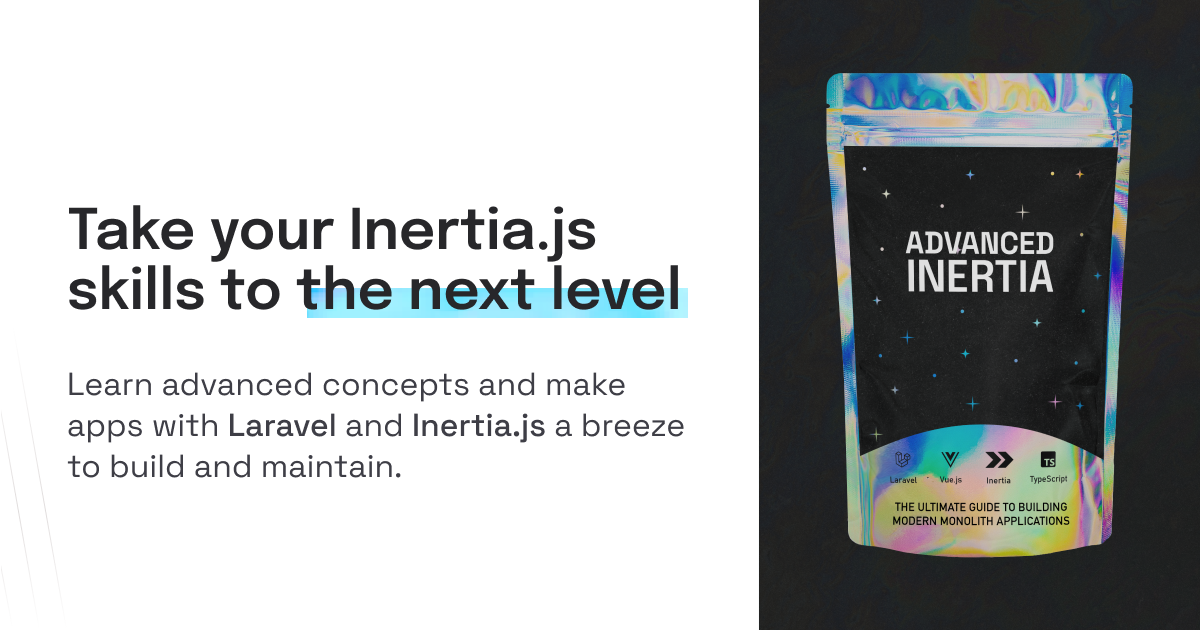Momentum Layout provides a Vue 3 compiler macro to define persistent layouts for Inertia.js apps within <script setup>.
Install the package.
npm i momentum-layout
# or
yarn add momentum-layoutThen, register the plugin by importing it and pushing it to the plugins array in
vite.config.ts
import { defineConfig } from "vite"
import inertiaLayout from "momentum-layout"
export default defineConfig({
plugins: [
vue(),
inertiaLayout(),
],
})defineLayout is a compile-time macro. It's not an actual method that needs to be imported.
To make the TypeScript engine understand the macro, add momentum-layout/macro to the array types in tsconfig.json.
{
"compilerOptions": {
"types": [
"vite/client",
"momentum-layout/macro"
]
}
}Import the layout component, and pass it to the defineLayout hook.
<script setup>
import Layout from "@/layouts/guest.vue"
defineLayout(Layout)
</script>
<template>
<H1>Welcome</H1>
<p>Hello {{ user.name }}, welcome to your first Inertia app!</p>
</template>You can also create more complex layout arrangements using nested layouts.
<script setup>
import MainLayout from "@/layouts/main.vue"
import SettingsLayout from "@/layouts/settings.vue"
defineLayout([MainLayout, SettingsLayout])
</script>Take your Inertia.js skills to the next level with my book Advanced Inertia. Learn advanced concepts and make apps with Laravel and Inertia.js a breeze to build and maintain.
Momentum is a set of packages designed to improve your experience building Inertia-powered apps.
- Modal — Build dynamic modal dialogs for Inertia apps
- Preflight — Realtime backend-driven validation for Inertia apps
- Paginator — Headless wrapper around Laravel Pagination
- Trail — Frontend package to use Laravel routes with Inertia
- Lock — Frontend package to use Laravel permissions with Inertia
- Layout — Persistent layouts for Vue 3 apps
- Vite Plugin Watch — Vite plugin to run shell commands on file changes
The MIT License (MIT). Please see License File for more information.