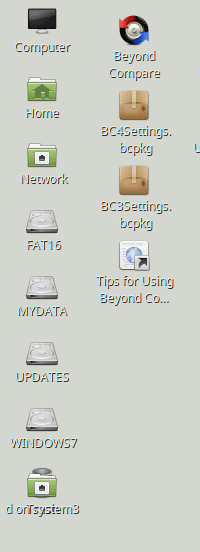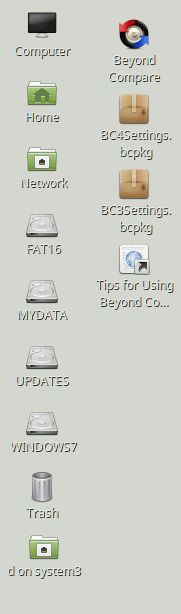-
Notifications
You must be signed in to change notification settings - Fork 322
Description
- Nemo version = 3.6.5
- The issue is with the cinnamon desktop (but the cinnamon people claim desktop management is a nemo problem)
- Distribution = Linux Mint 18.3 cinnamon
- Graphics hardware and driver used are totally irrelevant to the problem reported.
- 64 bit
Issue
There are several desktop icon bugs that were introduced in Linux Mint 18.3
-
Some of the system icons (i.e. computer, home, network, trash and mounted volumes) are overlaid on top of each other when you reboot or log-on.
-
Pressing F5 (which is supposed to refresh the desktop) causes more of them to be overlaid on top of each other, until they all share the single icon position at the top left of the screen.
-
Saving a (new) file to the desktop, which used to create an icon in the first OPEN position (left-to-right, top-to-bottom), now overlays the first icon before the open position.
-
"Align to grid" now aligns to a much more compact grid, which is far less readable because it crams the icon descriptions into the icon images.
Items 1-4 only occur in Linux Mint 18.3 cinnamon (nemo), not mate (caja)
Steps to reproduce
- Reboot or login to Linux Mint 18.3 cinnamon and observe
- Press F5 and observe
- Check "align to grid" and observe
Expected behaviour
I would expect the desktop to behave as it did with previous releases, and NOT overlay icons on top of each other, nor compress the desktop illegibly with "align to grid".
Other information
The last time I reported a desktop problem on "gitgub", I was told to move it to nemo (without providing a link to do so), even though it was a problem that only occurred with cinnamon. So I am reporting it now to both groups, in hopes that someone will address the problem. It's very disappointing that a new release would contain such obvious problems.
Before rebooting or re-logging in:
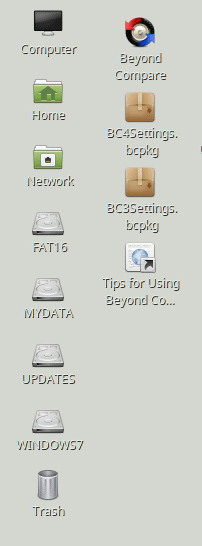
After rebooting or re-logging in (should be same as above, but isn't):
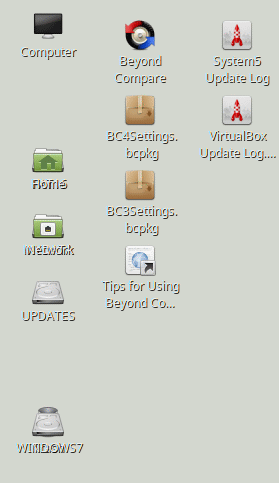
- The same problem described in item Nemo Patched ! #3 above occurs when a device is mounted, i.e. the desktop icon for the device overlays the last "system" icon on the desktop (usually the bottom of the leftmost column).