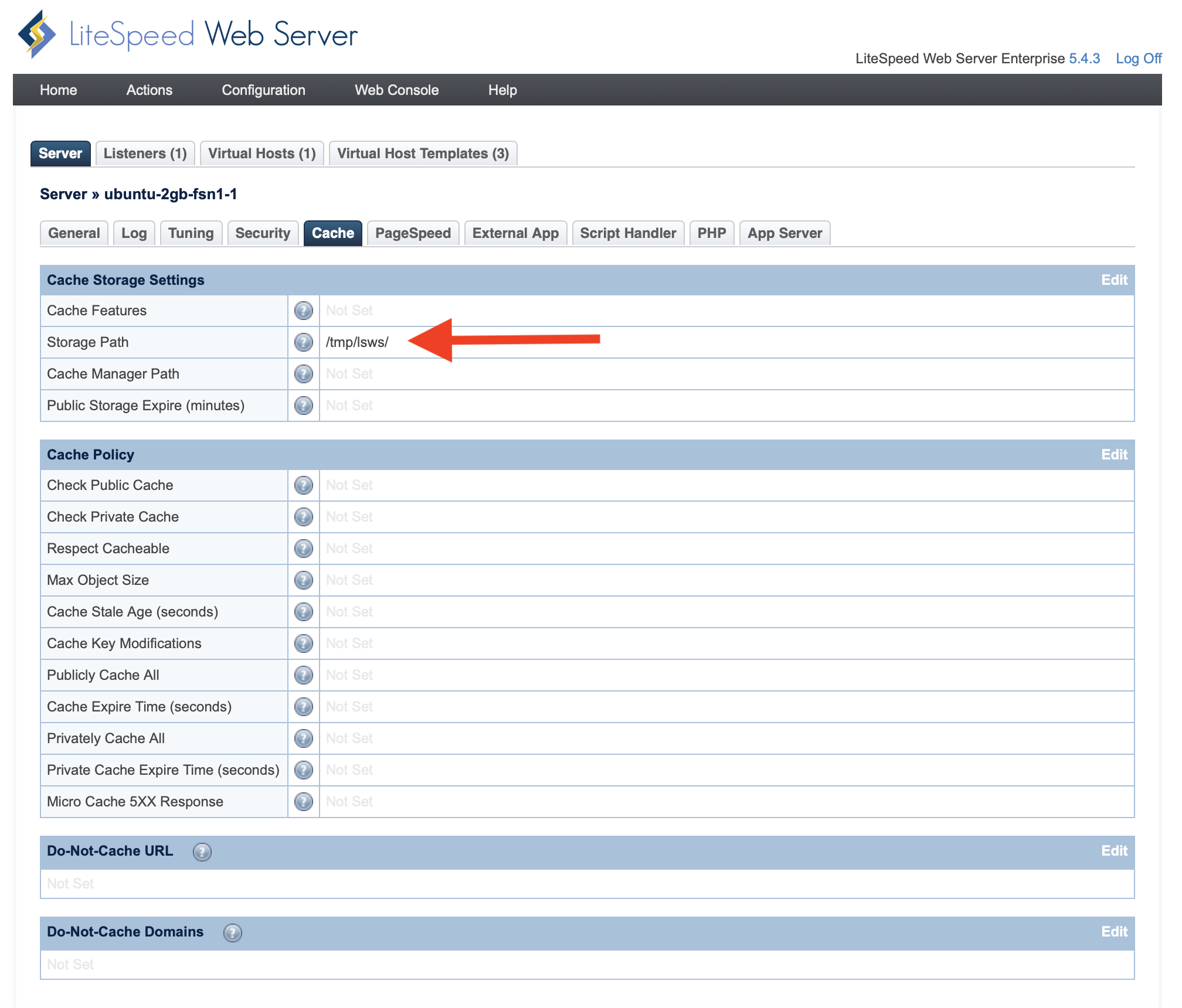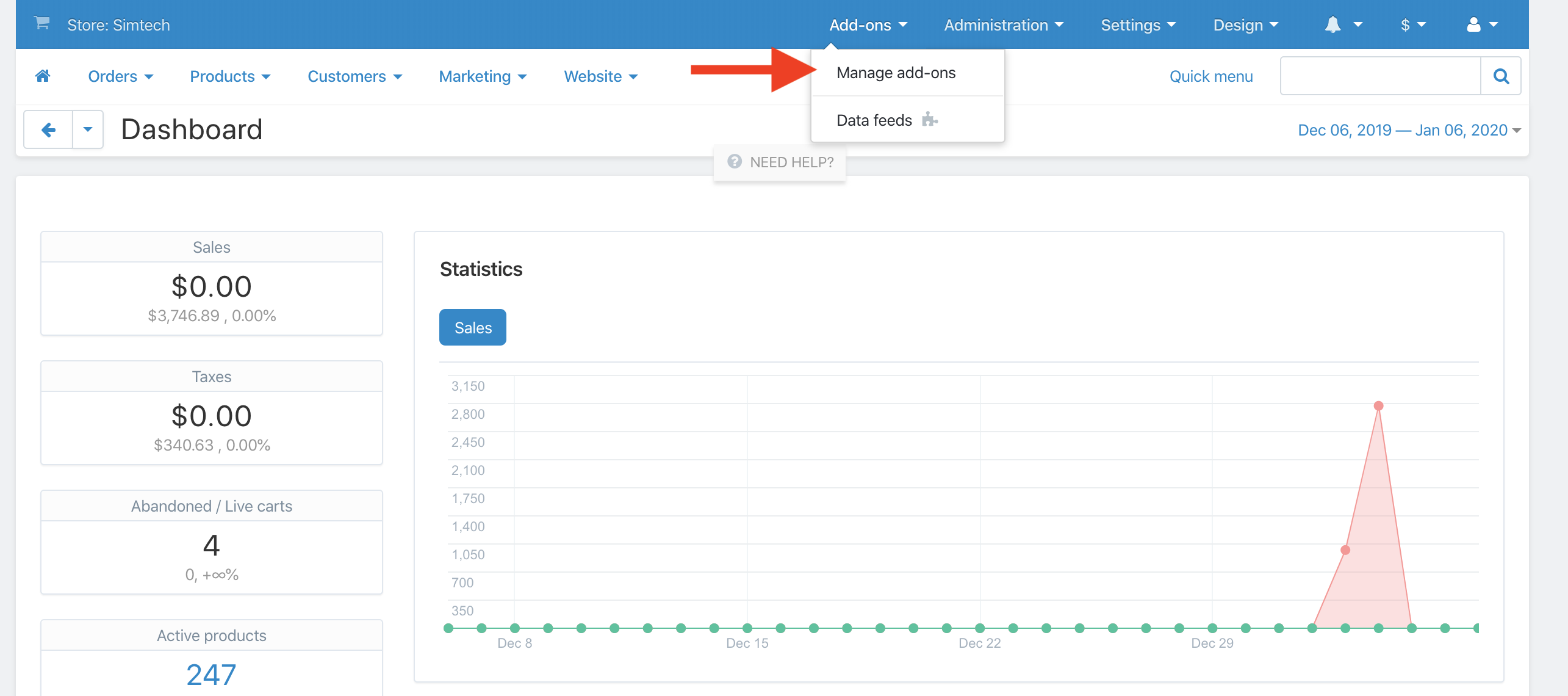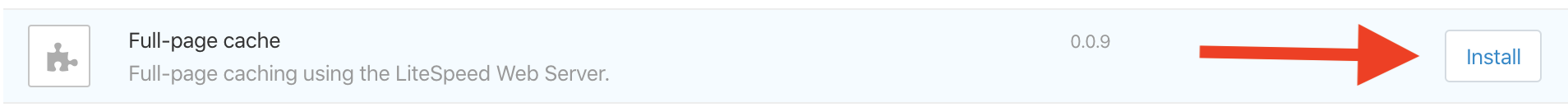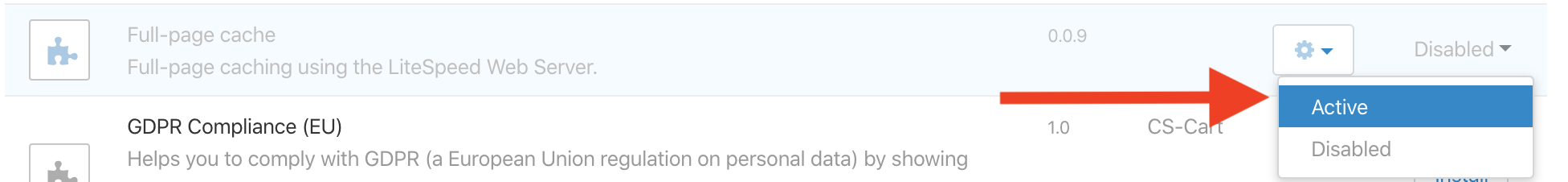-
This addon is still in beta and under active development.
-
This addon has been tested with CSCart 4.11.2. It should work on both older and newer versions, but you may run into some issues.
-
This addon requires the use of ESI. OpenLiteSpeed does not support ESI at this time.
-
Please make sure that you have a "Storage Path" configured at either a server or virtual host level.
-
All other settings should either be "Not Set" or configured appropriately.
-
Note that virtual hosts settings override any server settings.
For more information, please refer to the "LSWS Cache configuration" screenshot at the bottom.
- Clone the Github repo
git clone https://github.com/litespeedtech/full-page-cache-addon
- Move the contents of
cscart/*to your CSCart installation
rsync -a full-page-cache-addon/cscart/ /your/cscart/installation/
- Append the contents of
htaccess_lscacheto your.htaccess
cat full-page-cache-addon/htaccess_lscache >> /your/cscart/installation/.htaccess
-
Navigate to
Add-ons -> Manage add-onsat the right top of the CSCart admin panel. -
Scroll down to the
Full-page cacheadd-on and clickInstall. -
Scroll down to the
Full-page cacheadd-on again, clickDisabledand change it toActive.
For more information, please refer to the "CSCart Manage Add-ons" screenshot at the bottom.
After following the steps above, check the response headers of your requests to CSCart. You should see this in the initial request:
X-LiteSpeed-Cache: miss
And after you refresh, it should change to a hit:
X-LiteSpeed-Cache: hit
If you find any issues, bugs, or possible improvements - please open an issue on Github. Be sure to mention the relevant stack and versions that you're using.