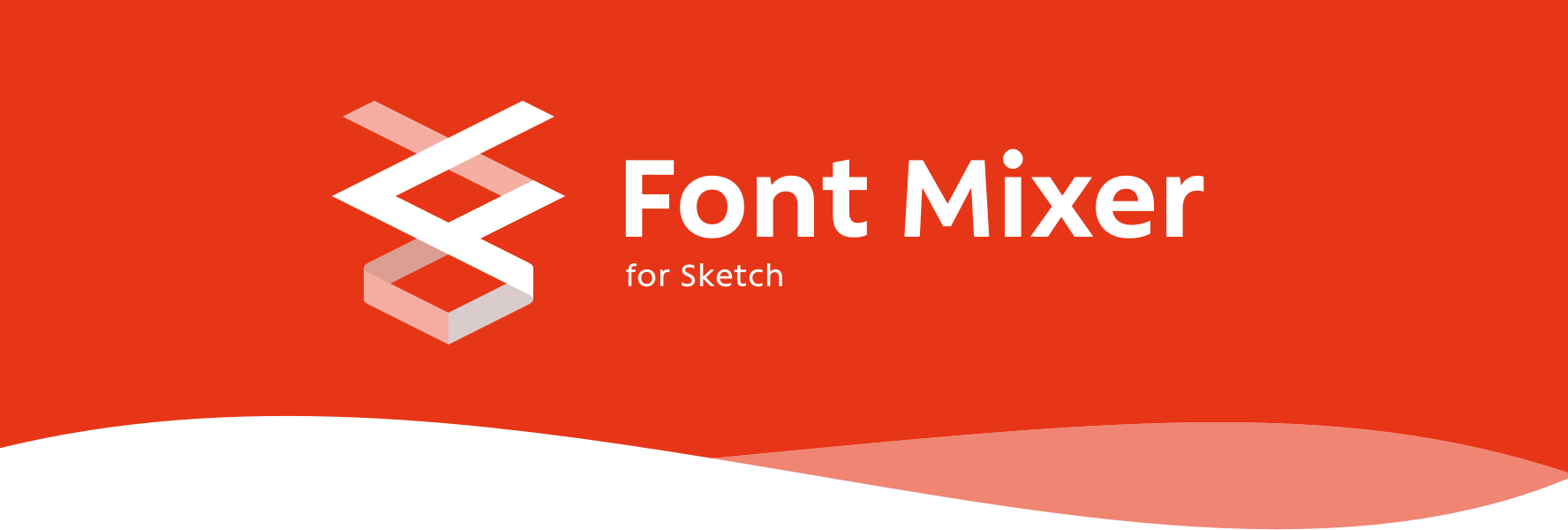This plugin can apply other fonts for each character type of Text Layer. (README in 🇯🇵)
TL;DR: Font Mixer - Sketch plugin
- Select a one text layer.
- Choose Plugins › Font Mixer.
- Setting typeface, weight and font size.
- Continue setting replacement character type.
- Click Mixing! button.
- Duplicate the original text layer and change to typeface and weight you want to use.
- Select original text layer and duplicated text layer.
- Choose Plugins › Font Mixer.
- Setting font size and setting replacement character type.
- Click Mixing! button.
Or, Download the plugin zip form Latest release and unzip. Double-click the Font Mixer.sketchplugin in the folder to install it.
The MIT License (MIT). See License.
テキストレイヤーの文字タイプごとに異なるフォントを適用することができるプラグインです。
- テキストレイヤーを1つ選択します。
- Plugins › Font Mixerで、プラグインを実行します。
- typefaceやweight・フォントサイズを設定します。
- 続けて、置換したい文字タイプを選択します。
- Mixign! ボタンをクリックしてください。
- 元となるテキストレイヤーを複製し、使いたいtypefaceとweightに設定します。
- Plugins › Font Mixerで、プラグインを実行します。
- 置換したい文字タイプを選択します。
- Mixign! ボタンをクリックしてください。
または、リリースページからZIPファイルをダウンロード・伸張し、「Font Mixer.sketchplugin」をダブルクリックしてインストールできます。
MITライセンスです。詳しくは、LICENSEをご確認ください。