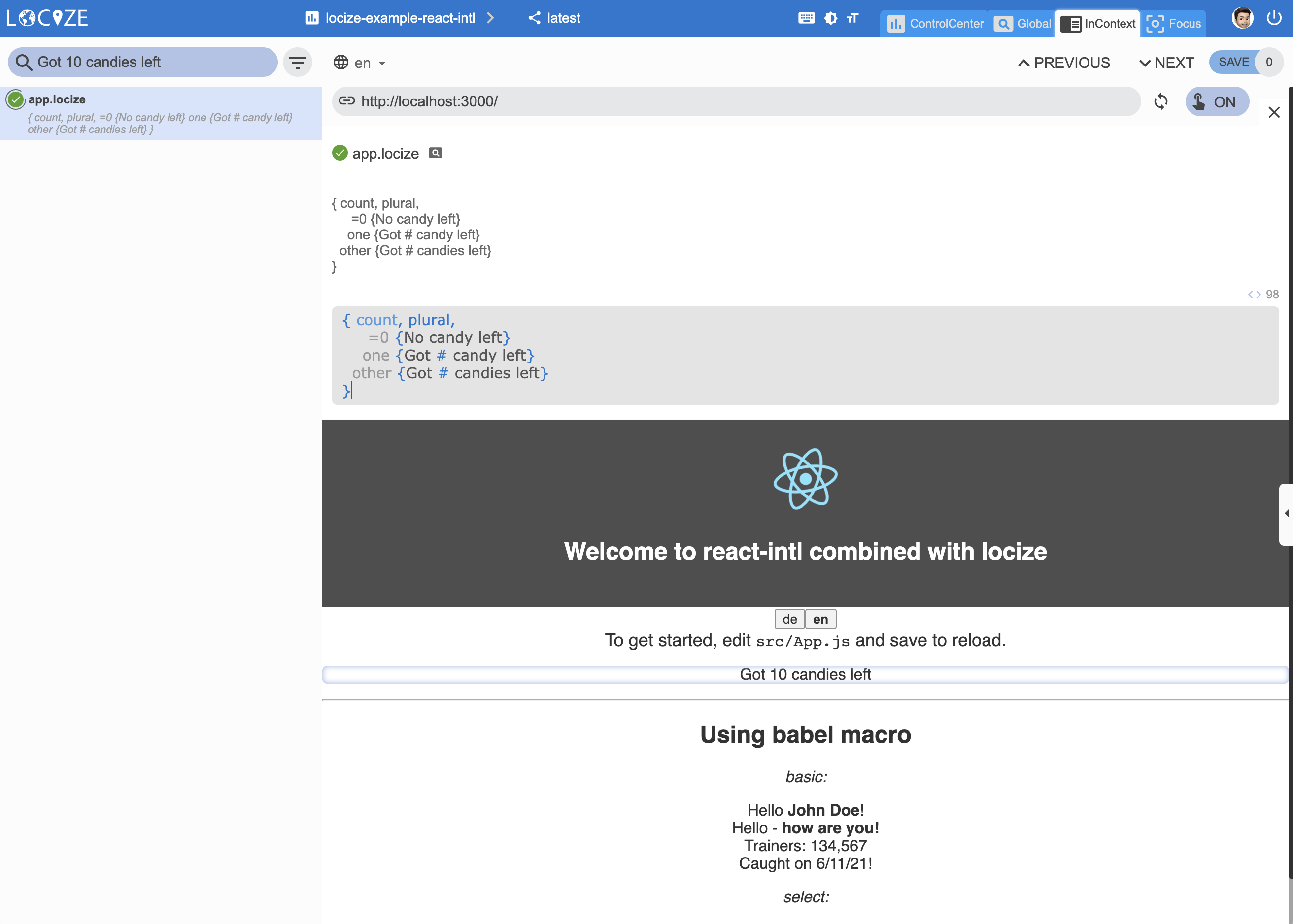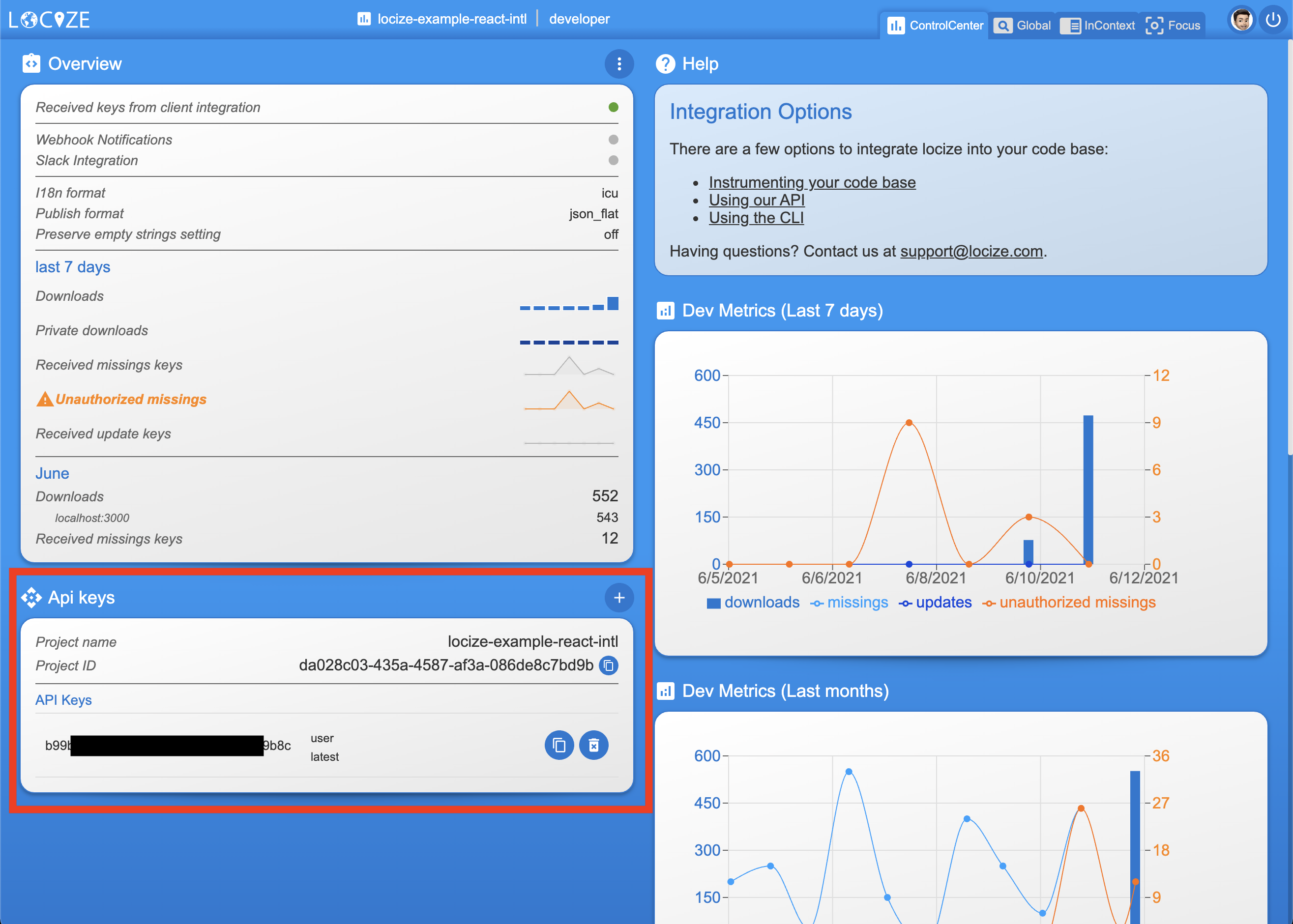This is a basic sample using locize with react-intl.
features supported:
- splitting translations into multiple files
- incontext editor
- loading translations from locize CDN
- detection of user language
- automatically add new missing strings to your translation project
- update changed strings in reference language
- submit of description to context
- setting last used information so you can savely remove keys not used any longer
- Create an user account and create a project at https://locize.com and copy your projectId and API key (found on the developer page) to the variables in
src/locize-helper.js-> here!
Important: make sure you toggle the publish format for your project to json flat and have the i18n format set to icu / messageformat! To match react-intl format of json when downloading.
-
npm i && npm startandhttp://localhost:3000should open automatically. -
Refresh your browser window with your locize project to see the newly added strings.
Add http://localhost:3000 in the locize incontext editor -> click a text fragment to edit it in locize
Add an additional language translate it using the locize UI. Open http://localhost:3000/?lng=de to eg. open app with german language. (Attention the call for supported languages is cached for performance reasons and might take 1 hour to reflect the newly added language support!).
For implementation details see comments in src/locize-helper.js