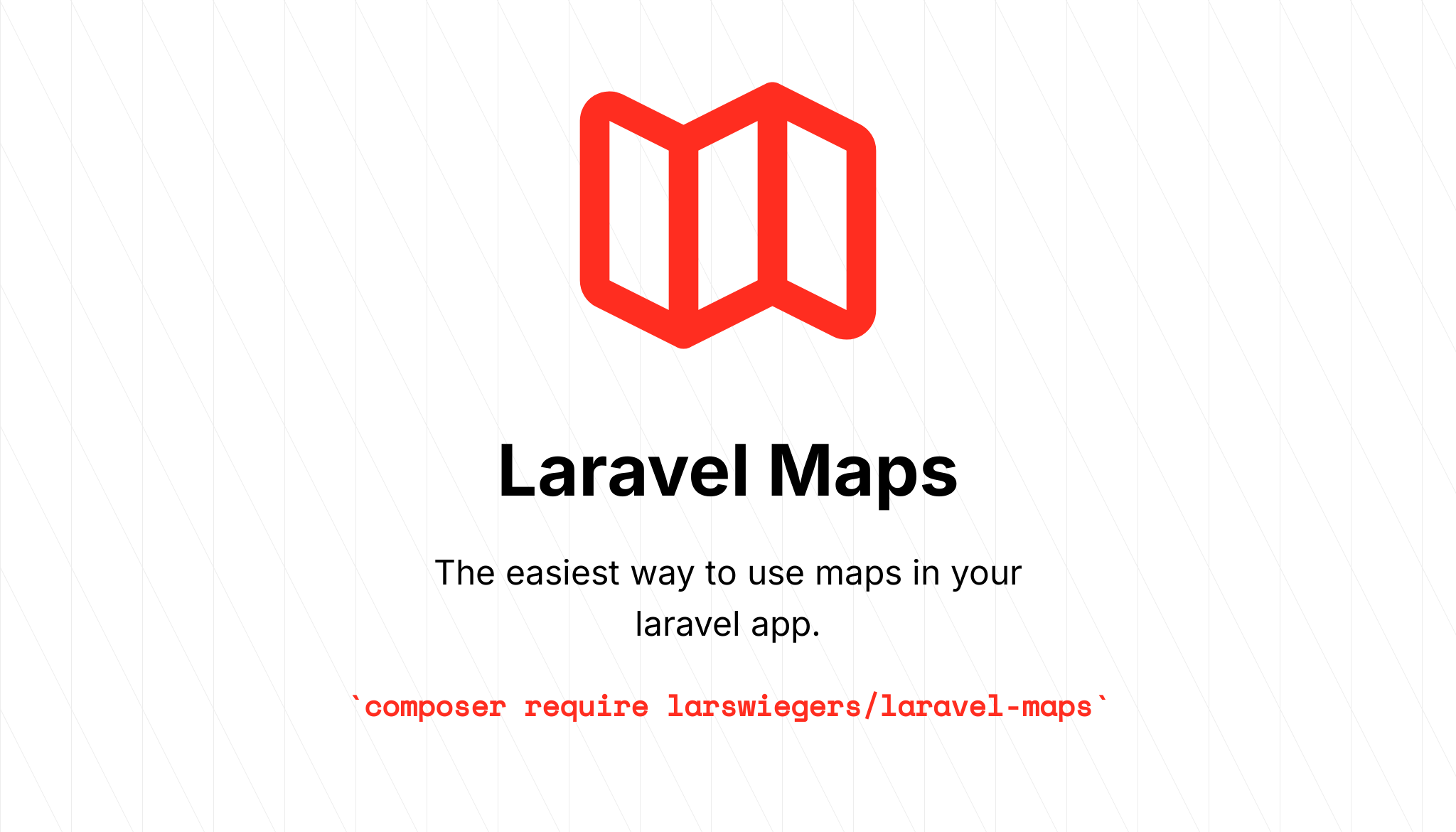This package allows you to easily use leaflet.js or google maps to create a map in your laravel project.
You can install the package via composer:
composer require larswiegers/laravel-maps| What | Basic map | Centerpoint | Basic markers | Zoomlevel | Can use different tiles |
|---|---|---|---|---|---|
| Leaflet | ✅ | ✅ | ✅ | ✅ | ✅ |
| Google maps | ✅ | ✅ | ✅ | ✅ | ✅ |
Openstreetmap is a creative commence tile library created by volunteers. No configuration has to be set to use as it is the default tilehost for this library. More information can be found here: openstreetmap.org
Mapbox is a for profit company that also offers free keys.
Their map can be more accurate / precise.
To get your free key go to mapbox.com
Once logged in you can get your free key and use it by placing it in the env file like this MAPS_MAPBOX_ACCESS_TOKEN.
// Leaflet
// A basic map is as easy as using the x blade component.
<x-maps-leaflet></x-maps-leaflet>
// set the centerpoint of the map:
<x-maps-leaflet :centerPoint="['lat' => 52.16, 'long' => 5]"></x-maps-leaflet>
// set a zoomlevel:
<x-maps-leaflet :zoomLevel="6"></x-maps-leaflet>
// Set markers on the map:
<x-maps-leaflet :markers="[['lat' => 52.16444513293423, 'long' => 5.985622388024091]]"></x-maps-leaflet>// Google maps
// set the centerpoint of the map:
<x-maps-google :centerPoint="['lat' => 52.16, 'long' => 5]"></x-maps-google>
// set a zoomlevel:
<x-maps-google :zoomLevel="6"></x-maps-google>
// Set markers on the map:
<x-maps-google :markers="[['lat' => 52.16444513293423, 'long' => 5.985622388024091]]"></x-maps-google>
// You can customize the title for each markers:
<x-maps-google :markers="[['lat' => 52.16444513293423, 'long' => 5.985622388024091, 'title' => 'Your Title']]"></x-maps-google>You can get an api key here:
Create an api key and enable the Maps Javascript API in the console aswell.
Place the api key in the env file like this
MAPS_GOOGLE_MAPS_ACCESS_TOKEN
To run the tests just use the following component:
composer testPlease see CHANGELOG for more information what has changed recently.
Please see CONTRIBUTING for details.
If you discover any security related issues, please email larswiegers@live.nl instead of using the issue tracker.
The MIT License (MIT). Please see License File for more information.