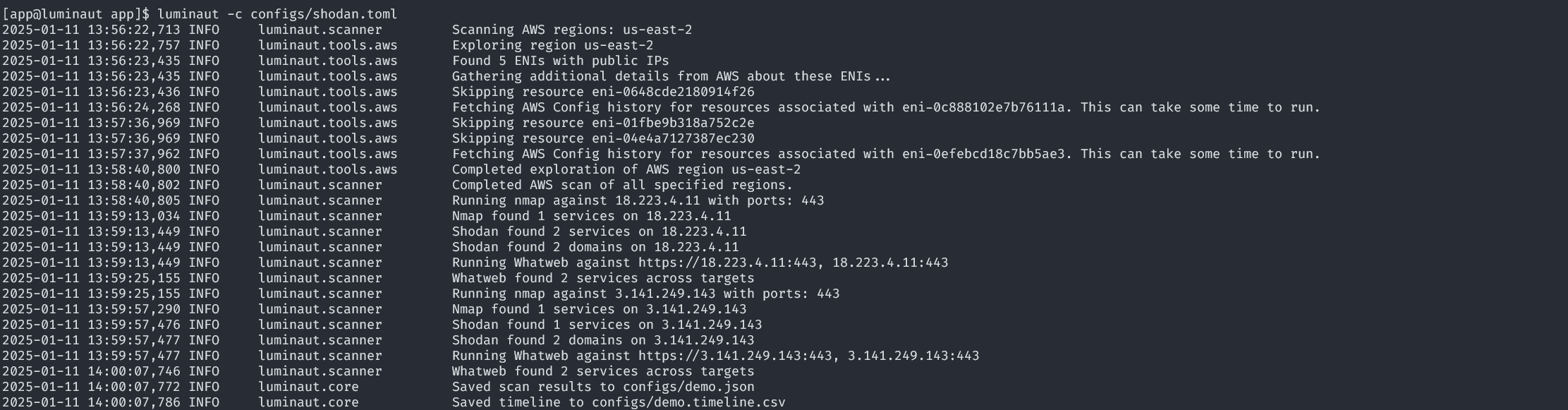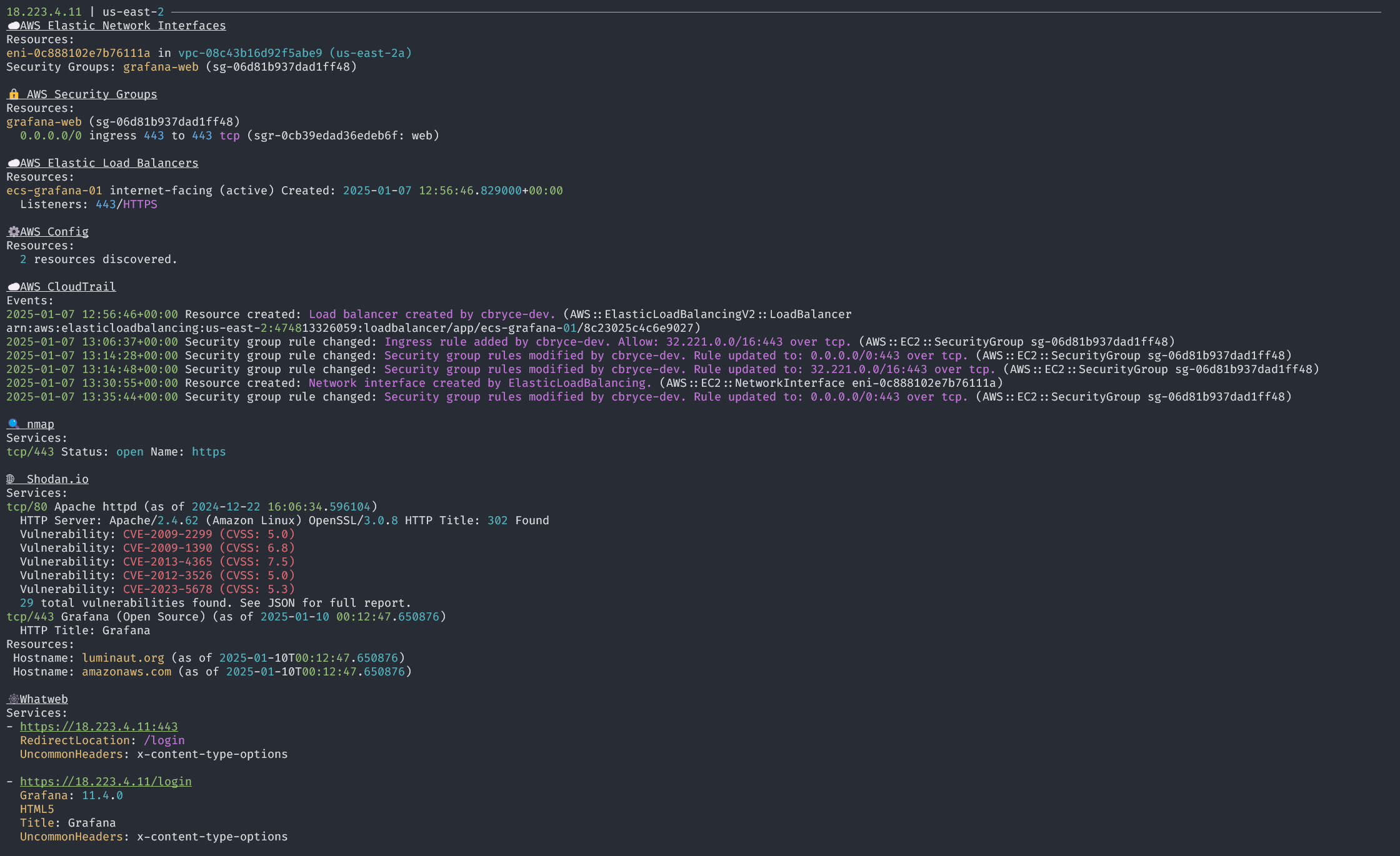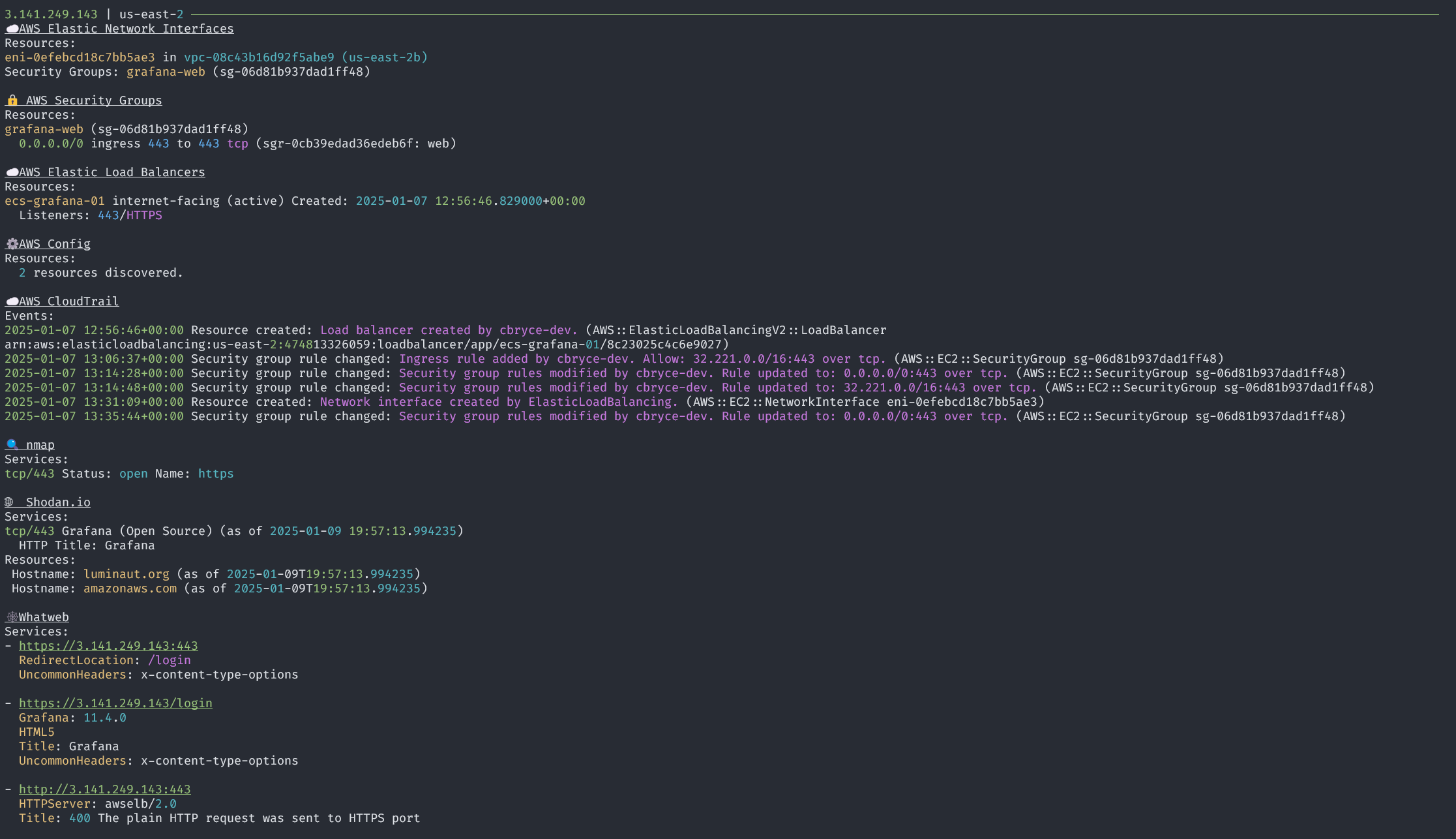Casting light on shadow cloud deployments. Detect exposure of resources deployed in AWS.
Luminaut is a utility to scope cloud environment exposure for triage. The goal is to quickly identify exposed resources and collect information to start an investigation.
Starting from the public IP addresses of AWS Elastic Network Interfaces (ENIs), Luminaut gathers information about the associated EC2 instances, load balancers, security groups, and related events. The framework also includes active scanning tools like nmap and whatweb, to identify services running on exposed ports, and passive sources like Shodan.
By combining cloud configuration data with external sources, Luminaut provides context to guide the next steps of an investigation.
While focused on AWS, Luminaut can be extended to support other cloud providers and services. The framework is designed to be modular, allowing for the addition of new tools and services as needed.
- Enumerate ENIs with public IPs.
- Gather information about associated EC2 instances and Elastic load balancers.
- Identify permissive rules for attached security groups.
- Scan CloudTrail history for related events to answer who, what, and when.
- Supports querying for activity related to discovered ENI, EC2, ELB, and Security Group resources.
- Optionally specify a time frame to limit the scan to a specific time period.
- Query AWS Config for resource configuration changes over time.
- Supports scanning AWS Config history for the discovered ENI and EC2 Instance associated with the ENI.
- Optionally specify a time frame to limit the scan to a specific time period.
- Skip scanning and reporting on resources based on the resource id or tag values
- Supports skipping based on the resource id of the ENI.
- nmap to scan common ports and services against identified IP addresses.
- nmap will only scan ports associated with permissive security group rules or a load balancer listener.
- whatweb to identify services running on ports associated with exposed security group ports.
- whatweb will only scan ports associated with permissive security group rules or a load balancer listener.
- shodan to gather information about exposed services and vulnerabilities.
- Console output with rich formatting, displaying key information.
- HTML capture of console output to preserve prior executions.
- CSV Timeline of events from CloudTrail and other sources.
- JSON lines output with full event information for parsing and integration with other tools.
Luminaut is available on PyPI and can be installed with pip:
pip install luminautThere is also a docker image available on GitHub, you can pull it locally by running:
docker pull ghcr.io/luminaut-org/luminautAdditional installation information is available within the Luminaut documentation
Luminaut requires access to AWS. The commands in this documentation assumes that your shell is already configured with the necessary AWS credentials. You can confirm your credential configuration by running aws sts get-caller-identity. For additional information on configuring AWS credentials, see the AWS CLI documentation.
No arguments are required to run luminaut. The default is to look for a luminaut.toml file in the same directory
and run available tools to start detecting resources.
The default configuration options are shown in the Configuration section.
Luminaut help is available with the argument --help.
$ luminaut --help
usage: luminaut [-h] [--config CONFIG] [--log LOG] [--verbose]
Luminaut: Casting light on shadow cloud deployments.
options:
-h, --help show this help message and exit
--config CONFIG Configuration file. (default: luminaut.toml)
--log LOG Log file. (default: luminaut.log)
--verbose Verbose output in the log file. (default: False)See more usage information and examples in the Luminaut documentation
See the documentation on Luminaut configuration
If you would like to contribute to Luminaut, please follow the guidelines in the CONTRIBUTING.md file.