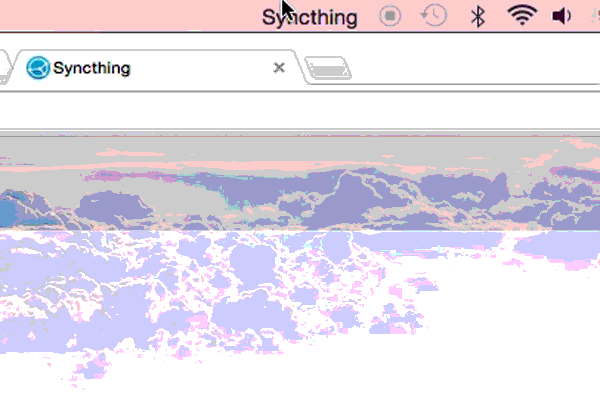THIS PROJECT IS OBSOLETE NOW AS THERE IS AN OFFICIAL CLIENT: https://github.com/syncthing/syncthing-macos
A little statusbar for http://syncthing.net/ on OSX
Be aware that i am NOT a swift developer. I am not even a cocoa developer. This is more or less a weekend experiment. It should be useable but the code is a mess :O (so much i can tell :D)
Syncthing bar has syncthing bundled. Once started it will try to upgrade and then keep the bundled syncthing running. It will automatically select a port. When clicking on the statusbar icon it will offer quick access to the UI and will allow you to open any shared folder in finder. Syncthing log may be examined as well. That's it
OS X 10.10 is required
- Clone the repository in X-Code
- Download syncthing from http://syncthing.net/
- Extract the archive
- Locate the "syncthing" binary
- Copy the binary to your syncthing-bar source repository in the folder "syncthing"
- Open X-Code (binary/syncthing should NOT be marked RED anymore)
- Hit the fancy play button :S
- it SHOULD run :S
Syncthingbar is intended for local usage only. It will hardcode host and port and apikey. If you want to access the UI from within your network use a standalone syncthing.
The latest release can be found on the releases tab
After you have installed homebrew you can install syncthing-bar with the brew command:
brew tap caskroom/cask
brew cask install syncthing-bar