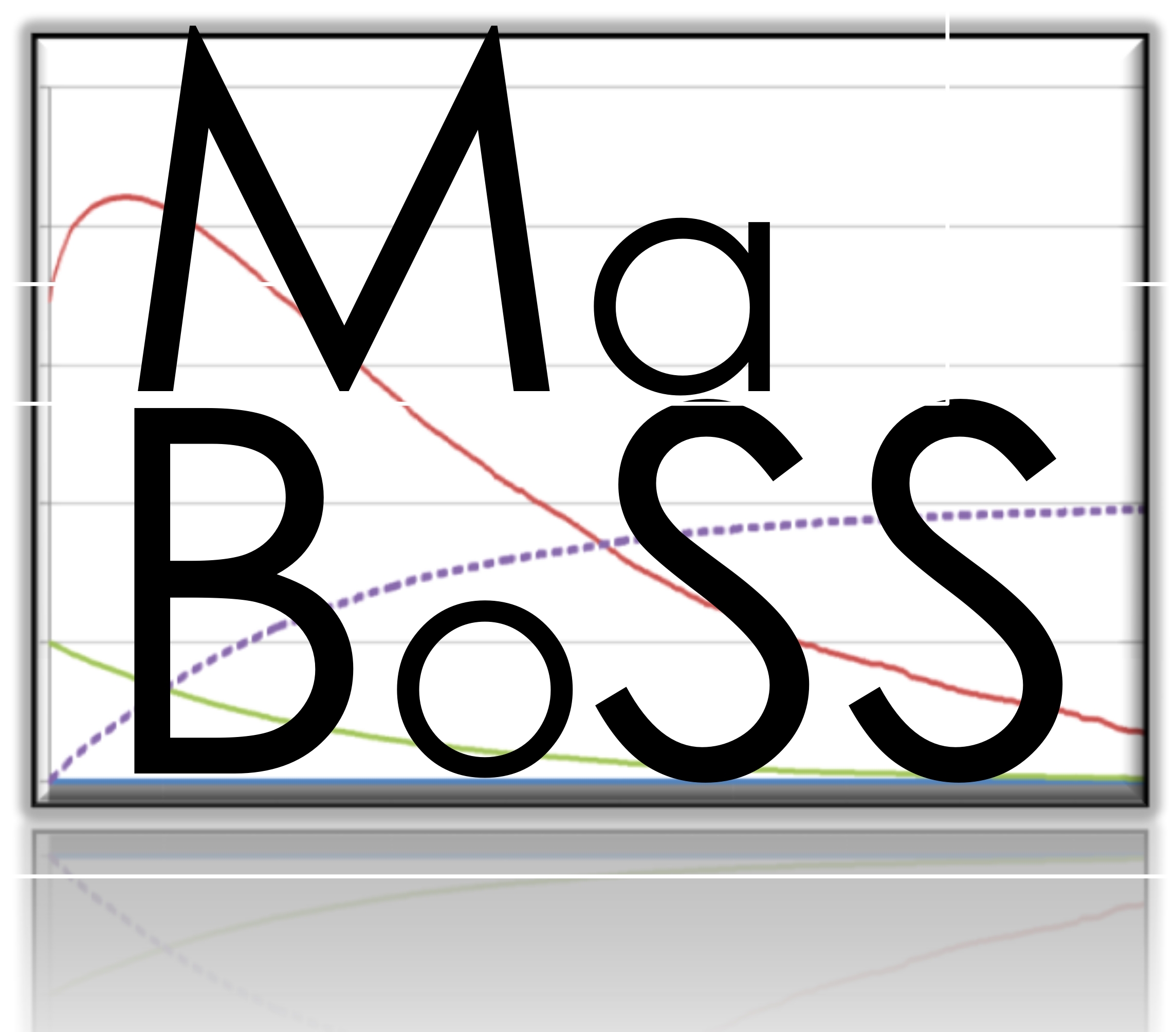MaBoSS is a C++ software for simulating continuous/discrete time Markov processes, applied on a Boolean network.
MaBoSS uses a specific language for associating transition rates to each node. Given some initial conditions, MaBoSS applies Monte-Carlo kinetic algorithm (or Gillespie algorithm) to the network to produce time trajectories. Time evolution of probabilities are estimated. In addition, global and semi-global characterizations of the whole system are computed.
Stoll, G., Viara, E., Barillot, E., & Calzone, L. (2012). Continuous time Boolean modeling for biological signaling: application of Gillespie algorithm. BMC systems biology, 6(1), 1-18. DOI : 10.1186/1752-0509-6-116
Stoll, G., Caron, B., Viara, E., Dugourd, A., Zinovyev, A., Naldi, A., ... & Calzone, L. (2017). MaBoSS 2.0: an environment for stochastic Boolean modeling. Bioinformatics, 33(14), 2226-2228. DOI : 10.1093/bioinformatics/btx123
The directory tutorial contains two tutorials:
- MaBoSS 2.0 Tutorial, describing MaBoSS environment tools usage on model describing DNA damage effects on p53 pathway.
- MaBoSS 2.5.0 Tutorial, describing usage of MaBoSS command line, pyMaBoSS (python bindings) and WebMaBoSS (web interface) on a prostate cancer model.
MaBoSS is available as a conda package for Linux and MacOSX in the CoLoMoTo repository.
To install it, run
conda install -c colomoto maboss
Note that this package doesn't include the MPI version of MaBoSS, which still needs to be built manually from source.
MaBoSS is accessible via pyMaBoSS, its python bindings, which are available on the GitHub of the CoLoMoTo organisation.
MaBoSS can also be used via WebMaBoSS, a web interface, at https://maboss.curie.fr/webmaboss/.
MaBoSS is composed of:
- MaBoSS engine 2.6.1: C++ core program simulating continuous/discrete time Markov processes, applied on a Boolean network.
- MaBoSS tools 2.0: perl and python scripts using MaBoSS engine 2.0
- cMaBoSS 1.0.0b26: python bindings using Python C API.
- PopMaBoSS engine 0.0.1: Simulating continuous/discrete time Markov processes, applied on a Population of Boolean network state.
- Linux: Ubuntu (Ubuntu 4.3.2-1ubuntu11 and higher), RedHat and CentOS
- MacOS X x86
- Windows with cygwin
- gcc: version 4.0.1 or higher
- bison: version 2.3 or higher
- flex: version 2.5.35 or higher
- cygwin is needed on Windows
- libsbml 5.19.0, with sbml-qual package.
- MPI library, such as OpenMPI.
cd engine/src
make install
The executable file will be located in engine/pub and is named MaBoSS.
This compiled version supports up to 64 nodes per network.
If you need more nodes per network, you have to add an extra hint to the compilation command, for instance to compile a version supporting up to 100 nodes:
make MAXNODES=100 install
The executable file will also be located in engine/pub and will be named MaBoSS_100n.
Notes:
- if you manage only networks with up to 64 nodes, we recommend you to use the default compiled version as for networks with more than 64 nodes, the implementation is very different and will be slower.
- generally speaking, a version compiled with a given number of nodes will be slower and will use more memory than a version compiled with a lesser number of nodes.
If you need MaBoSS with SBML-qual compatibility, you need libSBML installed, with support for the qual package. To compile it, you also need an extra arguement to the compilation command :
make SBML_COMPAT=1 install
Finally, it you need the MPI compatible version, you need to have a MPI library installed (such as OpenMPI), add MPI_COMPAT=1 flag and specify the mpic++ compiler in the compilation command :
make MPI_COMPAT=1 CXX=mpic++ install
cd engine/pub
./MaBoSS --version
MaBoSS version 2.6.1 [networks up to 64 nodes]
./MaBoSS_100n --version
MaBoSS version 2.6.1 [networks up to 100 nodes]
The usage is described in the reference card.
To use the engine compiled with MPI capability :
mpirun -np 2 ./MaBoSS.MPI --version
To avoid installing compilation tools, we provide binary versions for linux x86, MacOS X x86 and Windows x86:
- linux : MaBoSS-linux64.zip
- MacOS X : MaBoSS-osx64.zip
- Windows : MaBoSS-win64.zip
All these binary versions are provided "as is", they may not work on your OS. In such a case, you need to compile MaBoSS.
If you want to use the binary version, extract the binaries to a path and add it to you PATH environment variable.
Important notes on the Windows version:
- to execute MaBoSS.exe, cygwin must be installed (http://www.cygwin.com/)
- because of the cygwin emulation, the windows version is very slow (about 4 times slower than the linux and Mac OS versions). We urge you to run MaBoSS on linux or Mac OS X if possible.
cd engine/src
make install
The executable file will be located in engine/pub and is named PopMaBoSS.This compiled version supports up to 64 nodes per network.
cd engine/pub
./PopMaBoSS --version
PopMaBoSS version 0.0.1 [networks up to 64 nodes]
This is a simple check which returns the version of the engine
./PopMaBoSS -c ../examples/popmaboss/Toy.cfg ../examples/popmaboss/Toy.pbnd -o res
This will simulate a toy example available in the engine/example/popmaboss directory, and generate results files :
- res_fp.csv : list of fixed points of the boolean network encountered during the simulation
- res_pop_probtraj.csv : Population states probability distribution trajectories (as with MaBoSS, but this time on populations of boolean states)
- res_simple_pop_probtraj.csv : Simplified population output, with an average population size for every boolean state.
- perl
- python3
- python3 modules: matplotlib (matplotlib.cm, matplotlib.gridspec, matplotlib.patches, matplotlib.pylab), numpy, pandas, seaborn, xlsxwriter
To check requirements on a Unix platform (Linux, MacOS X), you can launch the script check-requirements.sh as follows: ./check-requirements
MaBoSS engine requirements are checked first.
The output must be:
Checking MaBoSS engine 2.0 requirements...
flex: OK bison: OK gcc: OK g++: OK
MaBoSS engine 2.0 requirements: OK
If an error is displayed, you have to fix it, as neither the engine, nor the tools will be able to be launched.
MaBoSS tools requirements are then checked.
The most frequent errors are that the following python3 modules are missing: matplotlib, numpy, pandas, seaborn, xlsxwriter.
You must install the missing modules if you want to use: MBSSf_DrugSim.py, MBSS_PieChart.py, MBSS_PrepareProjectFilePieChart.py, MBSS_PrepareProjectFileTrajectoryFig.py or MBSS_TrajectoryFig.py.
Go to the directory of MaBoSS and perform:
source MaBoSS.env
Then, the MaBoSS engine and all the tools will be accessible from your environment:
Type MBSS_ followed by a Tab, this should be displayed:
MBSS_DrugSim.py MBSS_MutBndCfg.pl MBSS_PrepareProjectFile.sh
MBSS_FormatTable.pl MBSS_MutBnd.pl MBSS_PrepareProjectFileTrajectoryFig.py
MBSS_InitCondFromTrajectory.pl MBSS_PieChart.py MBSS_SensitivityAnalysis.pl
MBSS_MultipleSim.py MBSS_PrepareProjectFilePieChart.py MBSS_TrajectoryFig.py
Type MaB followed by a Tab, the MaBoSS engine program should be displayed:
MaBoSS
The directory examples contains two examples:
- ToyModel
- p53_Mdm2
To test an example (for instance p53_Mdm2):
- change to the directory containing the model (examples/p53_Mdm2)
- ../../pub/MaBoSS -c p53_Mdm2_runcfg.cfg -o p53_Mdm2_out p53_Mdm2.bnd
- the files p53_Mdm2_out_probtraj.csv and p53_Mdm2_out_statdist.csv will be created. The description of these files can be found at https://maboss.curie.fr/pub/DescriptionOutputFile.pdf
Institut Curie
26 rue d'Ulm 75248 PARIS CEDEX 05
Contact: maboss.bkmc@gmail.com
Web Site: https://maboss.curie.fr
BSD 3-Clause License (see https://opensource.org/licenses/BSD-3-Clause)
Copyright (c) 2011-2022 Institut Curie, 26 rue d'Ulm, Paris, France
All rights reserved.
Redistribution and use in source and binary forms, with or without
modification, are permitted provided that the following conditions are
met:
-
Redistributions of source code must retain the above copyright notice, this list of conditions and the following disclaimer.
-
Redistributions in binary form must reproduce the above copyright
notice, this list of conditions and the following disclaimer in the
documentation and/or other materials provided with the distribution. -
Neither the name of the copyright holder nor the names of its
contributors may be used to endorse or promote products derived from this software without specific prior written permission.
THIS SOFTWARE IS PROVIDED BY THE COPYRIGHT HOLDERS AND CONTRIBUTORS
"AS IS" AND ANY EXPRESS OR IMPLIED WARRANTIES, INCLUDING, BUT NOT LIMITED
TO, THE IMPLIED WARRANTIES OF MERCHANTABILITY AND FITNESS FOR A
PARTICULAR PURPOSE ARE DISCLAIMED. IN NO EVENT SHALL THE COPYRIGHT HOLDER
OR CONTRIBUTORS BE LIABLE FOR ANY DIRECT, INDIRECT, INCIDENTAL, SPECIAL,
EXEMPLARY, OR CONSEQUENTIAL DAMAGES (INCLUDING, BUT NOT LIMITED TO,
PROCUREMENT OF SUBSTITUTE GOODS OR SERVICES; LOSS OF USE, DATA, OR
PROFITS; OR BUSINESS INTERRUPTION) HOWEVER CAUSED AND ON ANY THEORY OF
LIABILITY, WHETHER IN CONTRACT, STRICT LIABILITY, OR TORT (INCLUDING
NEGLIGENCE OR OTHERWISE) ARISING IN ANY WAY OUT OF THE USE OF THIS
SOFTWARE, EVEN IF ADVISED OF THE POSSIBILITY OF SUCH DAMAGE.
The development was partially supported by European Union's Horizon 2020 Programme under agreement no. 951773 (PerMedCoE project).