-
Notifications
You must be signed in to change notification settings - Fork 783
New issue
Have a question about this project? Sign up for a free GitHub account to open an issue and contact its maintainers and the community.
By clicking “Sign up for GitHub”, you agree to our terms of service and privacy statement. We’ll occasionally send you account related emails.
Already on GitHub? Sign in to your account
Screen elements jump and draw randomly over game screen (graphic card driver issue) #1514
Comments
|
I was using dual monitors but I tried with just one monitor and the error persisted. It happens frequently (but not 100% of the time) when viewing a pop-up zone of cards. |
|
I can remember some user having problems like that related to size and usage of background image and used screen resolution. I would first try to switch off background image of xmage and check if that has any influence. I guess graphics card driver is up-to-date? |
|
My GTX 970 drivers are up to date. I will try to switch off the background image and report back if that is a workaround. |
|
Not to jinx it but turning off the background image (in the options) has seemed to mostly fix the problem. However, the background image still exists while I play. |
|
The issue came back again yesterday. Seemed to come up the same way. |
|
I'm experiencing this whenever I cast Ancient Strrings. |
|
I'm having this same problem, It seems to be random. If someone finds a way to fix it, tell me pls. |
|
Please all people that encounter that problem should post operating system, version of OS, used screen resolution and used graphics card type. |
|
My resolution is 1920x1080 and 1080x1920 for my secondary |
|
@CplCuddles do you also have two displays? |
|
@rkfg I do not. |
|
Here is a vid of it happening, if that helps. |
|
Can you check if using the 3D setting for Java like shown here does help you? |
|
I don't have a selector as he did, I'm not running my integrated graphics at all, so it is irrelevant. |
|
On a side note, these text glitches occur to me on Linux as well when I use SNA acceleration (it's on by default), after switching to UXA it's all good. However, I'm of little help as I don't have windows installed anywhere. It would help to know the exact graphics driver version, just "up to date" isn't enough. There are beta drivers, you may try it. Certainly doesn't look like a game problem but could be related to JVM internals and/or drivers. For example, on Java 8 and Intel GPU I have a tiled image in the card preview panel (on the battlefield) and launcher, tiles are about 128x128 pixels I guess... On another PC with NVIDIA GPU it's all right on the same config. The game uses its own bundled Java so I don't think it's worth a report as it's an artificial environment. |
|
The game I'm currently in it started when the "Permanent - Exile" window popped up. Which I can't seem to close either. |
|
Is that related to the issue? This exile window can only be minimized, it doesn't have a close button. |
|
It starts happening about half the time when that exile window pops up, if that would be considered related. |
|
I think this issue is related to JVM. I encountered the same behavior while using a java-based P2P app yesterday, which is not related at all to XMage. |
|
Well, I'd love to know how to fix it. It really have begun to irritate me quite badly. It happens almost every single game. |
Probably you have to tweak/update/downgrade/setup your graphics card driver. It's nothing that we can do by changing xmage. You can also try to start xmage manually without the launcher and user another (most current) java version. It's possible that this also can solve the problem. |
|
tweak/update/downgrade/setup is quite a broad spectrum of possibilities. I switched it to run from the newest java update (I think.) We'll find out how it plays out. |
|
Running a different java type did not help. |
|
So what's your exact videodriver version? Did you try beta version of it or downgrading it? |
|
My current driver is 362.00, I updated last night. I will play with it and see if I encounter the problem again. |
|
There's also 364.51, released just yesterday. Give it a try if 362.00 doesn't help. |
|
It did end up happening again, I updated to 364.51. Testing now. |
|
It happened to me, 1080p dual monitor. 980ti, running driver 364.51. All zones are default other than making chat smaller via the in match slider bar. |
|
We've been pretty sure it isn't related to the code in XMage for a while now. Even if we want to conclude it's a problem with Java, it still doesn't tell the full tale. Why does it only happen for certain users and why does it suddenly happen for them when they were fine before? The real cause is still unknown - some mix of Java and users individual environment (drivers, OS, etc). + hardware |
|
Screen Tearing still an Issue? Any known fixes? Xmage 1.4.18v0 still happening. I can't use the launcher so I use the Zip files. Extract and open....Launch from there. Screen tears after a couple minutes into a match. |
|
From #2611 we have some stack traces when this may have occurred: Reporter noted: and The reporter also noted: |
|
Also having this issue, Windows 10, AMD RX480. 2 monitor setup but I disconnected one and I still have the problem. Latest driver. Has there been any fix for the issue? |
|
I'm having this problem. I noticed, when it happens and I switch between two monitors and turning the 2nd on on or off. it fixes it temporarily. when it happens again I turn on the 2nd screen and its fixed again... very weird. But it's quite annoying to do this multiple times per match. It won't go away by itself. Specs: Xmage 1.4.22V0 (2017-03-11) |
|
I solved this for me with one of this actions (all at about the same time), sorted by likeliness highest to lowest:
As a workaround if the problem occurs to you, change your display resolution to a lower one. Always fixed it temporary for me so i could go on playing (once i found it). #edit: |
|
is there any chance for a fix? didnt have the problem two months ago. i tried a clean uninstall of all gpu drivers, clean uninstall of java, removing and reinstalling xMage multiple times, tried various graphic resolutions, and played around in xMage preferences. nothing helped. running a single moitor setup |
|
I have the same problem on my pc, have had it forever: Win 10 64x AMD Radeon R7 200 Series I do have my tv connected via HDMI and set to copy my screen but it's never on when I play. super annoying, I too have to play on my laptop because it is unplayabel. Problem starts always during game 1, never have been able to finish a game. |
I know about this "workaround" but it happens to me every minute or so...thats just not a viable option |
|
We have not been able to establish a root cause of the issue to troubleshoot it. We cannot duplicate it ourselves either. Since it is not a problem for all users, it is related to user environments at the very least. In this thread we've found some commonalities but unsure how to proceed. If someone with development experience is having this problem, you can help contribute to XMage and run it locally through a debugger to try to provide more details on where this is happening. It's possible somewhere in the code we have to account for differences in user environments than what is already done. |
|
I am an IT student, but I don't have much time right now. As additional info: I have Chinese Zhuyin input on my system (it uses phonetic symbols like this: ㄋㄧˇ ㄏㄠˇ), inputting any of those symbols as a text in XMage will immediately cause this bug to appear. |
|
It's not a graphic card issue at all. That's kind of bugs causing by windows loose his "handles" and can't to process system messages (e.g. panels and controls don't known when it must redraw, example, after change position or after remove another window over app). You must checking every step from start to first bug appear. It may not nulled pointer access, broken resources, broken data, wrong actions, access to non exist cards or game elements, and etc. Log all actions and isolate moment of the bug's begin (less steps is better). |
|
Please, try that test version and tell -- can it help you: download link (200 MB). Download, extract zip to somewhere and run |
|
@Navyguy330 I think it's a java 2d problem, not xmage... You can find fixes here. Try one of this:
|
|
This is also happening to me I found that changing the memory allocated helps some but it still tears when my memory usage goes over 30% |
|
i have this same error. it seems to be alleviated a bit when i allocate more memory to xmage but that still doesnt stop it completely from happening |
|
99% of all graphic glitches come from client errors (as example: broken images files/zips -- just delete zero size files or files from error message). Users must open client logs and research errors 1% of all graphic glitches come from old graphic card drivers. You must update it to latest version. If not helps then try to use |


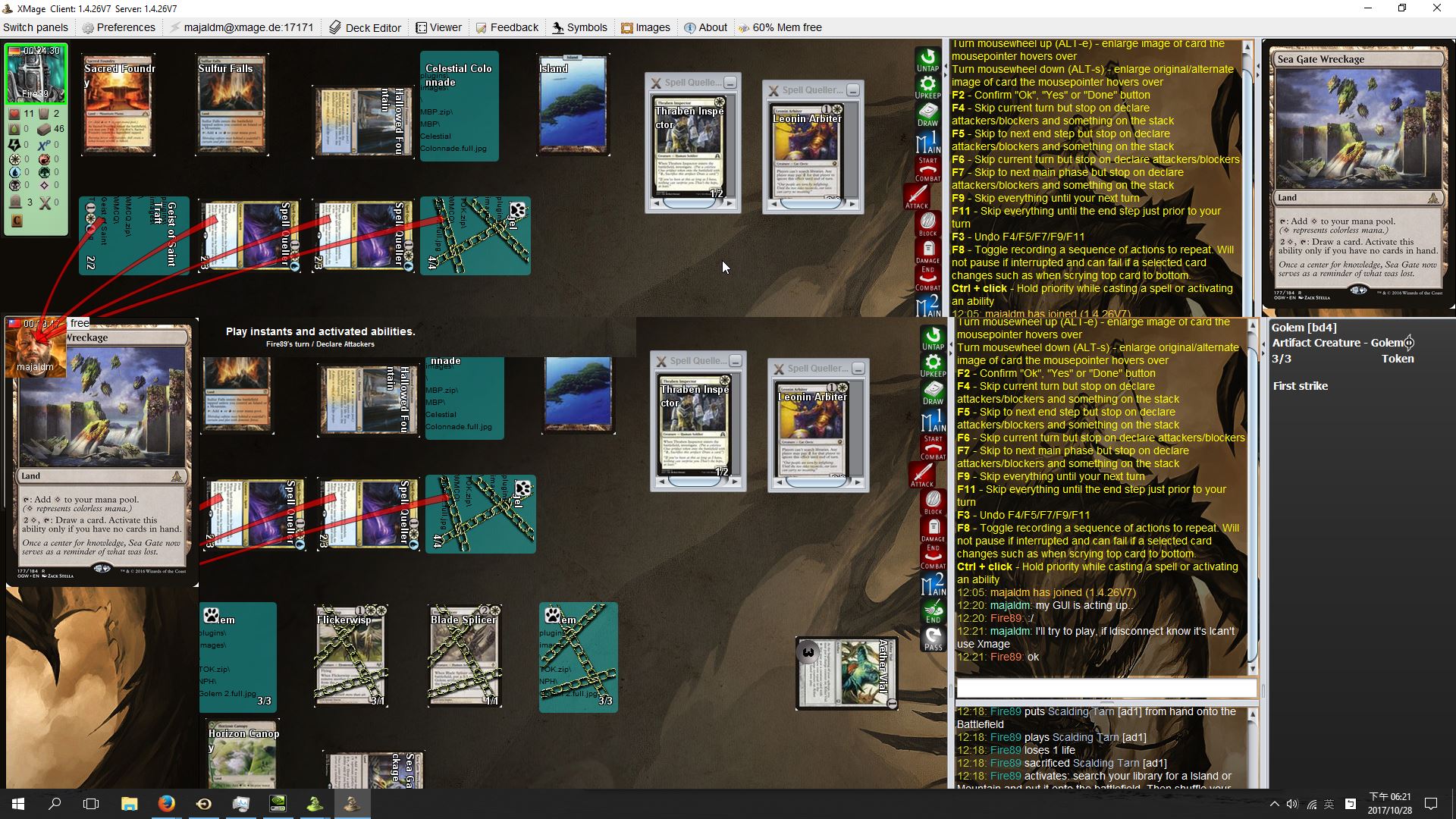


Seems to happen when I play any deck that sees another player's hand or cares about the exile zone e.g. Storm and Bx Eldrazi.
I'm running Windows 10. Let me know if I can provide anything more to help.
The text was updated successfully, but these errors were encountered: