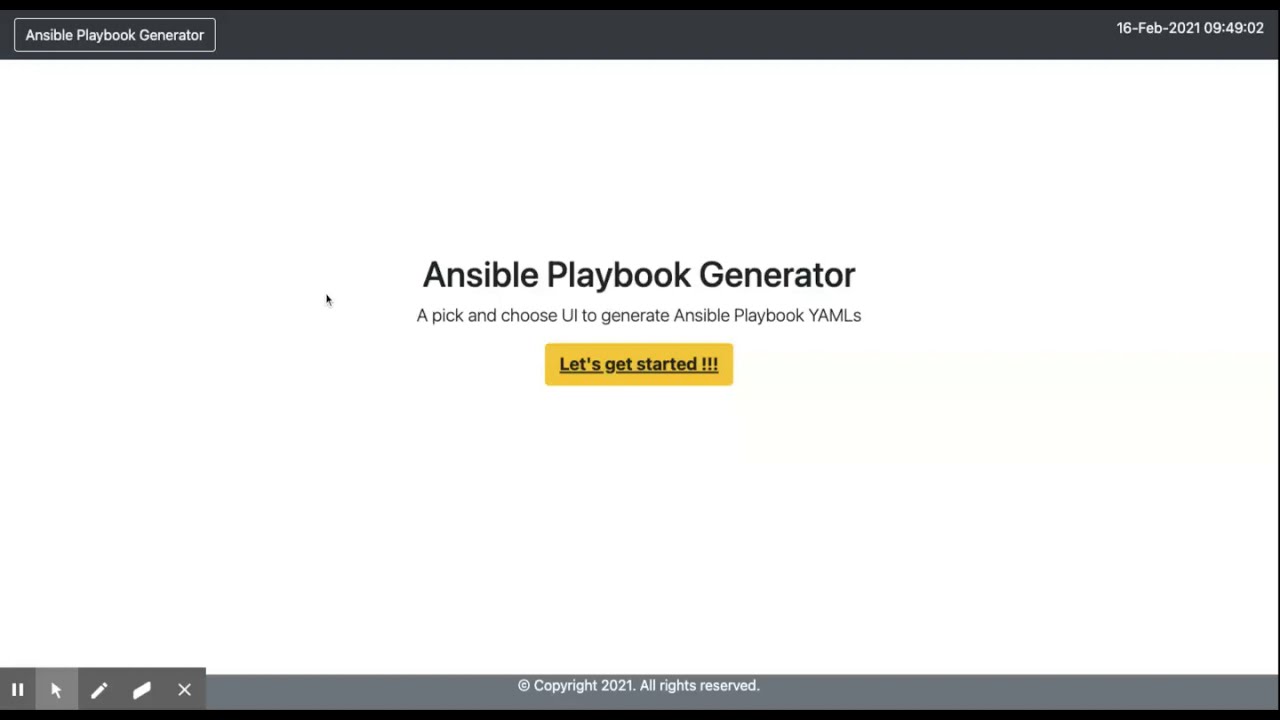Before starting, for details on Ansible Docs, refer to Ansible Docs
This project was generated with Angular CLI version 8.3.29.
Run ng serve for a dev server. Navigate to http://localhost:4200/. The app will automatically reload if you change any of the source files.
The idea is to build a single production grade Angular UI with the following
• Ability to generate Ansible Playbook instead of coding the YAML
Deployed Here on Google Cloud Platform - Kubernetes Cluster (Deprecated)
To avoid the pain points of
• Manually taking care of indentation or special characters.
• Ease of interaction with UI technologies like Angular
--> Docker Image to host the Angular app.
--> Angular 8
| CI Provider | Status |
|---|---|
| Docker | |
| Docker Image CI |
Docker Image published to DockerHub here
Image is equipped with production ready Nginx
To pull the image :
docker pull zzzmahesh/ansible-playbook-generator-ui
Clone the repository to your local.
git clone https://github.com/maheshyaddanapudi/ansible-playbook-generator-ui.git
Verify if tha git submodules ansible-docs-boot and ansible-playbook-json2yaml have corresponding Dockerfile inside the respective folders. If not, use the below command to link and checkout
git submodule add -b main -f https://github.com/maheshyaddanapudi/ansible-docs-boot
git submodule add -b main -f https://github.com/maheshyaddanapudi/ansible-playbook-json2yaml
To run the docker-compose : For ansible-docs-boot and ansible-playbook-json2yaml into different containters, using their corresponding docker images.
docker-compose build
docker-compose up or docker-compose up -d (For deamonizing the processes)
Once all containers are started successfully, the "docker ps" output should look something similar to below.
CONTAINER ID IMAGE COMMAND CREATED STATUS PORTS NAMES
8898cad78b57 ansible-playbook-generator-ui:latest "/docker-entrypoint.…" 13 minutes ago Up 13 minutes 0.0.0.0:80->80/tcp ansible-playbook-generator-ui_ansible-playbook-generator-ui_1
6d11bf56c037 ansible-playbook-json2yaml "/entrypoint.sh /sta…" 26 minutes ago Up 13 minutes 80/tcp, 443/tcp, 0.0.0.0:5000->5000/tcp ansible-playbook-generator-ui_ansible-playbook-json2yaml_1
1fdba166d095 ansible-docs-boot "/bin/bash /appln/sc…" 26 minutes ago Up 13 minutes 0.0.0.0:8080->8080/tcp ansible-playbook-generator-ui_ansible-docs-boot_1
Access the UI --> http://localhost
docker-compose -f docker-compose-suite.yml up -d
Once all containers are started successfully, the "docker ps" output should look something similar to below.
CONTAINER ID IMAGE COMMAND CREATED STATUS PORTS NAMES
8898cad78b57 ansible-playbook-generator-ui:latest "/docker-entrypoint.…" 13 minutes ago Up 13 minutes 0.0.0.0:80->80/tcp ansible-playbook-generator-ui_ansible-playbook-generator-ui_1
6d11bf56c037 ansible-playbook-json2yaml "/entrypoint.sh /sta…" 26 minutes ago Up 13 minutes 80/tcp, 443/tcp, 0.0.0.0:5000->5000/tcp ansible-playbook-generator-ui_ansible-playbook-json2yaml_1
1fdba166d095 ansible-docs-boot "/bin/bash /appln/sc…" 26 minutes ago Up 13 minutes 0.0.0.0:8080->8080/tcp ansible-playbook-generator-ui_ansible-docs-boot_1
Access the UI --> http://localhost
cd <to project root folder>
Below command will start the application
ng serve
http://localhost:4200 - To access Home Page
To run the container :
docker run --name ansible-playbook-generator-ui -p 80:80 -d zzzmahesh/ansible-playbook-generator-ui:latest