-
-
Notifications
You must be signed in to change notification settings - Fork 7
Clipboard

Label configured for the environment is shown in windows title, making it easier to identify in OS window list
Label and color configured for the environment are shown in the header
The most common task in Clipboard is to open primary page of currently opened Work Object. OOTB it requires scrolling the list of pages and hunting for pyWorkPage.
PDT adds a shortcut to pyWorkPage which can save 2-3 seconds on each use.


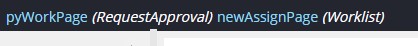
pyStatusWork status is exposed in the header.

PDT allows to filter properties and values which in many cases might be more convenient than using browser search. Filter input has focus set on load so you can type searched phrase immediately after page is shown.

Makes it more convenient to navigate the Clipboard structure. Disabled by default, you can turn it on in the extension options. Feature proposed and implemented by Mariusz Woźnica.