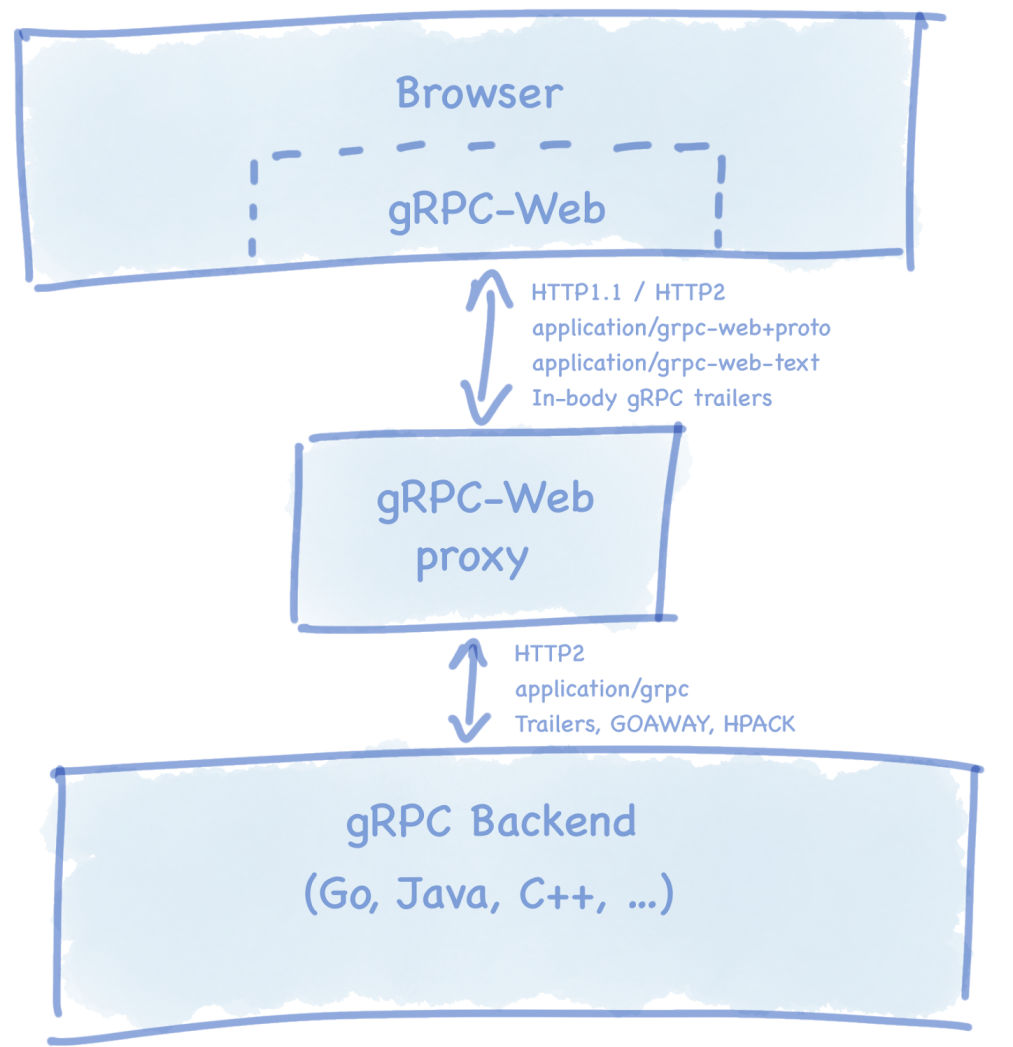This project was bootstrapped with Create React App.
Having a Greeter service implemented on a node js and a Envoy proxy server, create a react application that implements the Greeter service client.
To implement the service client we use https://github.com/grpc/grpc-web
Grpc web overview: https://github.com/grpc/grpc-web/
HelloWorld example: https://github.com/grpc/grpc-web/tree/master/net/grpc/gateway/examples/helloworld (the helloworld example worked with serve but not with python http servers)
Note: the example has the full code but the ./helloworld_pb.js and ./helloworld_grpc_web_pb.js that must be generated (See step by step guide)
This project is a merge of CRA and the HelloWorld example
You need to have installed:
- docker
- docker-compose
- protobuffer code generators plugins binaries. For both of them download it, rename it and put them on /usr/bin folder to be recognized.
a)
protoc: https://github.com/protocolbuffers/protobuf/releases b)protoc-gen-grpc-web: https://github.com/grpc/grpc-web/releases
- Git clone the project
- Npm/yarn install
- Generate the Request, Reply and Client code:
protoc -I=. helloworld.proto \
--js_out=import_style=commonjs:. \
--grpc-web_out=import_style=commonjs,mode=grpcwebtext:.
- After the command runs successfully, you should now see two new files generated in the current directory:
helloworld_pb.js: this contains the HelloRequest and HelloReply classes helloworld_grpc_web_pb.js: this contains the GreeterClient class These are also the 2 files that our client.js file imported earlier in the example.
- Run node.js server backend (runs at 9090):
node server.js - Run the Envoy proxy. The envoy.yaml file configures Envoy to listen to browser requests at port :8080, and forward them to port :9090 (see above).
$ docker build -t helloworld/envoy -f ./envoy.Dockerfile .
$ docker run -d -p 8080:8080 --network=host helloworld/envoy
- Run the react client:
yarn start - Access to localhost:8081, check out the console, it should print the gRPC server response.
- Roadmap https://github.com/grpc/grpc-web/blob/master/ROADMAP.md
- Basics: https://grpc.io/blog/grpc-web-ga
- Actual state of grpc web (2 implementations description) https://grpc.io/blog/state-of-grpc-web
- Another grpc web implementation https://github.com/improbable-eng/grpc-web
- React-Redux example with it https://github.com/easyCZ/grpc-web-hacker-news