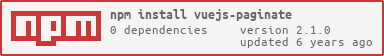A Vue.js component to make pagination. Inspired by react-paginate.
Easy to use by providng simple api. And you can customize the style of this component by css.
$ npm install vuejs-paginate --save- ES5
var Paginate = require('vuejs-paginate')
Vue.use(Paginate)- ES6
import Paginate from 'vuejs-paginate'
Vue.use(Paginate)<paginate
:pageCount="20"
:clickHandler="functionName"
:prevText="'Prev'"
:nextText="'Next'"
:containerClass="'className'">
</paginate>Example
<template>
<paginate
:pageCount="20"
:pageRange="3"
:marginPages="2"
:clickHandler="clickCallback"
:prevText="'Prev'"
:nextText="'Next'"
:containerClass="'pagination'"
:pageClass="'page-item'">
</paginate>
</template>
<script>
export default {
methods: {
clickCallback (pageNum) => {
console.log(pageNum)
}
}
}
</script>
<style lang="css">
.pagination {
}
.page-item {
}
</style>| Name | Type | Description |
|---|---|---|
pageCount |
Number |
Total count of pages. required |
pageRange |
Number |
Range of pages which displayed. default: 3 |
marginPages |
Number |
The number of displayed pages for margins. default: 1 |
prevText |
String |
Text for the previous button. default: Prev |
nextText |
String |
Text for the next button. default: Next |
clickHandler |
Function |
The method to call when page clicked. Use clicked page number as parameter. |
containerClass |
String |
CSS class name for the layout. |
pageClass |
String |
CSS class name for tag li of each page element. |
pageLinkClass |
String |
CSS class name for tag a of each page element. |
prevClass |
String |
CSS class name for tag li of previous element. |
prevLinkClass |
String |
CSS class name for tag a of previous element. |
nextClass |
String |
CSS class name for tag li of next element. |
nextLinkClass |
String |
CSS class name for tag a of next element. |