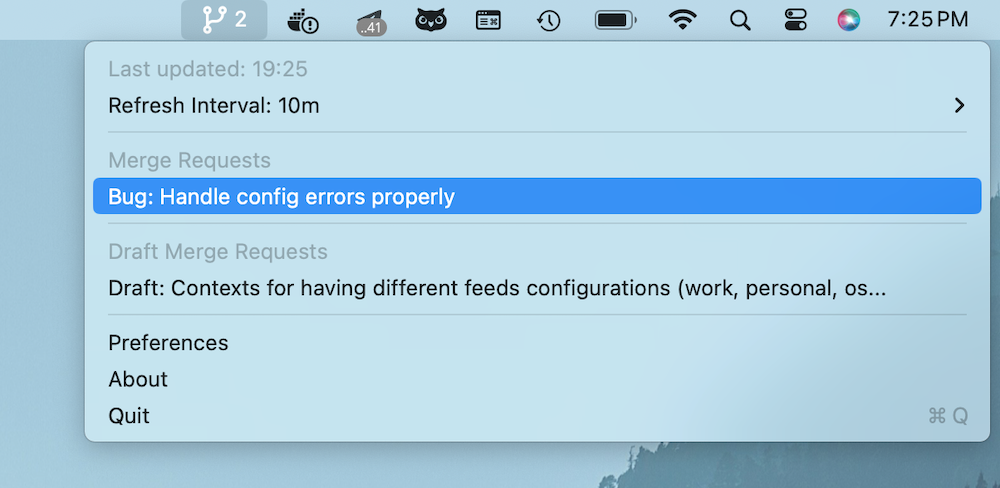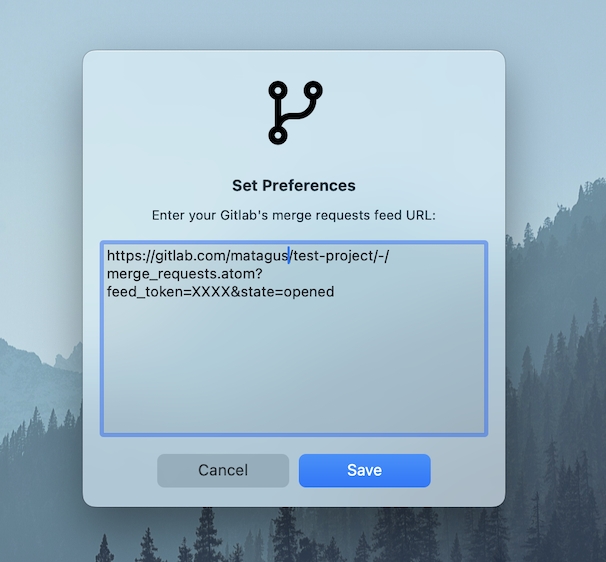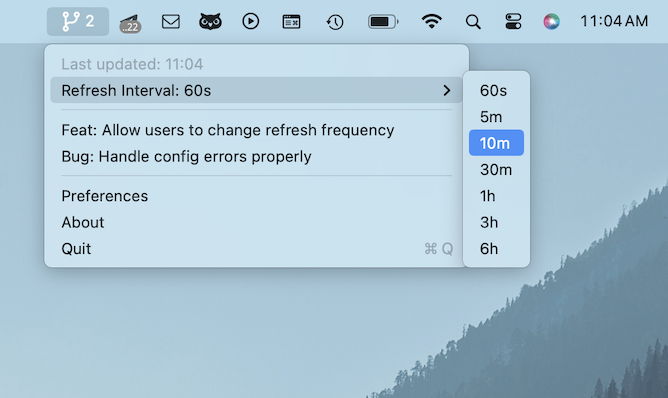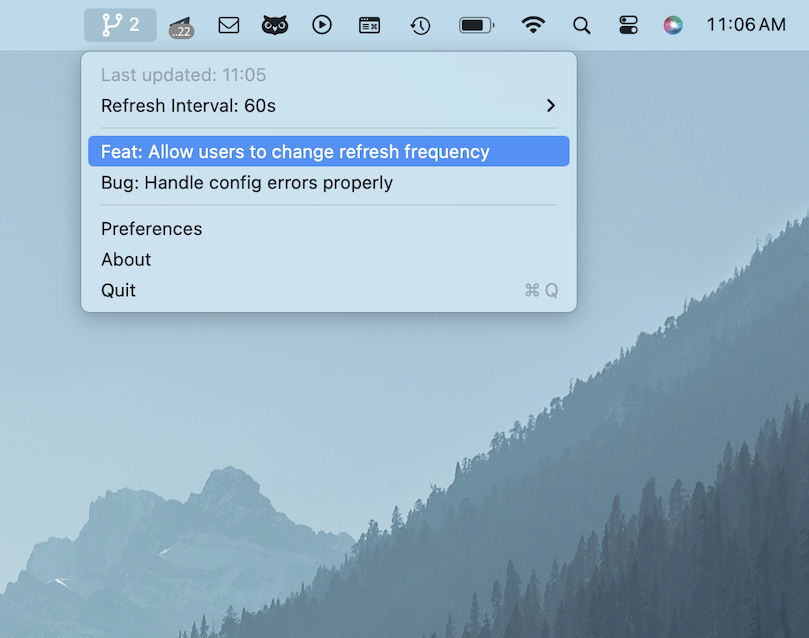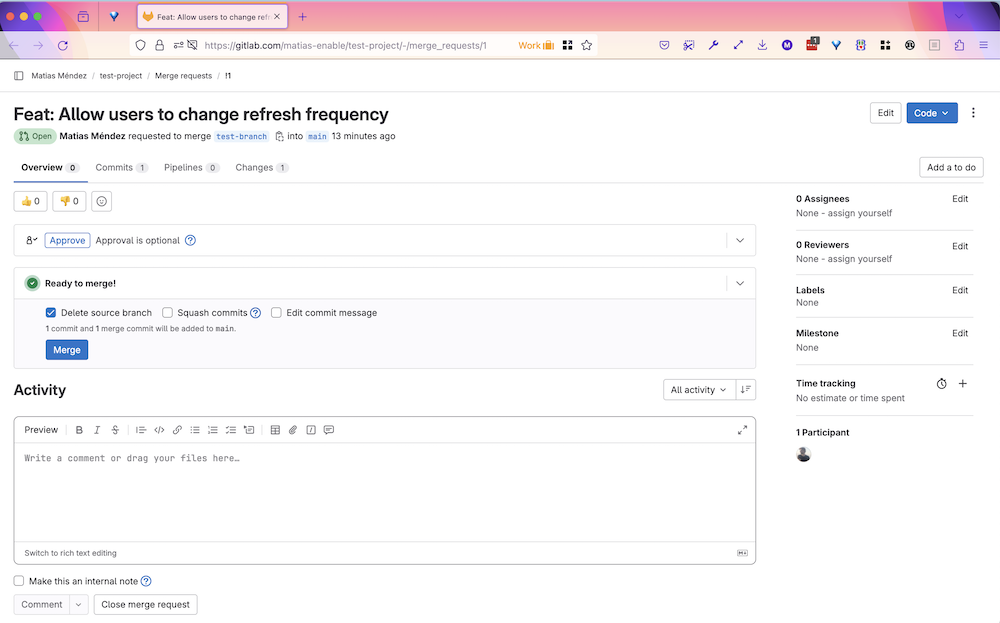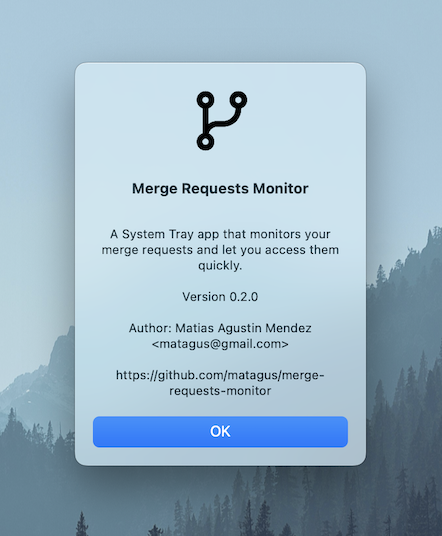A System Tray app for Mac OSX that monitors your open merge requests and let you access them quickly. So far it only supports Gitlab's pull requests.
First configure your Gitlab's feed url going to Preferences menu:
Choose the desired refresh frequency:
You're all set! Now you can click on any of the merge requests listed:
to open it in your default browser:
Download the latest DMG installer file from Releases section and install it.
IMPORTANT: Before running the app, please go to System Preferences --> Privacy & Security and allow
"MergeRequestsMonitor" app to be executed. This is a necessary step since by default MacOS won't allow you to run any
app you download from places other than the App Store.
Alternatively, you can locally build the app bundle:
pip install -r requirements.txt
python setup.py py2appAnd the just run the app:
./dist/main.app/Contents/MacOS/mainTIP: Move the above .app bundle to /Applications folder if you want to run it as any other install app.
If you don't want to build the MacOS app, you still can run this as a simple Python script. You need hatch installed. then just:
hatch run appNotice it might take a few seconds for hatch to build and setup an environment :)
- Contexts: work, personal, etc
- Add support for Github Pull Requests
- Notifications
- Maybe: publish it @ the App Store
See Milestones for more details about the roadmap.
- Two steps to turn a Python file to a macOS installer helped me quickly understand how to build a DMG using
create-dmg. - Understanding setup.py, setup.cfg and pyproject.toml in Python
- create-dmg: A shell script to build fancy DMGs (macOs app installer)
- rumps: Ridiculously uncomplicated macOS Python statusbar apps
- py2app: a Python setuptools command which will allow you to make standalone Mac OS X application bundles.
- README.md file was generated using readme.so
- Icon by Remix Design