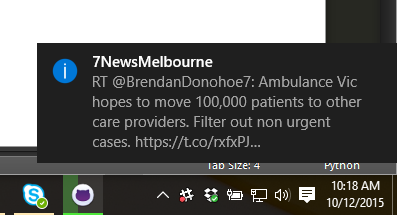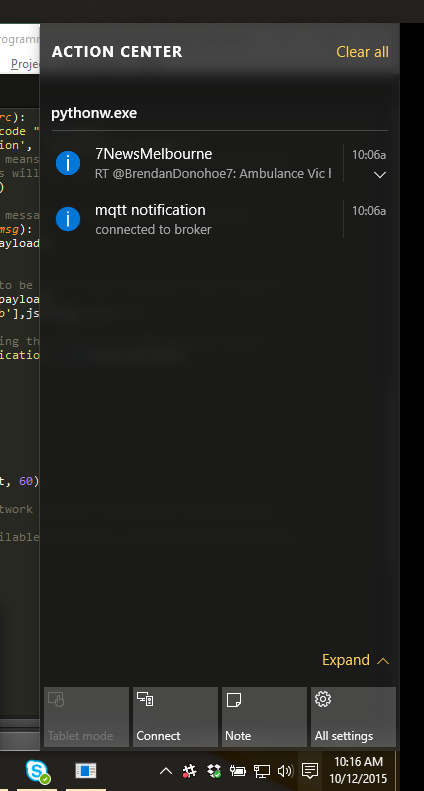Quick example, proof of concept for displaying mqtt messages in windows.
Based on example from; https://github.com/jithurjacob/Windows-10-Toast-Notifications and inspired by mqtt-tools/mqttwarn#160
Requires a json message formatted like this
{"sub":"subject","txt":"text"}
To be sent to the topic, however it will fall back to displaying just the message if no json message is found.
Can be run in the background if needed, just use pythonw.exe mqtt_notification.py
Works on Windows 10 with Python 2.7. Requires;
- pywin32, http://sourceforge.net/projects/pywin32/
- pahoo-mqtt, http://www.eclipse.org/paho/
Example;
mosquitto_pub -h mosquitto.org -t 'test/messages' -m '{"sub": "7NewsMelbourne", "txt": "RT @BrendanDonohoe7: Ambulance Vic hopes to move 100,000 patients to other care providers. Filter out non urgent cases."}'