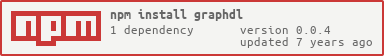Graph Description Language is a GraphQL Schema Definition Language / syntax that enables terse GraphQL Schema creation with far fewer lines of code.
Note: this is experimental and for learning-purposes. For fullest GraphQL schema language implementation, use
buildSchema()from thegraphqlnpm library. More info: http://graphql.org/learn/schema/.
GraphQL is a pretty cool piece of tech that allows application clients (browsers, native apps, etc) to query for data from a server without making multiple RESTful requests. Imagine querying a GitHub user, all her/his projects, and each of those projects contributors from the GitHub API. If I were pulling my GitHub information (username @matthiasak), I would make these requests:
- https://api.github.com/users/matthiasak -> grab
repos_urland request it, too - https://api.github.com/users/matthiasak/repos -> for each of these (potentially hundreds of items), grab each
contributors_url - i.e. https://api.github.com/repos/matthiasak/3D-svg-model-viewer/contributors -> grabs list of contributors
The data being requested then, by you poor programmer, must be "stitched" back together into a usable data structure after waiting potentially 30 seconds for all your data to be requested:
The architecture of all the data you requested:
+---------------------------+
| |
| users/matthiasak +-----------------+
| | |
+---------------------------+ |
|
|
+--------v-------+
| |
| |
|matthiasak/repos|
| |
| |
++------+-+-+-----+
| | | | |
| | | | |
| | | | |
| | | | |
| | | | |
| | | | |
+----------------+<-----------------+ v v v +------------->+----------------------+
| | +---+-+-+---+ | |
| repo1 | | ... | | repoN |
+----+-----------+ +---+--+--+-+ +-------+--------------+
| | | | |
| | | | |
| | | | |
+----v-----------+ +---v--v--v------+ +-------v--------+
| | | | | |
| contributors | | contributors | | contributors |
+----------------+ +----------------+ +----------------+
For every user there's 2 requests, for each repo there's 2 requests, so for a user with 30 repos that means we're looking at 2 + 30*2 = 62 JSON requests just for this data (barring some special &include=... features of some RESTful APIs).
With GraphQL, we make only one request, instead, and we can configure exactly what fields of each record we need:
# graphql query
query getContributorGraph($user: String) {
user(username: $user){
username
repos(limit: 100){
contributors {
username
}
}
}
}The problem - ah yes, there is one dear reader - is that defining the GraphQL server is a bunch of boilerplate:
Unroll for awful boilerplate
```js const Author = new GraphQLObjectType({ name: "Author" , fields: () => ({ _id: {type: new GraphQLNonNull(GraphQLString)} , name: {type:GraphQLString} , posts: { type: new GraphQLList(Post) , resolve: author => PostsList.filter(p => p.author === author._id) } , numPosts: { type: GraphQLInt , resolve: author => PostsList.filter(p => p.author === author._id).length } }) })const Post = new GraphQLObjectType({ name: "Post" , fields: () => ({ _id: {type: new GraphQLNonNull(GraphQLString)} , title: { type: new GraphQLNonNull(GraphQLString) , resolve: post => post.title || "Does not exist" } , content: {type: new GraphQLNonNull(GraphQLString)} , author: { type: Author , resolve: post => AuthorsList.filter(a => a._id === post.author).shift() } }) })
const mutation = new GraphQLObjectType({
name: "Mutations"
, fields: () => ({
createPost: {
type: Post
, args: {
title: {type: new GraphQLNonNull(GraphQLString)}
, content: {type: new GraphQLNonNull(GraphQLString)}
}
, resolve: (source, {title, content}) => {
let post = {
_id: ${Date.now()}::${Math.ceil(Math.random() * 9999999)}
, title
, content
}
PostsList.push(post)
return post
}
}
})
})
// This is the Root Query
const query = new GraphQLObjectType({
name: 'BlogSchema',
fields: () => ({
echo: {
type: GraphQLString
, args: {
message: {
type: GraphQLString
}
}
, resolve: (source, { message }) => Echo: ${message}
}
, posts: {
type: new GraphQLList(Post)
, resolve: () => PostsList
}
, authors: {
type: new GraphQLList(Author)
, resolve: () => AuthorsList
}
})
})
// The Schema const Schema = new GraphQLSchema({ query, mutation })
export default Schema
</details>
<details>
<summary>Instead of doing that, I tried my hand at creating a language to specify all that mess:</summary>
```js
import gqlSchema from './index'
const schema = `
Author {
id: Int!
firstName: String
lastName: String
votes: Int
}
Post {
id: Int!
title: String
votes: Int
author: Author
}
Query {
authors: [Author]
posts: [Post]
}
Mutation {
upvotePost(postId: Int!): Post
updateAuthor(authorId: Int!): Author
addPost(title:String votes:Int author:Int): Post
addAuthor(firstName:String lastName:String votes:Int): Author
}
`
let queries = [
`
mutation {
newAuthor: addAuthor(
firstName:"Matt"
lastName:"K"
votes:1
){
id, firstName, lastName, votes
}
}
`,
`
mutation {
newPost: addPost(title:"test", votes:0, author:0){
id,
title,
votes,
author {
id, firstName, lastName, votes
}
}
}
`,
`
{
authors { id firstName lastName votes }
posts { id title votes }
}
`
]
let posts = []
, authors = []
const resolvers = {
Query: {
posts: () => posts
, authors: () => authors
}
, Mutation: {
upvotePost: (_, {postId}) => {
const p = posts.filter(x => postId === x.id)
if(!p) throw `Couldn't find post with id ${postId}`
p.votes += 1
return p
}
, upvoteAuthor: (_, {authorId}) => {
const a = authors.filter(x => authorId === x.id)
if(!a) throw `Couldn't find author with id ${authorId}`
a.votes++
return a
}
, addPost: (_, {title, votes, author}) => {
let p ={
id: posts.length
, title
, votes
, author
}
posts.push(p)
return p
}
, addAuthor: (_, {firstName, lastName, votes}) => {
let a = {
id: authors.length
, firstName
, lastName
, votes
}
authors.push(a)
return a
}
}
, Post: {
author: post =>
authors
.filter(x => x.id === post.author)
.shift()
}
}
let s = gqlSchema(schema, resolvers)
const log = (a) => console.log(JSON.stringify(a, null, 2))
queries.reduce((acc,q) =>
acc.then(() => s(q).then(log))
, Promise.resolve(true))
Hopefully this proves as useful to you as it does to me. :-)
yarn add graphdl
# or
npm install --save graphdlCheck out the code from example.js:
import gqlSchema from 'graphql'
const schema = `
Author {
id: Int!
firstName: String
lastName: String
votes: Int
}
Post {
id: Int!
title: String
votes: Int
author: Author
}
Query {
authors: [Author]
posts: [Post]
}
Mutation {
upvotePost(postId: Int!): Post
updateAuthor(authorId: Int!): Author
addPost(title:String votes:Int author:Int): Post
addAuthor(firstName:String lastName:String votes:Int): Author
}
`
let queries = [
`
mutation {
newAuthor: addAuthor(
firstName:"Matt"
lastName:"K"
votes:1
){
id, firstName, lastName, votes
}
}
`,
`
mutation {
newPost: addPost(title:"test", votes:0, author:0){
id,
title,
votes,
author {
id, firstName, lastName, votes
}
}
}
`,
`
{
authors { id firstName lastName votes }
posts { id title votes }
}
`
]
let posts = []
, authors = []
const resolvers = {
Query: {
posts: () => posts
, authors: () => authors
}
, Mutation: {
upvotePost: (_, {postId}) => {
const p = posts.filter(x => postId === x.id)
if(!p) throw `Couldn't find post with id ${postId}`
p.votes += 1
return p
}
, upvoteAuthor: (_, {authorId}) => {
const a = authors.filter(x => authorId === x.id)
if(!a) throw `Couldn't find author with id ${authorId}`
a.votes++
return a
}
, addPost: (_, {title, votes, author}) => {
let p ={
id: posts.length
, title
, votes
, author
}
posts.push(p)
return p
}
, addAuthor: (_, {firstName, lastName, votes}) => {
let a = {
id: authors.length
, firstName
, lastName
, votes
}
authors.push(a)
return a
}
}
, Post: {
author: post =>
authors
.filter(x => x.id === post.author)
.shift()
}
}
let s = gqlSchema(schema, resolvers)
const log = (a) => console.log(JSON.stringify(a, null, 2))
queries.reduce((acc,q) =>
acc.then(() => s(q).then(log))
, Promise.resolve(true))- Fork this repository to your own GitHub account and then clone it to your local device
- Install the dependencies:
yarn - Bundle the source code and watch for changes:
npm start
After that, you'll find the code in the ./build folder!
- Matthew Keas, @matthiasak. Need help / support? Create an issue or ping on Twitter.