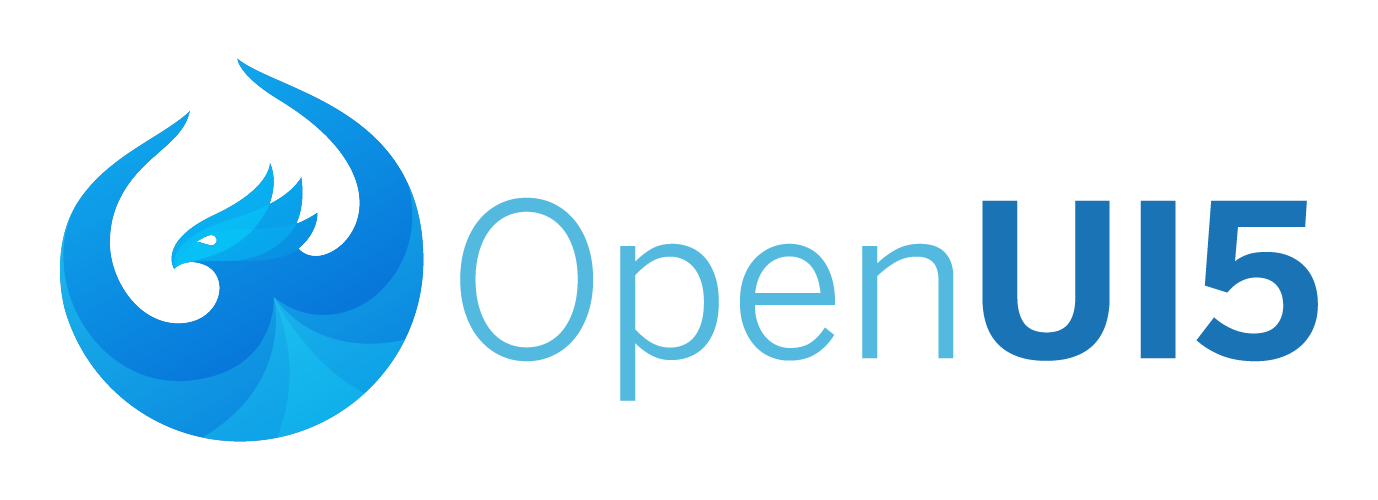OpenUI5 sample app using the UI5 Tooling.
A deployed version of the openui5-sample-app is hosted on GitHub Pages.
- The UI5 CLI of the UI5 Tooling.
- For installation instructions please see: Installing the UI5 CLI.
-
Clone this repository and navigate into it
git clone https://github.com/SAP/openui5-sample-app.git cd openui5-sample-app -
Install all dependencies
npm install
-
Start a local server and run the application (http://localhost:8080/index.html)
ui5 serve -o index.html
- Run ESLint code validation
npm run lint
- Start the Karma Test Runner with the UI5 Plugin and execute the tests automatically after every change
npm run watch
- Run both ESLint and Karma in CI mode
npm test
- Execute the build
ui5 build -a
- Run the result
- Run a local HTTP server on the build results (
/distdirectory)
(Note: This script is using the local-web-server npm module, but you can use any HTTP server for that)npm run serve-dist
- Open the app at http://localhost:8000
- Run a local HTTP server on the build results (
- (Optional) Remove previous build results
rm -rf ./dist
- Execute the
self-containedbuild to create a bundle with all of your applications runtime dependenciesui5 build self-contained -a
- Run the result
- Run a local HTTP server on the build results (
/distdirectory)
(Note: This script is using the local-web-server npm module, but you can use any HTTP server for that)npm run serve-dist
- Open the app at http://localhost:8000
- Run a local HTTP server on the build results (
For local development of your applications' dependencies (like OpenUI5 libraries) you can use UI5 Workspaces. This will allow you to make changes to those dependencies locally and see the impact in your application immediately.
The following needs to be done just once per setup.
- Clone the OpenUI5 repository and navigate into it
Note: The UI5 version must be 1.65.0 or higher, you can check that in the root
package.jsonfilegit clone https://github.com/SAP/openui5.git cd openui5 - Install all dependencies (this also links all OpenUI5 libraries between each other)
npm install
Would you like to work on the application project and one or more of its UI5 framework dependencies at the same time? We got you covered!
- Create a new file
ui5-workspace.yamlin the root folder of the project, right next to theui5.yaml - In
ui5-workspace.yaml, add the paths to the local dependencies you'd like to use from your local machine:specVersion: workspace/1.0 metadata: name: default dependencyManagement: resolutions: # local path to OpenUI5. It will resolve all required libraries and transitive dependencies. - path: /local/path/to/openui5
- Start the development server with default dependency resolution
npm run start
You can now make changes in your local OpenUI5 repository and see the impact directly when serving or building your application.
If a dependency that is listed in ui5.yaml is omitted in the resolutions section of ui5-workspace.yaml, the library is resolved in the usual way by downloading it from the registry. For more information about dependency resolutions, check here.
The workspace feature always uses the default workspace and always attempts to resolve any dependencies from it. If you'd like to use the workspace for local development but want to resolve the libraries in the usual way by default, you can name the workspace and use that name later, for example like this:
specVersion: workspace/1.0
metadata:
name: local-dependencies # Not "default"
dependencyManagement:
resolutions:
- path: /local/path/to/openui5# Starts a server with a named workspace
npm run start -- -w local-dependencies