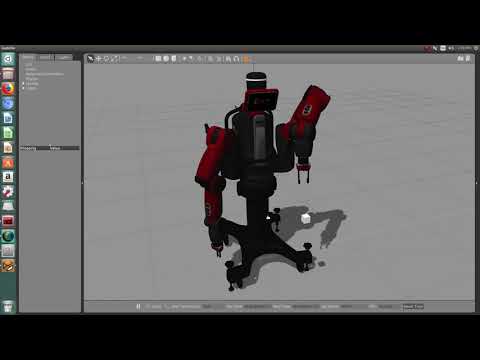- If ROS is not installed, follow the instructions in the link below:
- If Baxter simulation is not installed, please follow the instructions in the link below:
- Locate the the file "intera.sh", open and ennsure the ros_version matches the ros version you insatalled. Modify if need.
- Move the "baxter.sh" file to workspace directory.
- Clone this repo into the src of your workspace.
- make the workspace.
This package when ran launches gazebo world, a table and a specified block on the table via a python script. The user specifies the block's serial number(0 through 4) and the number of times to run the code. The joint_state is recorded into a rosbag. The naming convention for the rosbag file is:
<baxter_model>_<Block number>_<Time stamp>.bag
example:
baxter_model_4_2018-08-01-14-25-14.bag
To run the code, the user runs the following in the commandline:
roslaunch baxter_tufts pick_and_place_tufts.launch num_of_run:="natural number"
example:
roslaunch baxter_tufts pick_and_place_tufts.launch num_of_run:=4
where:
- baxter_tufts -> the name of package
- pick_and_place_tufts.launch -> the launch file for the gazebo world and the demo python script
- num_of_run -> number of desired time the robot should pick block. Number should be greater than