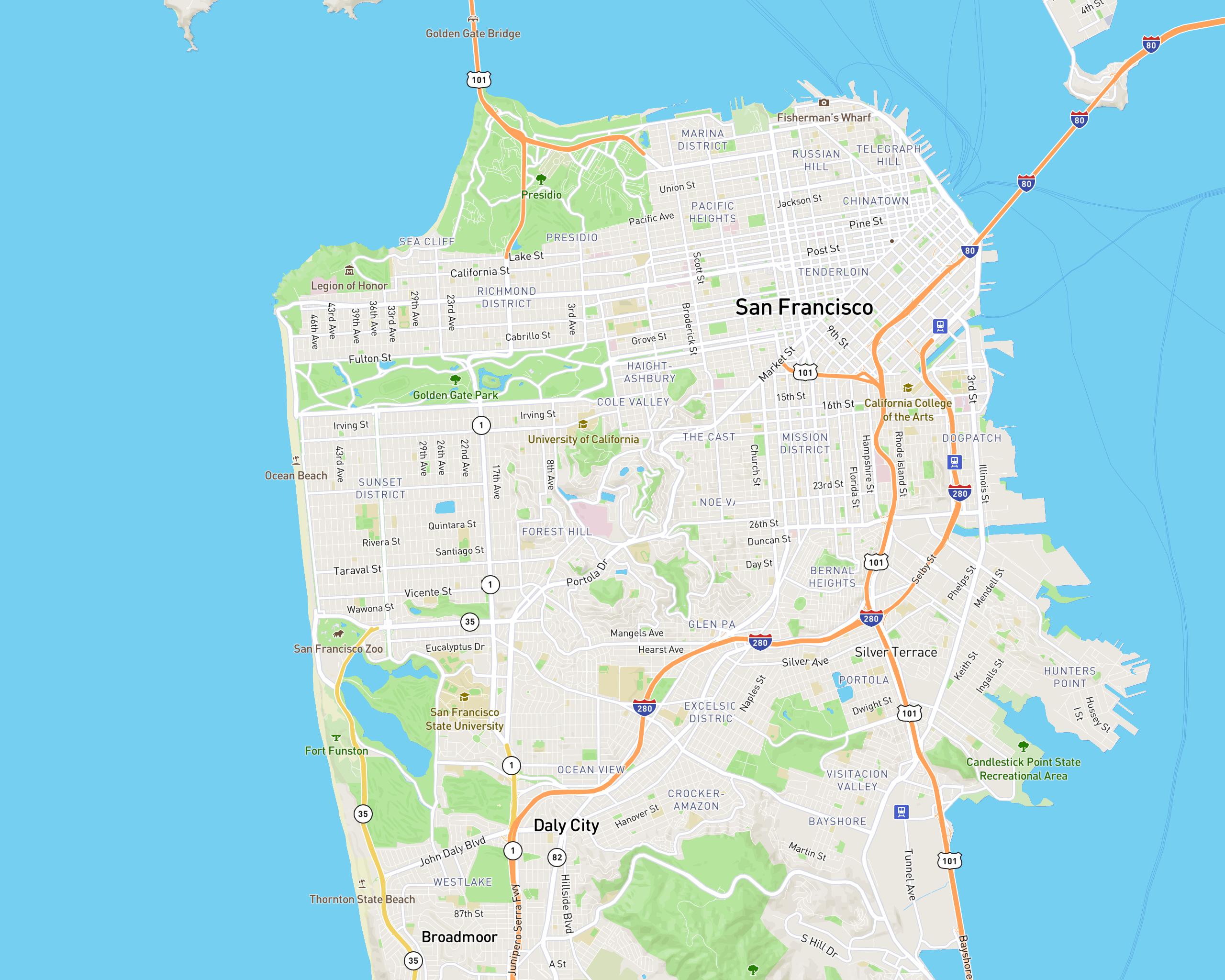This tool helps you to create a big static raster map using individual static raster tiles from mapbox that will be stitched together. You will need to use your own mapbox token. The output is indiviual tiles and and a single stitched image.
Clone this repo and run python -m main.py. You will need to have the following dependencies installed in your environment.
tqdmclickimageionumpy
python main.py --help
Usage: main.py [OPTIONS]
Options:
--lat-min-deg FLOAT Minimum latitude in degrees [required]
--lat-max-deg FLOAT Maximum latitude in degrees [required]
--lon-min-deg FLOAT Minimum longitude in degrees [required]
--lon-max-deg FLOAT Maximum longitude in degrees [required]
--width-px INTEGER Width of the resulting image in pixels [required]
-o, --output-dir TEXT Where the output will be stored [required]
--mapbox-style-id TEXT Mapbox style id
(https://docs.mapbox.com/api/maps/styles/)
--mapbox-token TEXT Token for mapbox API used to query the tiles
[required]
--high-resolution Render at 2x resolution
--help Show this message and exit.
Output dir given by --output-dir argument will be created if it doesn't exist.
It will contain files x_y_zoom.jpg for each downloaded tile and special file result.jpg with all tiles stiched together. Each tile is of size 256x256px. If you specify --high-resolution, each tile will have size 512x512px
This example downloads and stitches a map of SF.
python main.py \
--lat-min-deg 37.71799332543959 \
--lat-max-deg 37.816536359019565 \
--lon-min-deg -122.54354774871872 \
--lon-max-deg -122.35315469914812 \
--width-px 1000 \
--output-dir sf_map \
--mapbox-token {YOUR_MAPBOX_TOKEN} \
--high-resolution