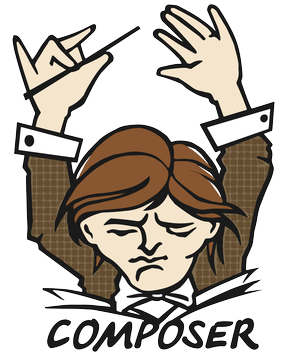Manage Moodle LMS and plugins using Composer at a root directory level (example ROOT/moodle)
git clone https://github.com/michaelmeneses/moodle-composer.git myproject
cd myproject
composer install
If the plugin has listed in https://satis.middag.com.br use:
Edit composer.json
Add require
"markn86/moodle-mod_customcert": "dev-MOODLE_400_STABLE"
Edit composer.json
Add repository
{
"type": "vcs",
"url": "https://github.com/markn86/moodle-mod_customcert.git"
}
Add require (The plugin should contain composer.json file with type set to "moodle-type")
"markn86/moodle-mod_customcert": "dev-MOODLE_400_STABLE"
composer update
Edit composer.json
"middag/moodle-theme_middag": "*"
composer update
Edit composer.json
"moodle/moodle": "4.1.*"
Moodle upgrade (ROOT/moodle/ folder is deleted completely)
composer update
Reinstall plugins
composer update