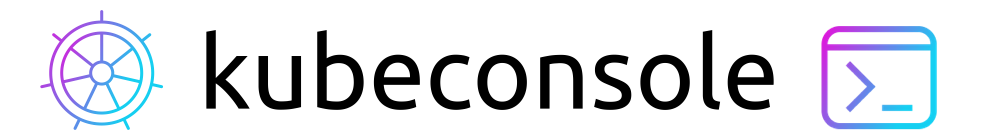We all want to live in a perfect world where our applications have awesome UI's where you can configure and control everything.
Unfortunately that's not the world we live in and some times you need to get down and dirty in a REPL or a shell.
This is easy to do when running the application on a VM or a dedicated server,
you just SSH into the machine and run the command.
But how do you accomplish this in kubernetes? A common solution is to run a
deployment with one replica that just runs the sleep infinitely command
waiting for someone to kubectl exec into it to run the REPL or shell.
There is some big issues with this solution though, for example what happens if the deployment is updated? or maybe several developers are using the same pod and exceeds the memory limit?
kubeconsole solves this by letting you define how the console should run by
configuring a regular deployment, but without any running replicas.
And when a developer needs a REPL he/she will just run kubeconsole and
kubeconsole will find all the kubeconsole deployments running in the cluster and
start a single pod for that instance of the console. Killing the pod when the
command exits (or when a configurable timout is exceeded if running the
companion controller in the cluster).
brew install micke/kubeconsole/kubeconsole
Download the latest pre-built binary for your architecture and place it in your PATH.
kubeconsole currently expects your environments to be separated into different
kubectl contexts, so to run a console in your production cluster you execute kubeconosole production.
kubeconsole is used to create a temporary pod based on a deployments specification
Usage:
kubeconsole [environment] [flags]
kubeconsole [command]
Examples:
# Select a deployment in the production environment
kubeconsole production
# Run a custom command instead of the command specified in the deployment
kubeconsole production -- /bin/bash
Available Commands:
completion Generate completion script
help Help about any command
ls Lists all the currently running console pods
Flags:
-c, --config string config file (default $HOME/.config/kubeconsole)
--container string Container name. If omitted, use the kubectl.kubernetes.io/default-container annotation for selecting the container to be attached or the first container in the pod will be chosen
-h, --help help for kubeconsole
--image string The image for the container to run. Replaces the image specified in the deployment
--kubeconfig string kubeconfig file (default $HOME/.kube/config)
--limits string The resource requirement limits for this container. For example, 'cpu=200m,memory=512Mi'. The specified limits will also be set as requests
--no-rm Do not remove pod when detaching
--root Run pod as root
-l, --selector string Label selector used to filter the deployments, works the same as the -l flag for kubectl (default "process=console")
--timeout duration Time that the pod should live after the heartbeat has stopped. For example 15m, 24h (default 15m0s)
-v, --verbose Enable verbose
Use "kubeconsole [command] --help" for more information about a command.