This repository has been archived by the owner on Feb 23, 2024. It is now read-only.
-
Notifications
You must be signed in to change notification settings - Fork 128
Universal Render Pipeline support
kircher1 edited this page Jun 3, 2021
·
5 revisions
For projects targeting the Universal Render Pipeline (URP), a support package is provided which includes compatible shaders for rendering the map.
Compatible Unity and URP versions:
- Unity 2020.3 - URP 10.4
- Unity 2019.4 - URP 7.6
Unsupported versions:
- Unity 2018.x
The URP support package can be installed via the Git URL.
-
Locate the Unity project's folder. In the
Packagesdirectory, openmanifest.json.Modify the
dependenciesas follows:"dependencies": { "com.microsoft.maps.unity.urp": "https://github.com/microsoft/MapsSDK-Unity.git?path=/UPM/com.microsoft.maps.unity.urp", "existing dependencies" }
-
Apply the custom URP materials to the
MapRenderer.- Go to
MapRenderercomponent ->Render Settings. - Check
Use Custom Terrain Material. - Check
Use Custom Clipping Volume Material. - Select the corresponding URP materials,
UnlitTerrainMaterial-URP-MapsSDKandClippingVolumeMaterial-URP-MapsSDK.
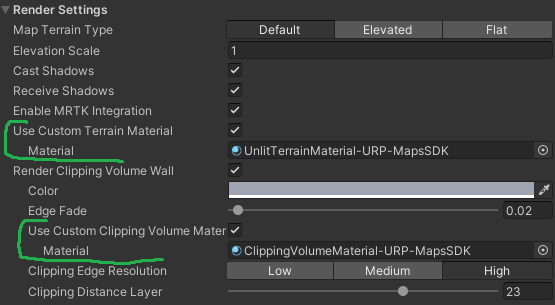
- Go to
Note, the URP shaders are not compatible with HDRP.
- Configuring the map
- Attaching GameObjects
- Adding labels
- Animating the map
- Raycasting the map
- Displaying copyrights
- Customizing map data
- Displaying contour lines
- Microsoft.Geospatial
- Microsoft.Geospatial.VectorMath
-
Microsoft.Maps.Unity
- ClippingVolumeDistanceTextureResolution
- ClusterMapPin
- CoordinateClamping
- DefaultElevationTileLayer
- DefaultTextureTileLayer
- DefaultTrafficTextureTileLayer
- ElevationTile
- ElevationTileLayer
- ElevationTileLayerList
- FontStyle
- FontWeight
- HttpTextureTileLayer
- IMapSceneAnimationController
- Intersection
- IntersectionType
- IPinnable
- LanguageChangedEvent
- LatLonAltUnityEvent
- LatLonUnityEvent
- LatLonWrapper
- MapColliderType
- MapConstants
- MapContourLineLayer
- MapCopyrightAlignment
- MapCopyrightLayer
- MapDataCache
- MapDataCacheBase
- MapDeveloperKeySource
- MapImageryStyle
- MapImageryType
- MapInteractionController
- MapInteractionHandler
- MapLabel
- MapLabelLayer
- MapLayer
- MapMouseInteractionHandler
- MapPin
- MapPinLayer
- MapRenderer
- MapRendererBase
- MapRendererRaycastHit
- MapRendererTransformExtensions
- MapScaleRatioExtensions
- MapScene
- MapSceneAnimationController
- MapSceneAnimationKind
- MapSceneOfBoundingBox
- MapSceneOfLabelAndZoomLevel
- MapSceneOfLocationAndZoomLevel
- MapSession
- MapShape
- MapTerrainType
- MapTouchInteractionHandler
- ObservableList
- ObservableMapPinList
- ServiceOptions
- Style
- SystemLangaugeConverter
- TextureTile
- TextureTileLayer
- TextureTileLayerList
- TileLayer
- TileLayerList
- UnityTaskFactory
- UnityWebRequestAwaiter
- UnityWebRequestAwaiterExtensionMethods
- WaitForMapLoaded
- WaitForMapSceneAnimation
- Microsoft.Maps.Unity.Search