-
Notifications
You must be signed in to change notification settings - Fork 765
New issue
Have a question about this project? Sign up for a free GitHub account to open an issue and contact its maintainers and the community.
By clicking “Sign up for GitHub”, you agree to our terms of service and privacy statement. We’ll occasionally send you account related emails.
Already on GitHub? Sign in to your account
Rich Syntax Highlighting non-functional in Jupyter Notebooks (worked before?) #1992
Labels
duplicate
This issue or pull request already exists
Comments
|
@C-Lunn do you see any syntax highlighting when the Python extension is disabled/uninstalled? |
|
Disabling the Dependency Analytics extension fixed it for me (missing syntax highlighting as well as IntelliSense). I took the solution from this StackOverflow answer. |
|
Duplicate of #1932; full notebook support is currently a work in progress. |
Sign up for free
to join this conversation on GitHub.
Already have an account?
Sign in to comment


Does this issue occur when all extensions are disabled?: Since it's over SSH, hard to tell.
I've exhausted every step I can think of to get this working, and I am still convinced it's something I've done but I've been trying to fix this for about 2 weeks now and can't find anything, so maybe it's a bug.
Using the 'new' native ipynb interface, IntelliSense works but syntax highlighting does not. The syntax highlighting works fine in raw .py files. This worked PERFECTLY fine on my old client, the remote SSH server is still the same.
Here's what I mean: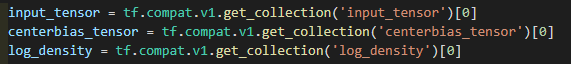
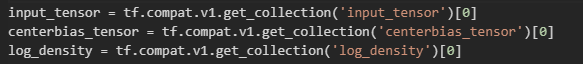
Raw .py file:
Notebook file:
As I say, intellisense works fine, so it's not that it's not getting picked up.
Steps I've tried:
Either I'm missing something obvious or there's something else going on?
Many thanks.
The text was updated successfully, but these errors were encountered: