-
Notifications
You must be signed in to change notification settings - Fork 8.5k
New issue
Have a question about this project? Sign up for a free GitHub account to open an issue and contact its maintainers and the community.
By clicking “Sign up for GitHub”, you agree to our terms of service and privacy statement. We’ll occasionally send you account related emails.
Already on GitHub? Sign in to your account
Command Palette key bindings are unreadable in Dark theme with light accent color #15228
Comments
|
Is there a secret step 0 here that's "set the OS to High Contrast Mode"? This might be tricky. I wonder if there's a brush that's better for "text on top of the accent color", that we could set with like, a VisualState or something, only in HC mode... |
@237dmitry, hm, my UI looks different, as you can see in the screenshots above (you only have accent colour as a short strip on the left and for me the whole background of selection changes). Is there a setting that controls this? I can't find anything obvious on the Appearance page of the settings. Are you on the same version of Terminal? Windows 10?
@zadjii-msft, I don't have High Contrast enabled in Windows (I have just checked it). |
|
INTERESTING. Looks like ListView itself changed in Windows 11: Left is a Win10 VM, and right is on Win11. I would have assumed that just saying we were using Controlsv2 would have applied there as well (even on Windows 10), but perhaps there's something about the new style that isn't supported on windows 10. I dunno what to do about this. I don't really want to try and have a conditional hack for "Only on Windows 10, do we also want to apply this other VisualStateGroup to the Command Palette items". That sounds tricky to do right in XAML, or annoying in codebehind. But I also don't know how to get the Win11 styles to work on Win10. Hmmm |
Probably the easiest way to do this would be to just add a terminal/src/cascadia/TerminalApp/CommandPalette.xaml Lines 73 to 79 in ca5834e
and use like, the CommandPalette background there, so that it appears transparent, but actually isn't. (this was an off the cuff suggestion during triage, and we all thought it was a good idea) |
|
@zadjii-msft Can I try my hand with this issue? |
|
@Random9ine always! |
|
@zadjii-msft Unfortunately away from my desktop for the summer and didn't realize there's no way to run Win10 VMs on M1 MBP anymore. Don't think I'll be able to get to this for awhile |
|
Hey everyone, is it alright if I try taking a look at this issue? |
|
Absolutely. |
## Summary of the Pull Request Adds a background to key chord border in the CommandPalette Screen. This prevents certain accent colors from rendering the KeyChords unreadable. Before (where the text is unreadble); 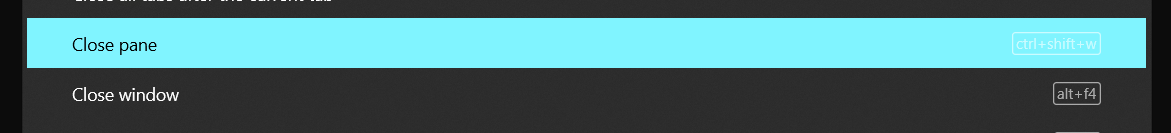 After (from this PR):  See #15228 for more details
## Summary of the Pull Request Adds a background to key chord border in the CommandPalette Screen. This prevents certain accent colors from rendering the KeyChords unreadable. Before (where the text is unreadble); 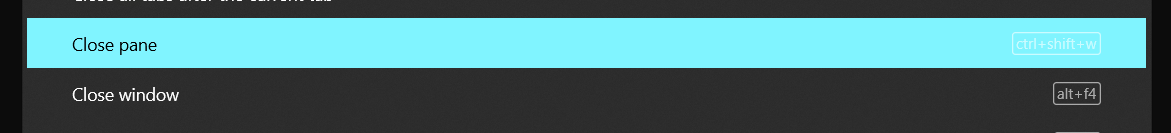 After (from this PR):  See #15228 for more details (cherry picked from commit 91012a4) Service-Card-Id: 90068187 Service-Version: 1.17
|
Hey is this issue fixed? If not I would like to work on it. please assign me |
|
Oh, huh. It looks like this was merged after all! Looks like this merged in #15677, but we never looped back and linked this PR to it! Sorry about that 😕 |
## Summary of the Pull Request Adds a background to key chord border in the CommandPalette Screen. This prevents certain accent colors from rendering the KeyChords unreadable. Before (where the text is unreadble); 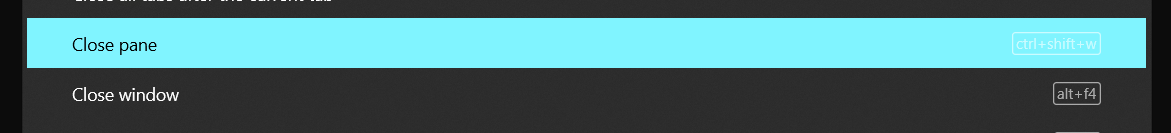 After (from this PR):  See #15228 for more details (cherry picked from commit 91012a4) Service-Card-Id: 90068188 Service-Version: 1.18


Windows Terminal version
1.16.10261.0
Windows build number
10.0.19045.0
Other Software
No response
Steps to reproduce
Key binding colours don't change in the Light theme too so maybe someone can find such accent colour so that it also becomes unreadable, not sure:

This is a bit similar to #6892 (my accent colour is almost the same! 😄)
Expected Behavior
Key bindings' colour gets inverted if needed as action text colour does.
Actual Behavior
Key bindings' colour doesn't change depending on the selection background colour.
The text was updated successfully, but these errors were encountered: