-
Notifications
You must be signed in to change notification settings - Fork 8.4k
New issue
Have a question about this project? Sign up for a free GitHub account to open an issue and contact its maintainers and the community.
By clicking “Sign up for GitHub”, you agree to our terms of service and privacy statement. We’ll occasionally send you account related emails.
Already on GitHub? Sign in to your account
MEGATHREAD: Commandline Args Follow-Up Work #4632
Comments
|
for any new args please consider reading and support this feature request before it get's out of control / focus. |
|
@zadjii-msft Please add #5494 to the list to add |
## Summary of the Pull Request Here's 3000 words: 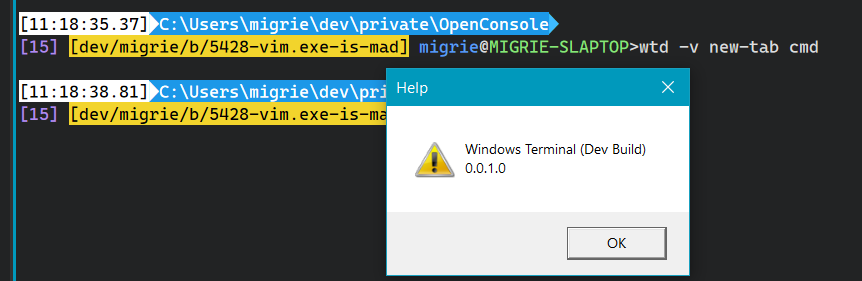 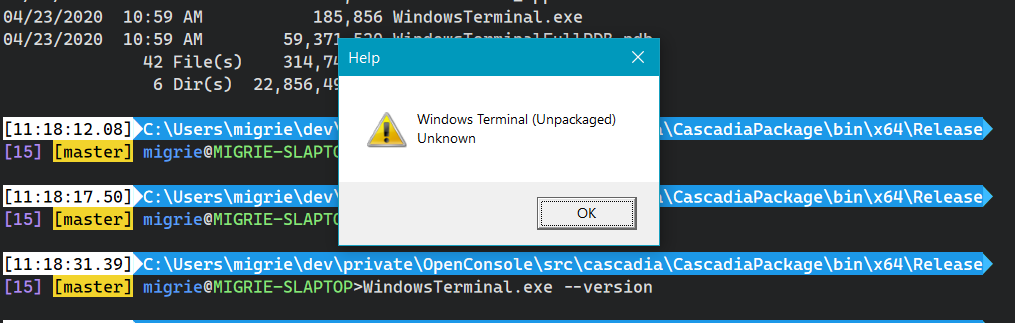 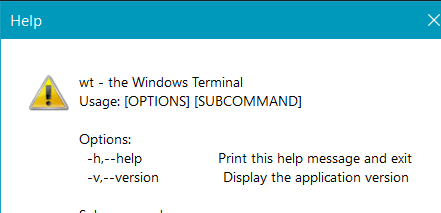 ## References * #4632 ## PR Checklist * [x] Closes #5494 * [x] I work here * [ ] Tests added/passed * [n/a] Requires documentation to be updated
## Summary of the Pull Request Adds two new flags to the `wt.exe` alias: * `--maximized,-M`: Launch the new Terminal window maximized. This flag cannot be combined with `--fullscreen`. * `--fullscreen,-F`: Launch the new Terminal window fullscreen. This flag cannot be combined with `--maximized`. ## References * This builds on the work done in #6060. * The cmdline args megathread: #4632 ## PR Checklist * [x] Closes #5801 * [x] I work here * [ ] Tests added/passed * [n/a] Requires documentation to be updated ## Detailed Description of the Pull Request / Additional comments * I had to move the commandline arg parsing up a layer from `TerminalPage` to `AppLogic`, because `AppLogic` controls the Terminal's settings, including launch mode settings. This seems like a reasonable change, to put both the settings from the file and the commandline in the same place. - **Most of the diff is that movement of code** * _"What happens when you try to pass both flags, like `wtd -M -F new-tab`?"_:  ## Validation Steps Performed * Ran a bunch of commandlines to see what happened.
Is there an open discussion for this, or is this only internal for now? |
|
@Guiorgy I don't think there's a current nogoing discussion, but there's mot really any chance that we'll change this, considering that 1.0 has already shipped with As we discovered over in #4601 (comment), it turns out that |
|
@zadjii-msft Oh wow, it does work! 😃 |
This commit introduces two new launch modes: focus and maximizedFocus.
* Focused mode, behaves like a default mode, but with the Focus Mode
enabled.
* Maximized focused mode, behaves like a Maximized mode, but with the
Focus Mode enabled.
There two ways to invoke these new modes:
* In the settings file: you set the "launchMode" to either "focus" or
"maximizedFocus"
* In the command line options, you can path -f / --focus, which is
mutually exclusive with the --fullscreen, but can be combined with the
--maximized:
* Passing -f / --focus will launch the terminal in the "focus" mode
* Passing -fM / --focus --maximized will launch the terminal in the
"maximizedFocus" mode
This should resolve a relevant part in the command line arguments
mega-thread #4632
Closes #7124
Closes #7825
Closes #7875
|
Sorry, I couldn't find any documentation, but are (Use case: a desktop shortcut for opening neovim in WT. I'd like that window to be larger than what I have normally set for the terminal in settings.json through the |
|
After opening a WLS profile (e.g. Ubuntu), is there anyway to pass Unix style commands? Running
All the examples I've found so far show how to run Windows commands after a new-tab call, but nothing on unix/linux commands... |
Same for me with PowerShell or other profiles. I opened the issue #16062 . |
Reference
wt.exe#3495)wt.exe#4023Untriaged Bugs/Features
1.0 Bugs
The Help Dialog
msiexec /?#4134Post 1.0 features
initialPositionand othersfocus-panesubcommand #5464 Add support forfocus-panewtcommandswtcommands on startupspforsplit-pane) #5466 Add support for "short" command name aliases (likespforsplit-pane)wt -s 0 split-paneopens a pane in the current window)-t,--title titleto set the startingTitle of a new terminal session (add toterminal_parameters)wt.exeshould support-%,--percentfor setting a pane's size on the commandline #6298wt.exeshould support-%,--percentfor setting a pane's size on the commandlinemove-focussubcommand #6580 Maybe add support formove-focussubcommand2.0 Bugs
nextTabandprevTabactions do not work correctly when initiated viawt.exeor the command palette #10070Backlog
open-settingssubcommand #5462 Add support foropen-settings--file,-f configuration_filefor reading a list of commands from a file #5465 Add support for--file,-f configuration_filefor reading a list of commands from a filesend-inputsubcommand Add support forsend-inputsubcommand #9368wt --helpshould print text to terminal, instead of popping open a modal dialogwtcli.exeor something) #11616list-profilessubcommand #5463 Add support forlist-profileswt.exeshould accept env vars on the commandline #16008Discussion
;for separating subcommands #4570;is an annoying separator character--profile) have poor discoverability/fooBarbut ours are--fooBarand that's weirdOther related discussion
The text was updated successfully, but these errors were encountered: