-
Notifications
You must be signed in to change notification settings - Fork 30.6k
New issue
Have a question about this project? Sign up for a free GitHub account to open an issue and contact its maintainers and the community.
By clicking “Sign up for GitHub”, you agree to our terms of service and privacy statement. We’ll occasionally send you account related emails.
Already on GitHub? Sign in to your account
Support showing the activity bar in alternate layouts #118692
Comments
|
(Experimental duplicate detection) |
|
Adding vertical activity bar to the list as well (from #128376): Example:Visual Studio sidebar toggle (Icons come form Visual Studio Iconizer) |
|
I use Customize UI for this right now but it's a massive hack and it doesn't work in Codespaces. Would love to see this supported natively so that I can switch to Codespaces 😅 |
|
Customize UI and Monkey Patch have stopped working on VSCode v1.74 due to #166126 [1]. Can we please have more upvotes on this issue? My personal preference is to have the activity bar at the top as follows: |
|
Thanks for pointing that out - that is indeed annoying. Hopefully they do fix this, it's an oddly rather large amount of space that's simply being wasted right now with some icons that are rarely actually clicked, especially compared to other touch targets. Some of us have to use rather large font sizes and it cuts down on the number of characters in a horizontal line that can fit on-screen just that little more than is really necessary. |
|
Perhaps I'm stating the obvious here for some, but I've been using Customize UI for so long that I forgot: Via a right click (or the "View: Toggle Activity Bar Visibility" commmand), you can also hide the activity bar entirely. For me personally, this is a good-enough solution, since I'm using VSpaceCode for keyboard control and Edamagit for Git integration, which leads to me really not using the activity bar at all. |
|
@The-Compiler CustomizeUI was killed by a recent vscode update 😢 |
|
@MuhsinFatih That's exactly why my comment above mentions a solution not involving Customize UI. |
|
Implemented in this PR - #195067

|
|
Awesome. Would it be possible to have bottom of primary side bar too? |
|
It is possible, but not planned. |
|
Trying to use plugins to simulate: |
|
Leaving this open to support bottom location for activity bar. |
|
Why is the entry for this in the March iteration plan titled "Move activity bar to bottom"? Is the default position being to be changed to the bottom? Or does it just mean that plan item is to support moving it to the bottom? |
|
In addition to the current configurations, we also want to support |
|
#195561 would love to see this as well |
|
In the next insiders release we will support moving the Activity Bar to the bottom. |
|
@abhijit-chikane this is a bug and should be fixed in insiders on monday |
|
@benibenj it is not working on the vscode web version |
|
Thanks for reporting @abhijit-chikane. I found the problem and fixed it. Should work again in Mondays insiders release |
|
One other bug I noticed is that when docked to top or bottom, clicking the explorer button twice does not show/hide the explorer view. it does that when its docked to the left side |





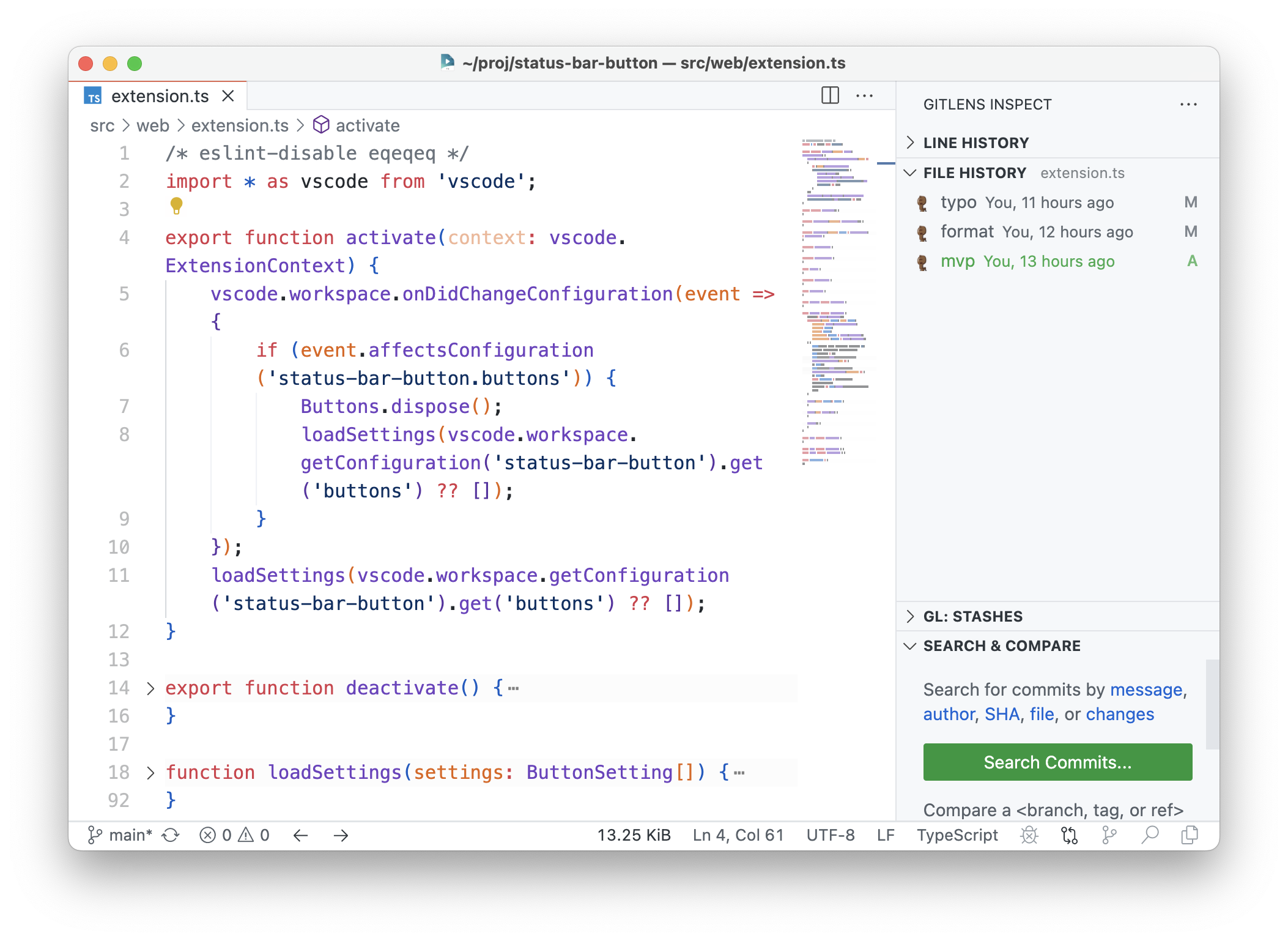





By default the activity bar is displayed on the left side of the editor. However, a more compact layout (especially if you have a shortcut to toggle the sidebar) would be above or below the sidebar content:
Placing it on the top would resemble how Xcode lays out its sidebar:

The text was updated successfully, but these errors were encountered: