-
Notifications
You must be signed in to change notification settings - Fork 29k
New issue
Have a question about this project? Sign up for a free GitHub account to open an issue and contact its maintainers and the community.
By clicking “Sign up for GitHub”, you agree to our terms of service and privacy statement. We’ll occasionally send you account related emails.
Already on GitHub? Sign in to your account
Upgrading to Catalina makes Code use wrong italic font on non-default font weights #82122
Comments
|
Duplicate of #82109 |
|
I have referenced this issue in https://bugs.chromium.org/p/chromium/issues/detail?id=1005969 ("Narrow kerning of system font in macOS Catalina") because this seems to be the underlying issue of #82109. Not sure whether they are really related though. |
|
@alexandrudima Are you sure this is a duplicate of #82109? Issues shown in screen recording:
(Weights 800 and 900 are not installed, so that's fine.) |
|
No, you're right, I'm not sure it is a duplicate... But it is similar... |
|
For me, font weight |
|
Is this still an issue with latest stable ? |
|
I'm no longer having this issue, no |
|
Thanks for confirming, closing per above comment. |
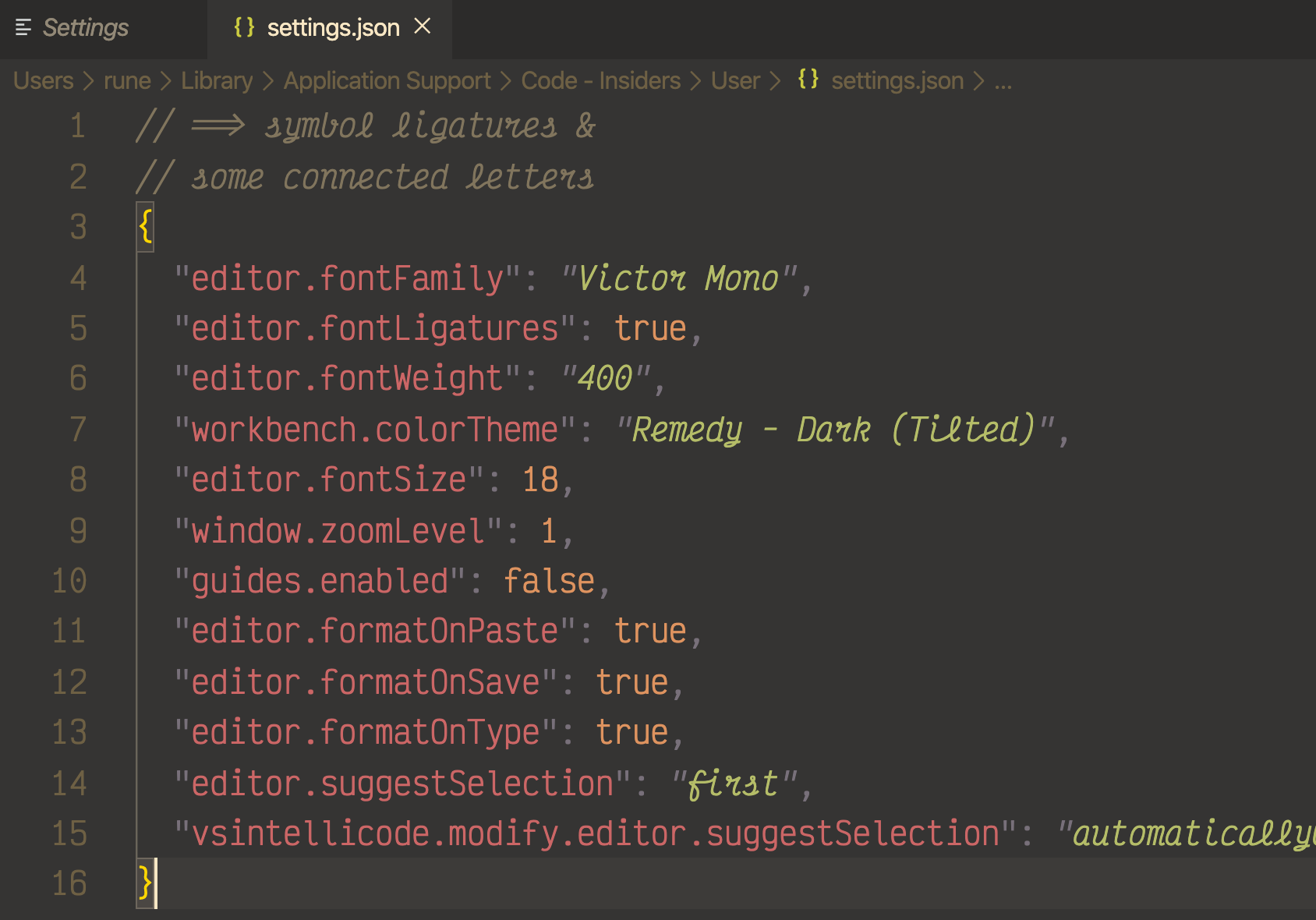
Issue Type: Bug
Screenshots:
Default font weight:
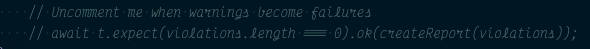
Font weight 700:

VS Code version: Code 1.38.1 (b37e54c, 2019-09-11T13:31:32.854Z)
OS version: Darwin x64 19.0.0
System Info
flash_3d: enabled
flash_stage3d: enabled
flash_stage3d_baseline: enabled
gpu_compositing: enabled
multiple_raster_threads: enabled_on
native_gpu_memory_buffers: enabled
oop_rasterization: disabled_off
protected_video_decode: unavailable_off
rasterization: enabled
skia_deferred_display_list: disabled_off
skia_renderer: disabled_off
surface_synchronization: enabled_on
video_decode: enabled
viz_display_compositor: disabled_off
webgl: enabled
webgl2: enabled
Extensions (12)
(1 theme extensions excluded)
The text was updated successfully, but these errors were encountered: