-
Notifications
You must be signed in to change notification settings - Fork 31k
New issue
Have a question about this project? Sign up for a free GitHub account to open an issue and contact its maintainers and the community.
By clicking “Sign up for GitHub”, you agree to our terms of service and privacy statement. We’ll occasionally send you account related emails.
Already on GitHub? Sign in to your account
Introduce Ctrl+D/Cmd+D temporary overwriting for find widget toggles #36682
Conversation
…collapsed selection
I find the options quite useful but their lives are too short. They always disappear when I want to click on them. Could these buttons be available at the status bar? If this request makes sense, then I will mv it to a issue. |
|
@innerlee I would not add any extra space for them. The reason for them popping up (only when doing Perhaps printing something in the status bar would serve the same purpose. |
|
I reconsidered the request to be not that useful. 99% of the case when I want to click the transient buttons is to set match cases to true. With the change of this pr, I do not need to care about their status most of the time. |
|
When I click on the 'Abl' or 'Aa' section I intend to turn that feature off until I turn it back on manually. Is there a way to make this remember that I don't want whole word match on? Because I often I don't want whole word match on when I'm using this. I ask because I haven't found an alternative for osx yet. I guess windows has alt + c or whatever. I just found that if I double click the word, then do command + D, it does what I want. But if I put the cursor in a word, then do command + D, then do command + D again, it always has whole word match on, even if I turn it off it comes right back. |


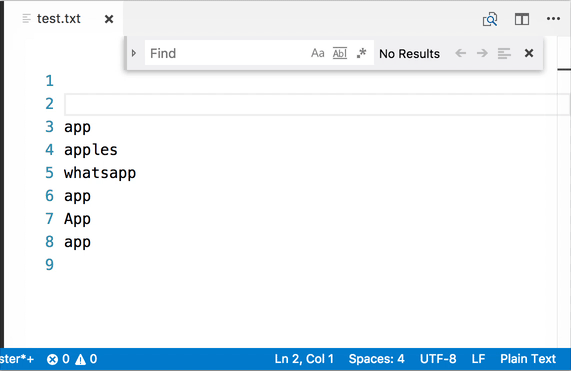
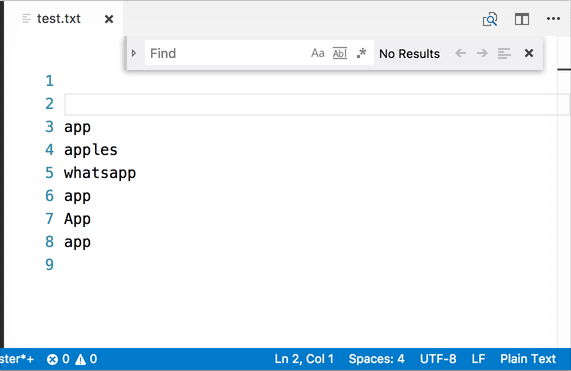
Fixes #8869
Ctrl+D temporary overwriting of the find widget toggles
wholeWords: true, matchCase:true, isRegex: false.