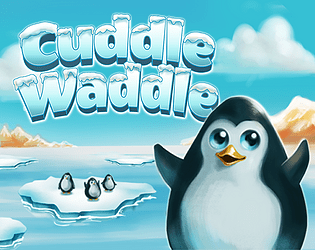Poolboy is a simple object pooling solution for unity. My goal was to have the easiest way to get the pooling functionality for my games without thinking always about the same thing over and over again. So here it is the Poolboy :)
You get a pool to reduce lags during runtime if you want to instantiate GameObject's.
Following examples shows a simple shooting script.
I just drag and drop the Bullet prefab to the reference slot in the PlayerShooting script. And press space.
public class PlayerShooting : MonoBehaviour
{
[SerializeField]
private Bullet bulletPrefab;
private void Update()
{
if (Input.GetKeyDown(KeyCode.Space)) {
bulletPrefab.GetPooledInstance();
}
}
}
public class Bullet : MonoBehaviour
{
private IEnumerator Start()
{
yield return new WaitForSeconds(2);
gameObject.SetActive(false);
}
}Everytime space get pressed you get a Bullet from the pool.
The Bullet will be disabled after 2 seconds so its ready again for the pool.
If you call GetPooledInstance() you get a GameObject out of a list of disabled GameObjects depends on the prefabs instance id. If no object is available a new one will be added.
The typical reseting part takes place in unity's OnDisable() method, you dont have to call reset or something to get a valid state of the object. You just have to clean it up in OnDisable(). Easy right? :)
Additionally every pooled object gets a PoolEntity Component, the only two reasons for this are to reparenting a pooled object to the pool if you changed his parent after calling GetPooledInstance() and to remove the object from the pool if you really want to destroy it.
The last important part is that you have to call Pool.Initialize(); Somewhere to populate the pool at the start, that reduces lag spikes during the gameplay.
To populate the pool at the start of your game with some preconfigured prefabs you can use the PoolSettings to do so. You can create them with [Tools->Pool->Create Pool Settings] If you don't have PoolSettings you get a Warning, but the pool does work anyway.
The pool is really solid if you take care that OnDisable() is your reset method.
The bad thing about unity and pooling is that you can't get disabled instances of GameObjects from a prefab, except you save a disabled prefab.
Anyway I had no problems with my OnEnable() and OnDisable() strategy but you should keep in mind that if you instantiate the pool the first time every object calls OnEnable() and OnDisable().
If you use ParticleSystems disable them after playing, otherwise you don't have the pooling advantage.