-
Notifications
You must be signed in to change notification settings - Fork 0
4.2 Run MMIR StarterKit
After deploying the MMIR StarterKit to the simulator or your device and depending on the specified language of your application (to configure the language of the StarterKit see section Configuration), you should see one of the screens depicted in Figure 13.
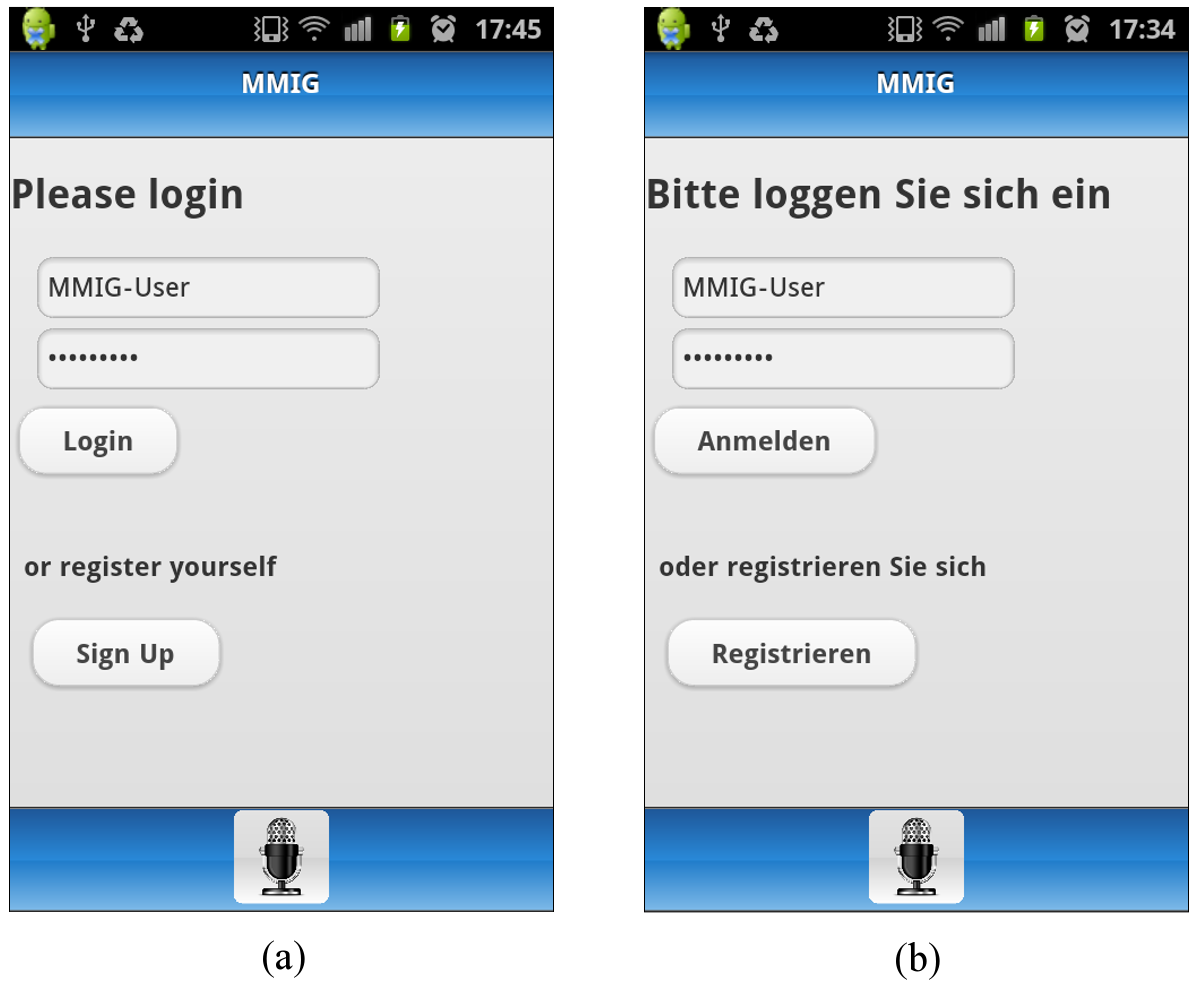
Figure 13: Start screen of the StarterKit example. (a) for English (b) for German
StarterKit example provides a minimal set of touch interactions. On startup, it ''mocks'' a simple login/sign up process which can be triggered by pressing Login (dt.: Anmeldung) or Sign Up (dt.: Registrieren) buttons respectively. Figure 14 depicts the welcome and sign up screens of StarterKit.
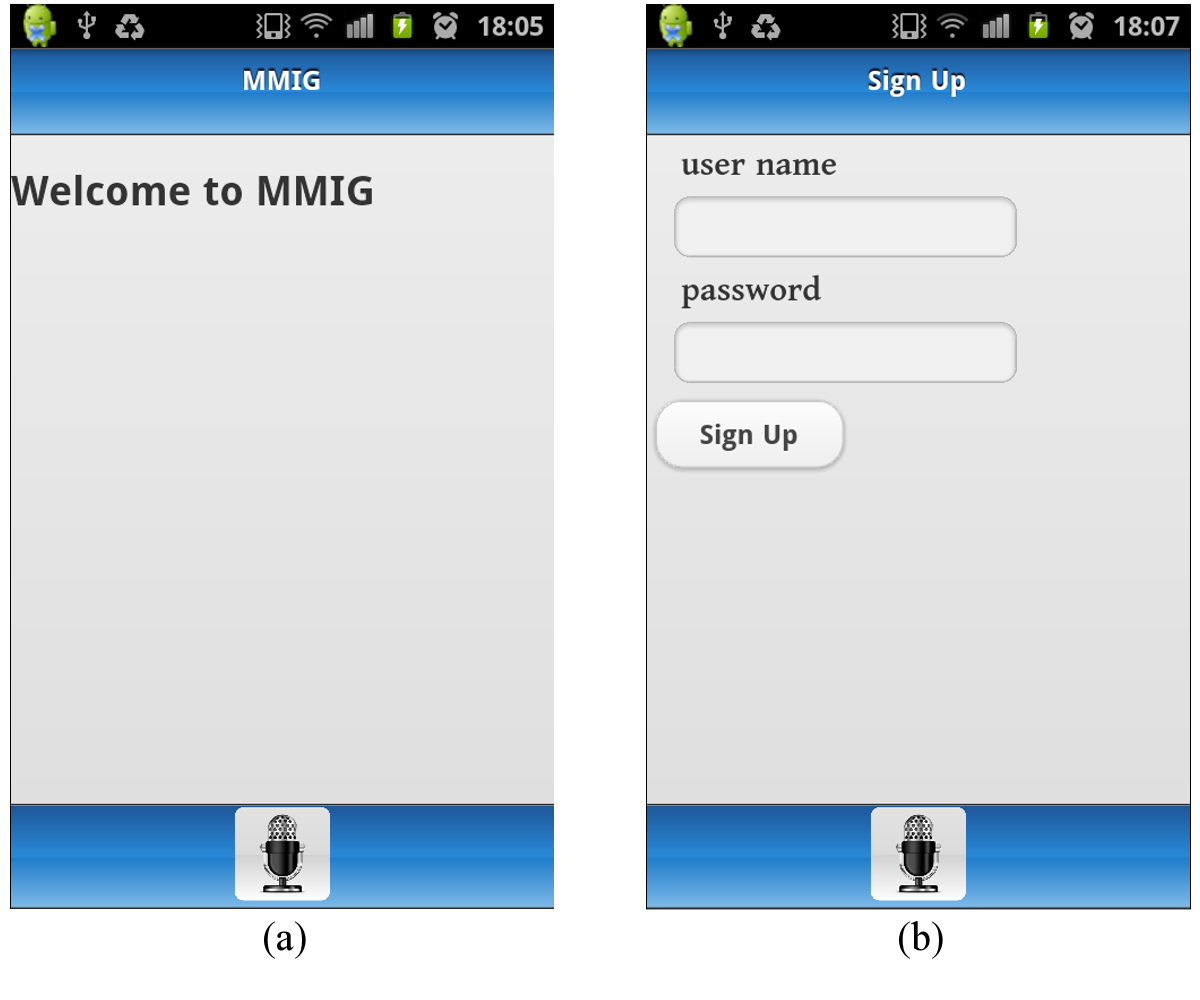
Figure 14: Welcome (a) and sign up (b) screens of the StarterKit example
< previous: "Import MMIR StarterKit into Eclipse" | next: "Building-MMIR-StarterKit" >
- 1 Introduction
- 2 What is MMIR
- 3 MMIR Project Structure
- 4 Getting started