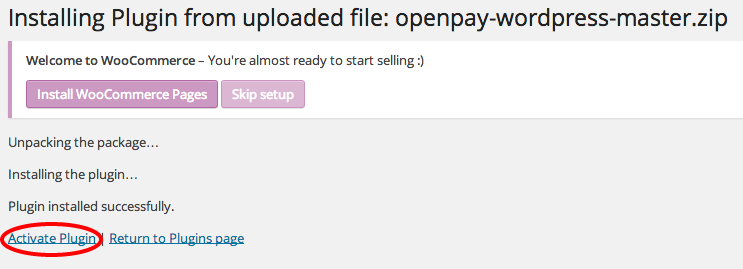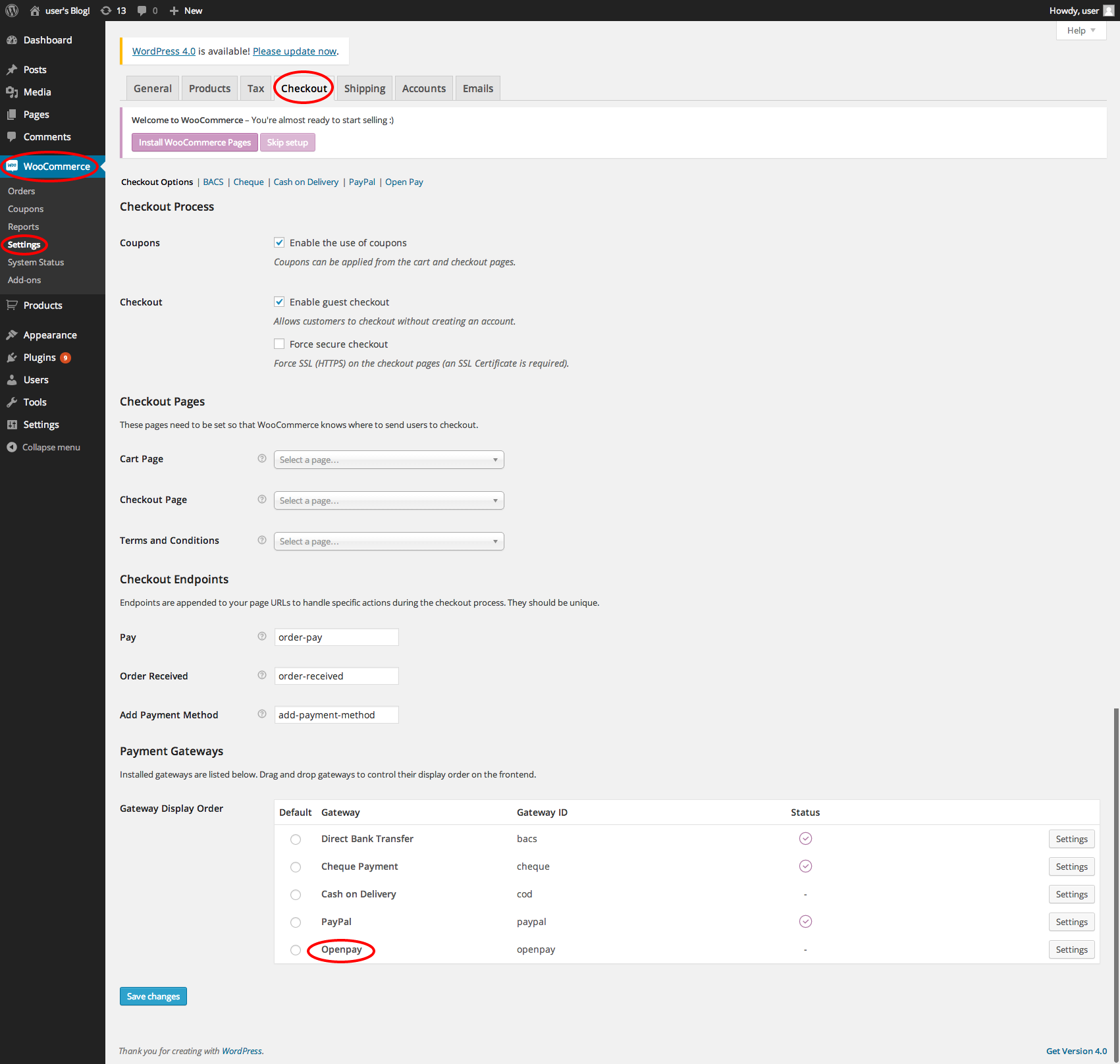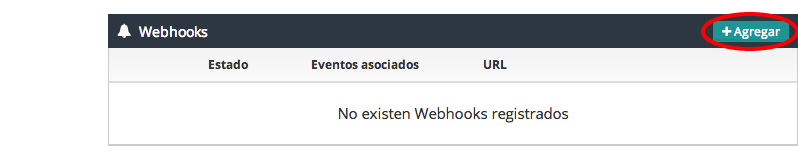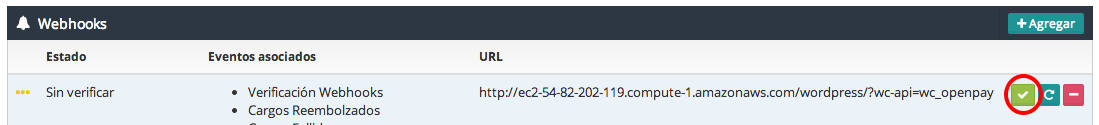WordPress Plugin for Openpay API services (version 1.0.0)
This is a plugin implementing the payment services for Openpay at openpay.mx
- Wordpress
- Woocomerce activated
-
Install and configure Woocommerce Currency to Mexican Peso($) and save "save changes".
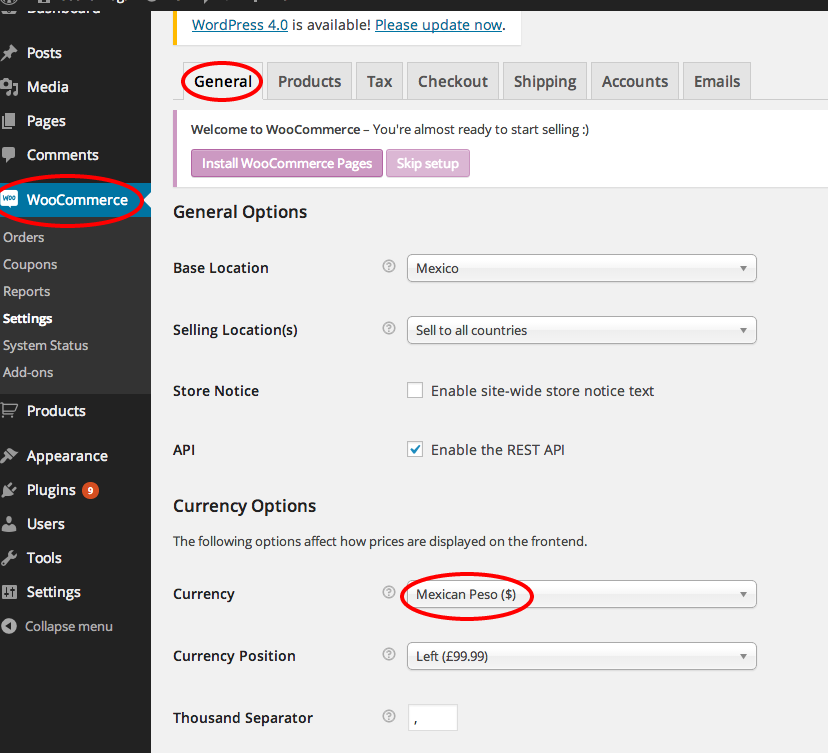
- Download woocommerce-openpay.zip plugin.
- Install the plugin.
- On Wordpress -> Plugins -> Add New -> Upload and choose the woocommerce-openpay.zip downloaded in before step, and click on Install Now button.
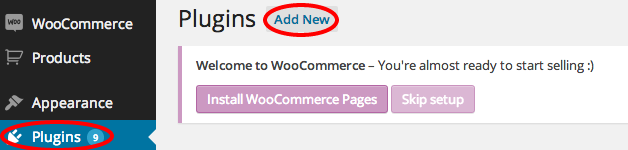
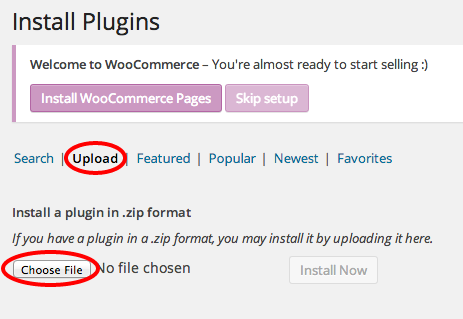
- Go to Woocommerce->Settings -> Checkout and select Openpay, click en settings
- Set up your OpenPay ID, Public and Private key and save changes. Get Openpay Keys from the Openpay dashboard.
Webhooks can be configured on the Openpay dashboard.