-
-
Notifications
You must be signed in to change notification settings - Fork 35.5k
New issue
Have a question about this project? Sign up for a free GitHub account to open an issue and contact its maintainers and the community.
By clicking “Sign up for GitHub”, you agree to our terms of service and privacy statement. We’ll occasionally send you account related emails.
Already on GitHub? Sign in to your account
MeshStandardMaterial & MeshPhysicalMaterial Lighting problem on Adreno GPU #15244
Comments
|
@looeee |
|
What happens if you set the precision property of the material to a lower value like so: material.precision = 'mediump'; |
|
@Mugen87 |
|
This might be a precision problem of the PBR materials in Related: #14570 |
|
@Mugen87 For high precision:iOS is correct For medium precision:iOS is incorrect. |
|
We had multiple issues with Adreno GPUs in the past where the floating point precision was always the source of the problem e.g. #14137 |
|
But, MeshPhongMaterial is correct on all device.Does it use different precision? |
No. But |
|
@Mugen87 |
Certain devices do not support
Maybe upgrading your phone^^? But seriously, as long as the |
|
I found this code when I was looking at adreno_opengl_es_developer_guide.pdf. Can modifications like this work? |
|
This might be a part of the solution. But the actual challenge is to adjust stuff like lighting calculations so they still work with lower precision. |
|
Is it okay for you when I mark this issue as a duplicate and close it? The actual precision problem is already tracked here: #14570 |
|
@Mugen87 According to the developer's code, I modified the relevant code of three.js and
And then add code: |
|
Thanks for sharing your solution. It might be valuable when #14570 moves on. |






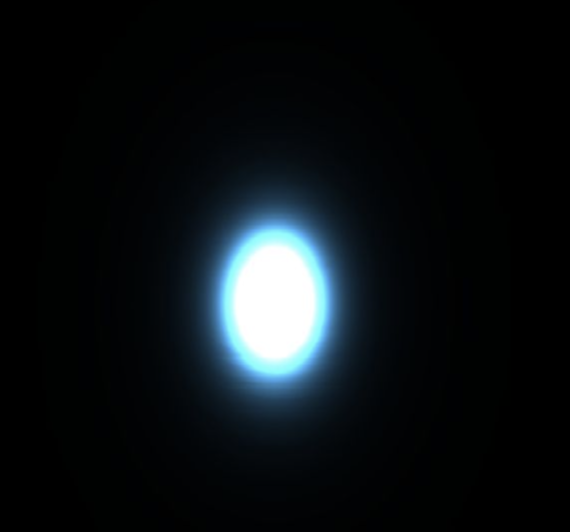
Description of the problem
MeshStandardMaterial & MeshPhysicalMaterial Lighting problem on Adreno GPU.
Not Adreno GPU

Adreno GPU

live example:
Three.js version
Browser
OS
Hardware Requirements (graphics card, VR Device, ...)
The text was updated successfully, but these errors were encountered: