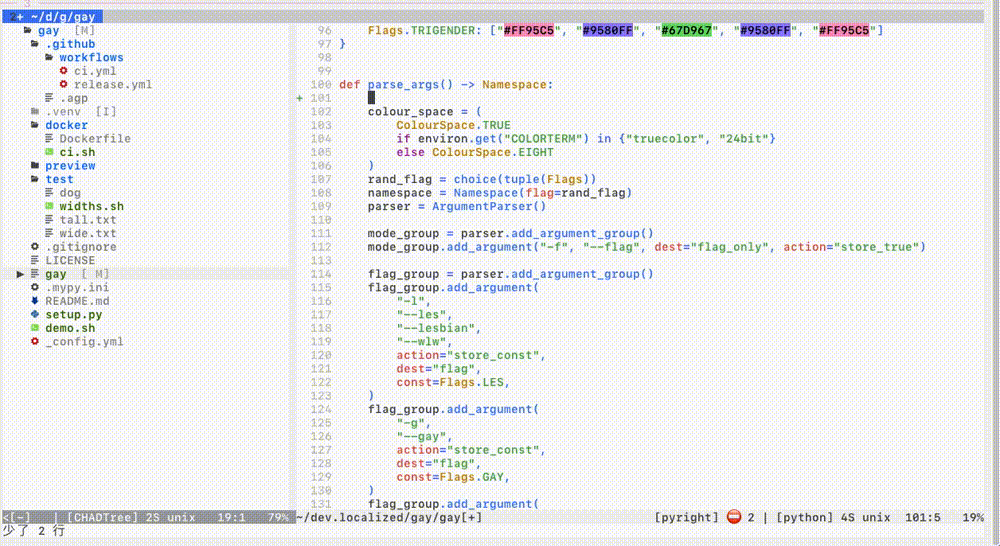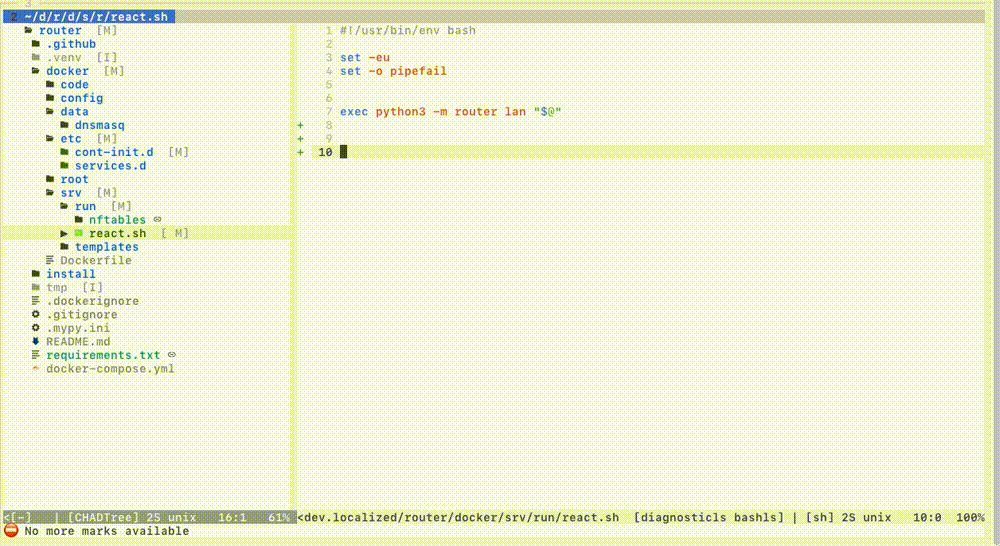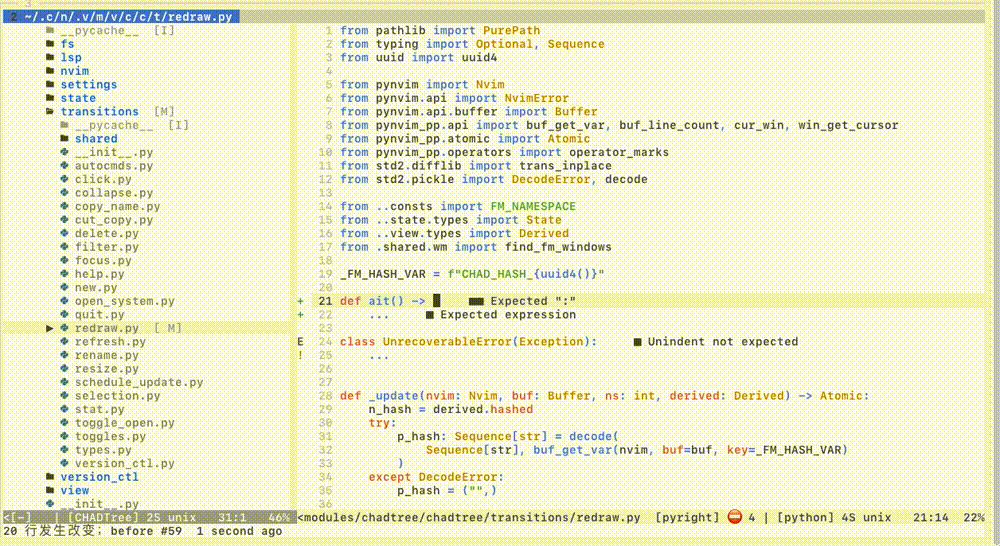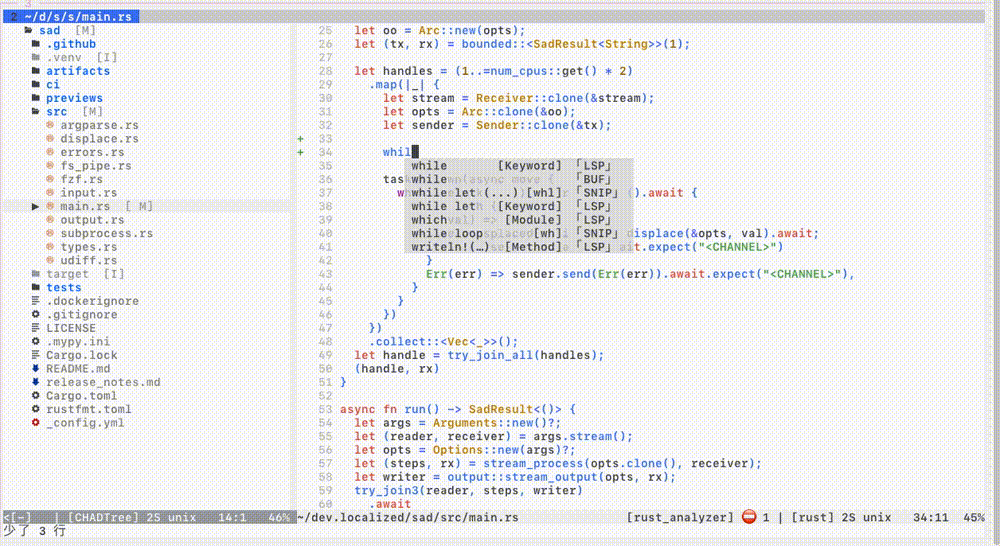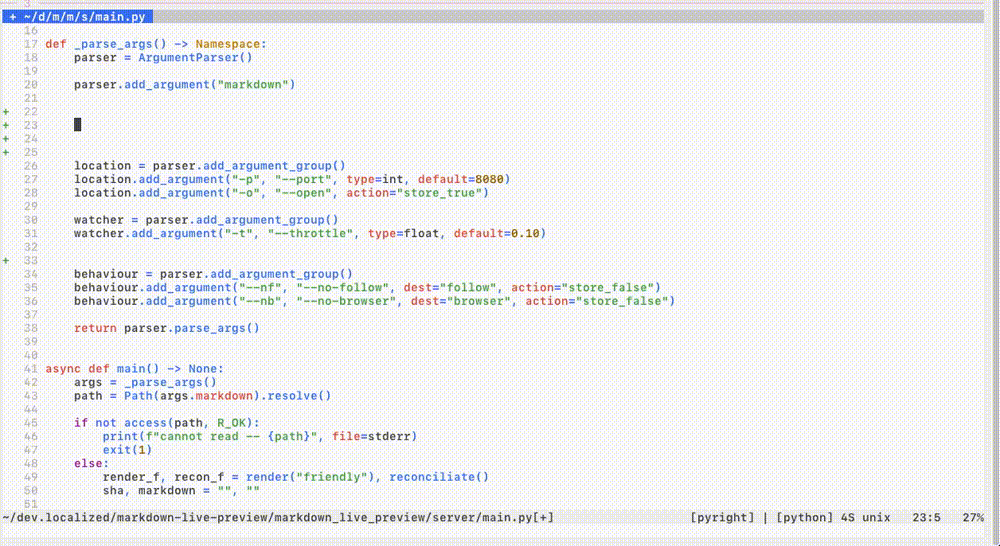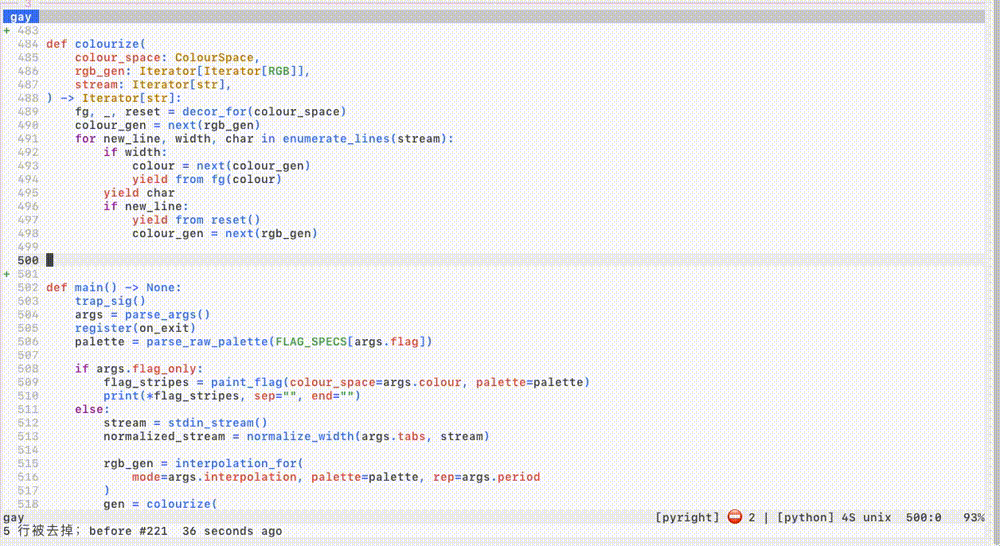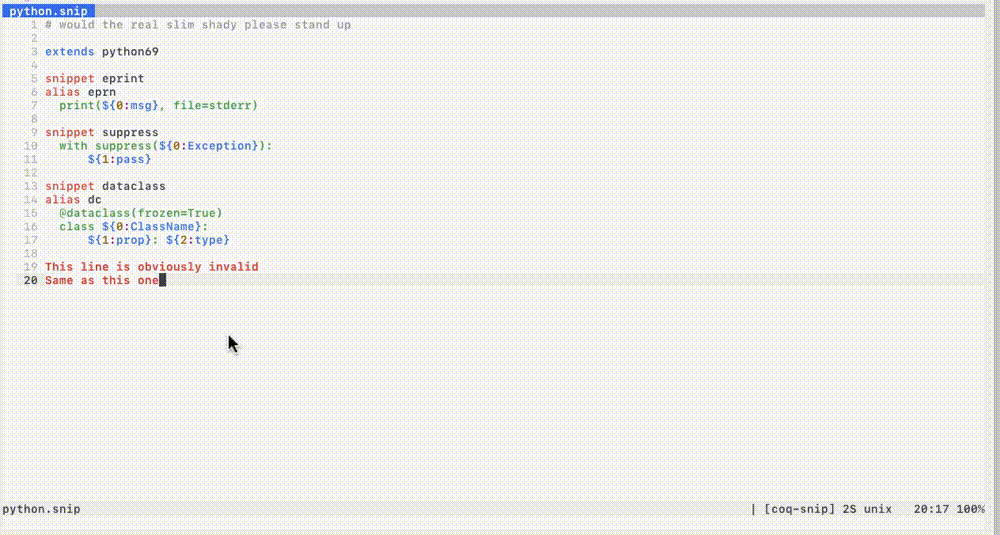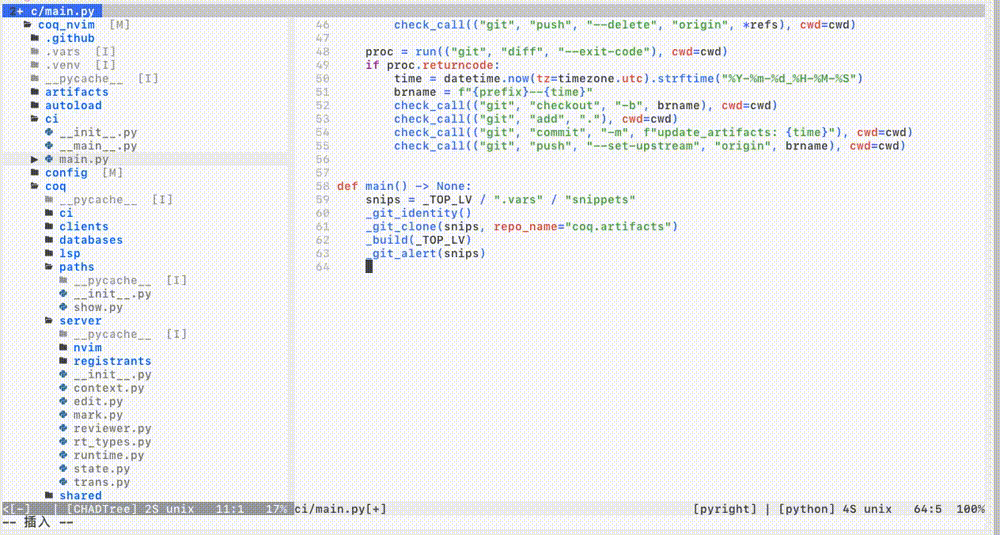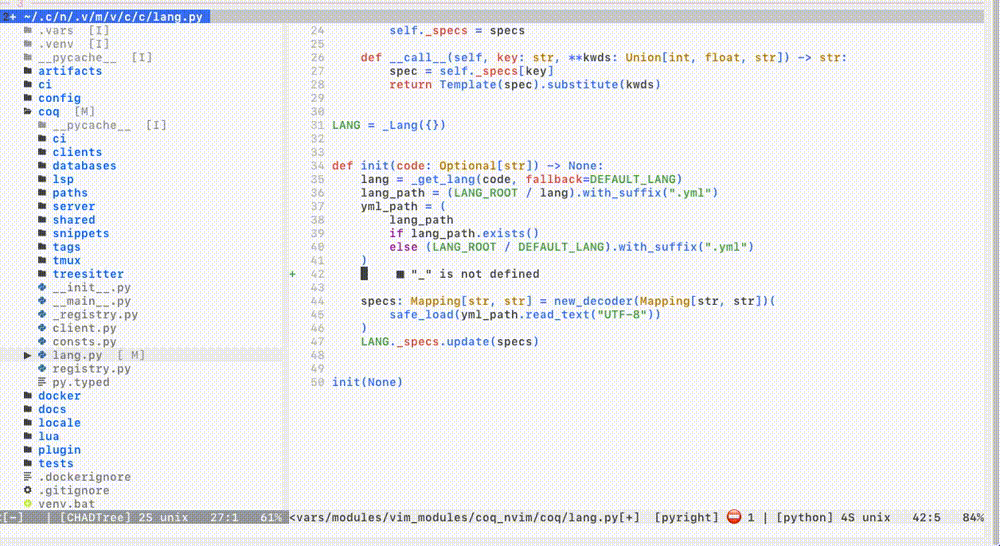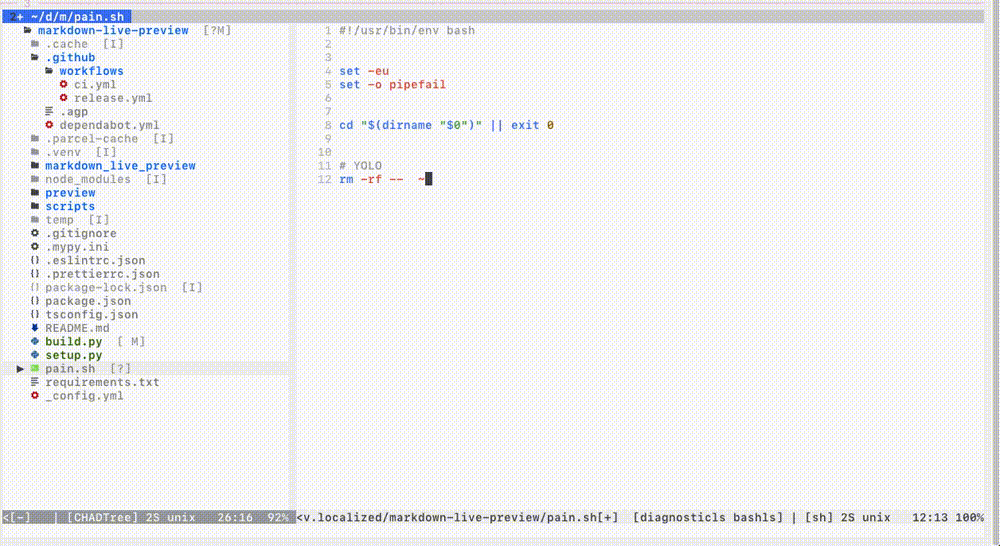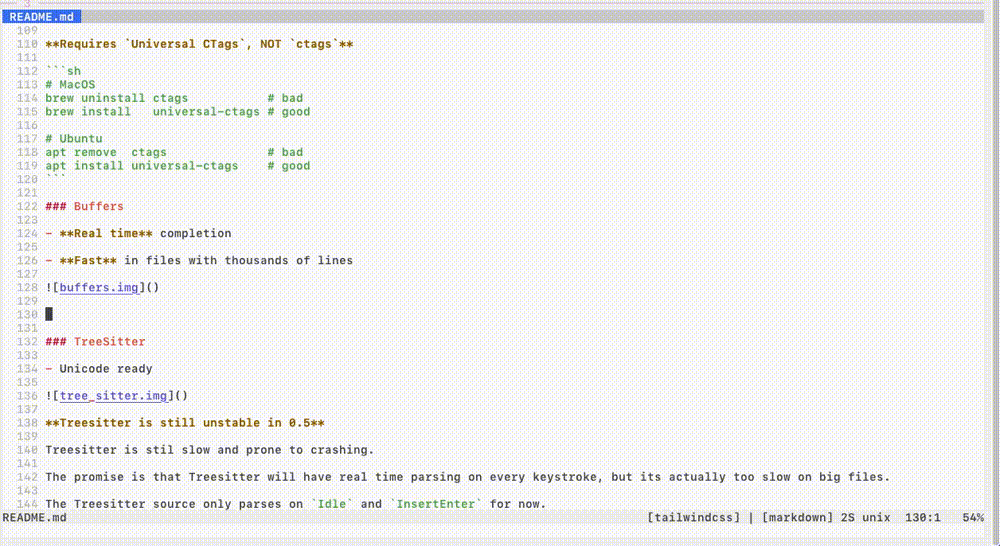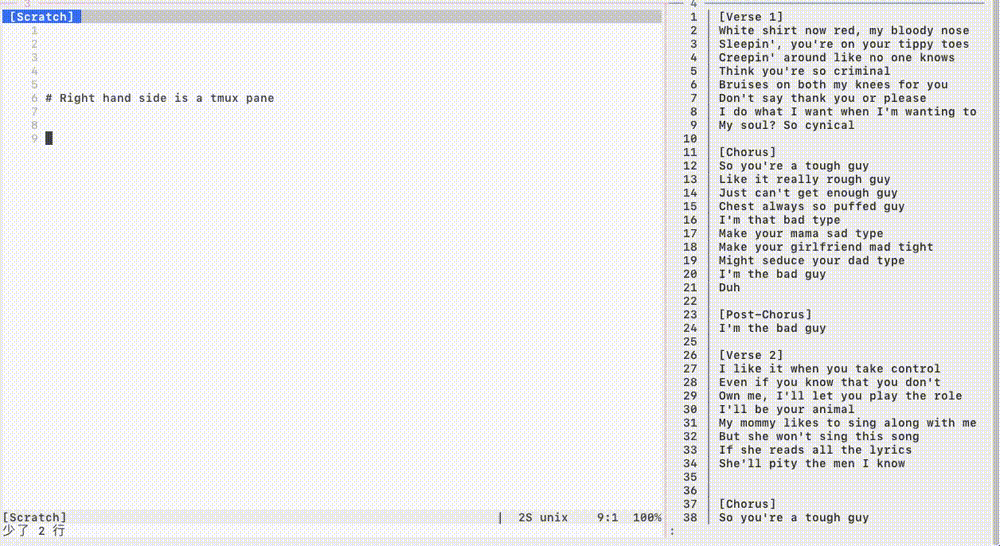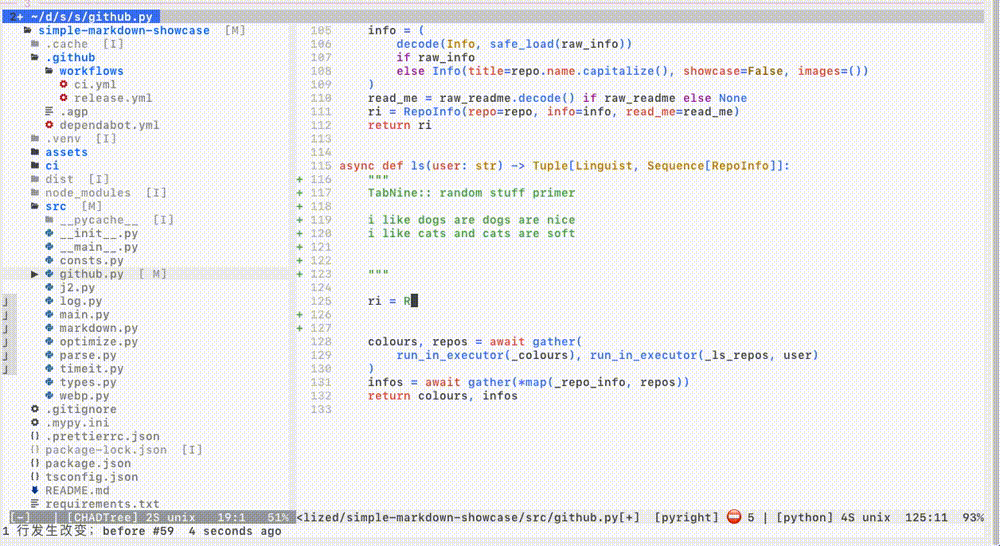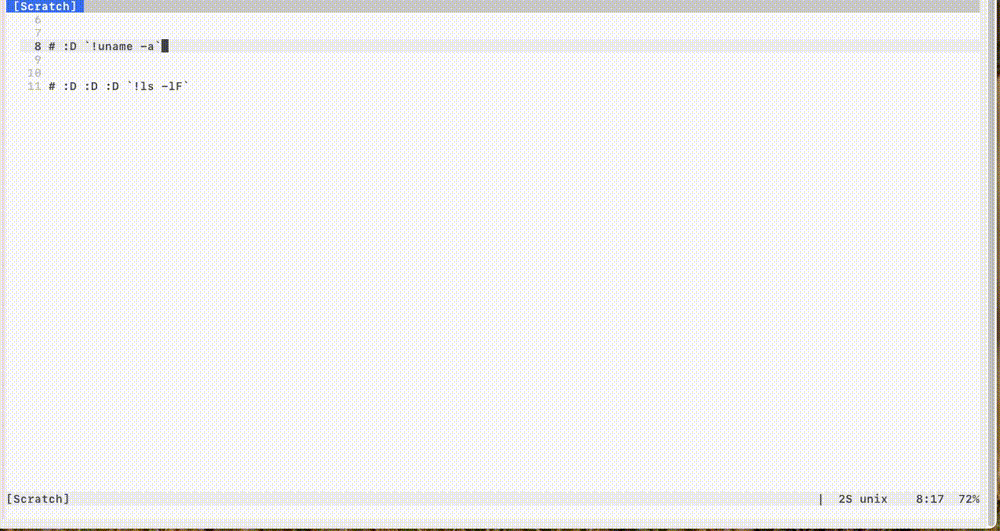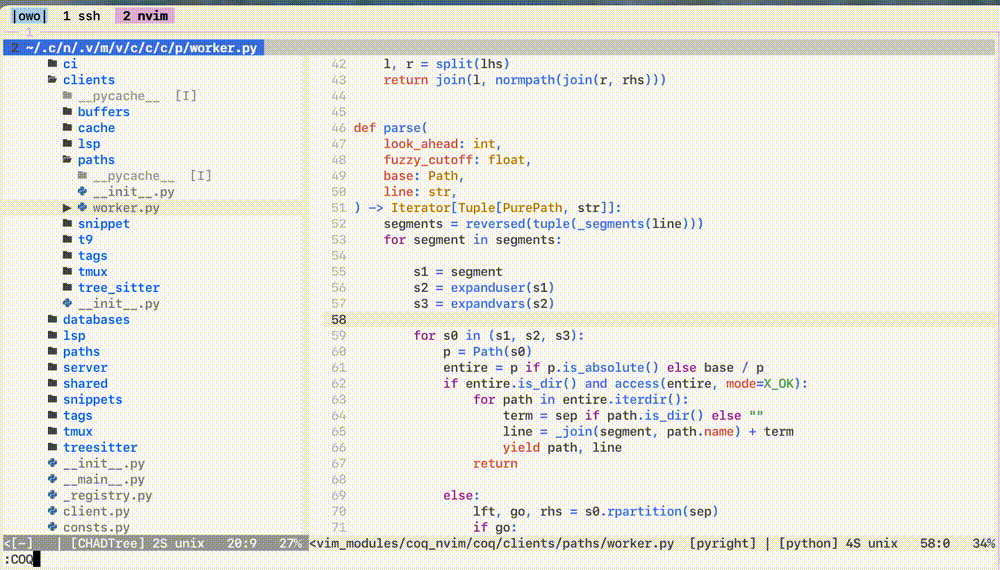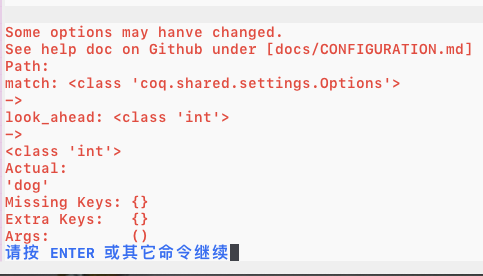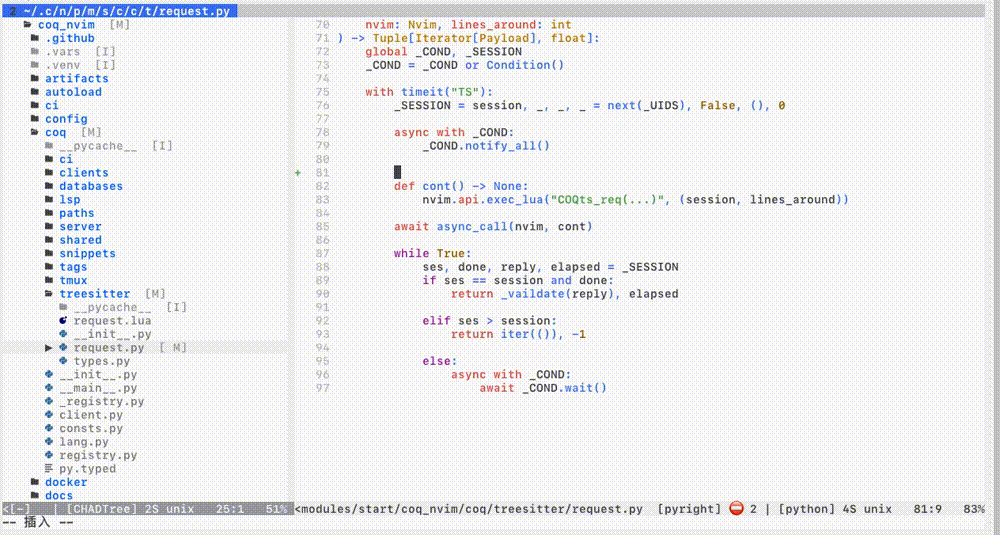Named after the famous theorem prover
coq also means 鸡 in français québécois, and I guess 🥖.
Fast as FUCK and loads of features.
-
Native C in-memory B-trees
-
SQLite VM interrupts
-
Coroutine based incremental & interruptible scheduler
-
TCP-esque flow control
More details at the PERFORMANCE.md
Note: Due to compression, reality is faster than gifs
-
Results on every keystroke
-
Throttling? Never heard of her
-
Real time performance statistics
-
Look at the gifs! The bottom few are the fastest when I didn't slow down on purpose to show features.
-
Typo resistant
-
Recency bonus
-
Proximity bonus
-
Weighted average of relative ranks & ensemble metrics
Error correction: cour -> colour_space, flgr -> flag_group, nasp -> Namespace
-
Press key to view documentation in big buffer
-
Auto open preview on side with most space
-
Customizable location: n, s, w, e
-
Ubiquitous: Tags, LSP, TreeSitter, Paths, Snippets
-
Incremental completion
-
Client-side caching
-
Multi-server completion (i.e.
tailwind+cssls) -
Multi-encoding
utf-8,utf-16,utf-32 -
Header imports
- Snippet Support
Install the Nvim Official LSP integration
Requires 2 lines of change to support LSP snippets
local lsp = require "lspconfig"
local coq = require "coq" -- add this
lsp.<server>.setup(<stuff...>) -- before
lsp.<server>.setup(coq.lsp_ensure_capabilities(<stuff...>)) -- after-
99% of LSP grammar, 95% of Vim grammar
-
Press key to jump to next edit region.
- Linked regions
- Custom snippets with Live Repl
The % statistic comes from compiling the 10,000 snippets
-
Shows context
-
Partial document parsing
-
Auto-disable if document is too big
-
Unicode ready
Treesitter is still unstable in nvim0.5: slow and crash prone
The promise is that Treesitter will have real time parsing on every keystroke, but it's actually too slow on big files.
The Treesitter source only parses a limited number of lines about the cursor and only on Idle events due to unrealized performance promises.
-
LSP like
-
Incremental & automatic background compilation
-
Non-blocking
Requires Universal CTags, NOT ctags
# MacOS
brew uninstall ctags # bad
brew install universal-ctags # good
# Ubuntu
apt remove ctags # bad
apt install universal-ctags # good-
Preview contents
-
$VARIABLEexpansion,%EVEN_UNDER_WINDOWS% -
Relative to both
cwdand file path
-
Real time completion
-
Fast in files with thousands of lines
-
words Last yank
0+ customa-zcoq_settings.clients.registers.words -
lines
coq_settings.clients.registers.lines(a-z)
-
CPU preserving flow control
-
Auto download & install & update
-
Platform specific
cgroupv2&taskpolicycore pinning / CPU management.
T9 is disabled by default, I might remove it, if they do not improve the CPU usage. Their own bug tracker.
Enable via: coq_settings.clients.tabnine.enabled=true
Modular lua sources & external third party integrations
-
Even faster than pure lua! (transparent
sqlitecaching) -
External third party plugins too
Shown above: shell repl.
Some other built-ins:
-
nvim lua API
-
vim runtime:
ada, c, clojure, css, haskell, html, js, php, syntax
:COQstats
- Prevents typos & type errors in your config
Here I make a type error on purpose inputting string instead of an integer.
If you can't see icons properly:
Either set let g:coq_settings = { 'display.icons.mode': 'none' } to disable icons, or install a supported font
Windows requires symlinks support in git.
git config --global core.symlinks trueNeeds python virtual env
apt install --yes -- python3-venvMinimum version: python:3.8.2, nvim: 0.5, sqlite: recentish
Vim
Install the usual way, ie. VimPlug, Vundle, etc
" main one
Plug 'ms-jpq/coq_nvim', {'branch': 'coq'}
" 9000+ Snippets
Plug 'ms-jpq/coq.artifacts', {'branch': 'artifacts'}
" lua & third party sources -- See https://github.com/ms-jpq/coq.thirdparty
" Need to **configure separately**
Plug 'ms-jpq/coq.thirdparty', {'branch': '3p'}
" - shell repl
" - nvim lua api
" - scientific calculator
" - comment banner
" - etcNeovim
{
"neovim/nvim-lspconfig", -- REQUIRED: for native Neovim LSP integration
lazy = false, -- REQUIRED: tell lazy.nvim to start this plugin at startup
dependencies = {
-- main one
{ "ms-jpq/coq_nvim", branch = "coq" },
-- 9000+ Snippets
{ "ms-jpq/coq.artifacts", branch = "artifacts" },
-- lua & third party sources -- See https://github.com/ms-jpq/coq.thirdparty
-- Need to **configure separately**
{ 'ms-jpq/coq.thirdparty', branch = "3p" }
-- - shell repl
-- - nvim lua api
-- - scientific calculator
-- - comment banner
-- - etc
},
init = function()
vim.g.coq_settings = {
auto_start = true, -- if you want to start COQ at startup
-- Your COQ settings here
}
end,
config = function()
-- Your LSP settings here
end,
}To start coq
" the [-s, --shut-up] flag will remove the greeting message
:COQnow [--shut-up]🌟 If required, it will ask you to run :COQdeps, please run it and do :COQnow again.
There is built-in help command
:COQhelp [--web] [topic]Always:
| key | function |
|---|---|
<c-space> |
manual completion |
<c-h> |
edit snippet placeholder |
When completion menu is open:
| key | function |
|---|---|
<c-k> |
move preview to bigger window |
<esc> |
exit to normal |
<backspace> |
backspace |
<enter> |
select completion |
<tab> |
next result |
<s-tab> |
prev result |
Unbound:
| keymap | function |
|---|---|
coq_settings.keymap.repeat |
repeat last edit |
coq_settings.keymap.eval_snips |
evulate snippet in document / under selection |
When hovering over a result, entering any key [a-z] will select it
This is a vim thing, I have zero control over :(
Set coq_settings.keymap.repeat to a hotkey.
See :COQhelp keybind for details
By default, the old results are cleared on each keystroke, so the popup menu is closed right away.
You can disable this: at the cost of having stale results shown until the new ones come in.
let g:coq_settings = { 'display.pum.fast_close': v:false }
This is not the default because some LSP servers are very slow (ie. tailwindcss), leading to stale results being shown for too long.
let g:coq_settings = { 'auto_start': v:true } or let g:coq_settings = { 'auto_start': 'shut-up' }
This must be set BEFORE require("coq")
You have some options, each has its trade off:
- Increase the
coq_settings.limits.completion_auto_timeout.
This will slow down feedback on every keystroke, as coq waits for LSP.
- Use the manual completion hotkey (default
<c-space>)
Annoying! And the manual completion also has a timeout coq_settings.limits.completion_manual_timeout.
Some LSP servers will still fail to respond within the default .66 seconds, in that case pressing <c-space> multiple times might actually help some LSP servers catch up, depending on their implementation.
Increase coq_settings.clients.lsp.resolve_timeout
This will however, make applying edits slower.
On keystroke only a max of coq_settings.match.max_results are shown.
Use manual completion hotkey to show all results.
This happens when certain LSP servers give you 1000s of unfiltered results in alphabetical order and you still have to respond in a few dozen milliseconds.
To eliminate a-z bias, coq does a random sort on the resultset and process and cache as many of them as possible within the performance window.
So if some results are not in the SQLite cache, and have yet to be processed, they will be missing. They might however still show up on later keystrokes.
Use the manual hotkey if you need to see everything.
Disable TreeSitter
Treesitter still needs stability work.
vim.g.python3_host_prog=<absolute path to python>
Also check out
-
sad, it's a modernsedthat does previews with syntax highlighting, and lets you pick and choose which chunks to edit. -
CHADTree, it's a FULLY featured file manager. -
isomorphic-copy, it's a cross platform clipboard that is daemonless, and does not require third party support.
The snippets are compiled from the following open source projects:
Super special thanks goes to Typescript LSP.
Nothing like good motivation to improve my design than dumping 1000 results on my client every other keystroke.