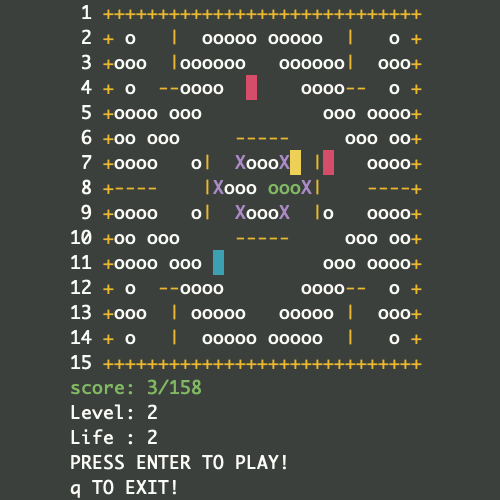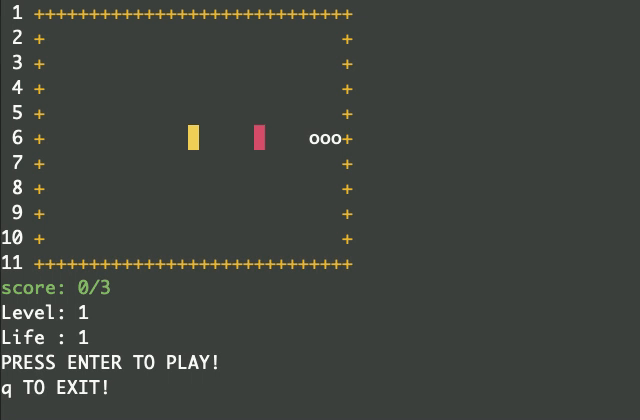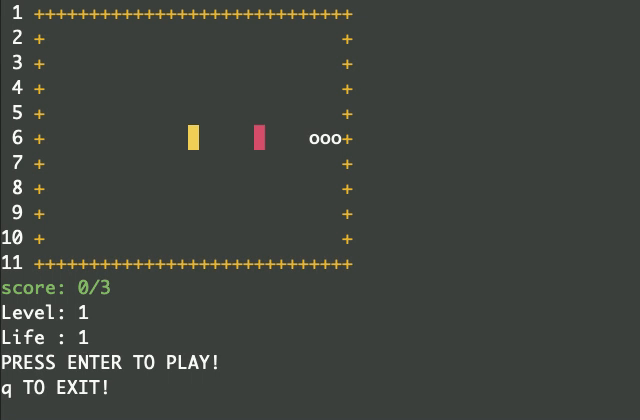The Go gopher was designed by Renée French.
| English | 日本語 |
- PacVim is a Vim learning game ʕ◔ϖ◔ʔ
PacVim is started by double-clicking on the binary file below.
- Windows: ./bin/win/pacvim.exe
- Mac: ./bin/mac/pacvim
PacVim follows the rules of Pac-Man.
Note
I suggest you play with a larger view of your terminal or command prompt because your eyes will flicker.
| Object name | Display | Supplementary explanation |
|---|---|---|
| apple |   |
This turns green when eaten. |
| poison |  |
- |
| obstacles |    |
- |
| player |  |
- |
| Enemy(hunter) |  |
- |
| Enemy(ghost) |  |
Enemies that can slip through obstacles |
| State | To transition to the left state |
|---|---|
| Stage clear | Eat all apples |
| Stage failure | Caught by enemy or eat poison |
| Game clear | Clear all stages |
| Game over | Stage failure with 0 life. |
| Key | Action type | Action |
|---|---|---|
h, Nh |
walk |
move left (If Nh, repeat N times) |
j, Nj |
walk |
move down (If Nj, repeat N times) |
k, Nk |
walk |
move up (If Nk, repeat N times) |
l, Nl |
walk |
move right (If Nl, repeat N times) |
w, Nw |
walk |
move forward to next word beginning (If Nw, repeat N times) |
e, Ne |
walk |
move forward to next word ending (If Ne, repeat N times) |
b, Nb |
walk |
move backward to previous word beginning (If Nb, repeat N times) |
0 |
jump |
move to the beginning of the current line |
$ |
jump |
move to the end of the current line |
^ |
jump |
move to the beginning of the first word on the current line |
gg |
jump |
move to the beginning of the first word on the first line |
G |
jump |
move to the beginning of the first word on the last line |
NG |
jump |
move to the beginning of the first word on the nth line |
q |
- | quit the game |
-
walk -
jump
make help
Usage:
make <command>
Commands:
fmt
go fmt
lint
golangci-lint run
deps
go mod tidy
test
go test
cover
create cover.html
build
Make a macOS executable binary
build-win
Make a Windows executable binary
clean
Remove binary filesNote
If you have not installed make, refer to the Makefile and execute the command.
- e.g. When building on MacOS
go build -o bin/mac/pacvim .
./pacvim -h
Usage of ./pacvim:
-level int
Level at the start of the game. (default 1)
-life int
Remaining lives. (default 2)- e.g. If you want to start from level 3 with 5 lives.
go run . -level 3 -life 5
MIT