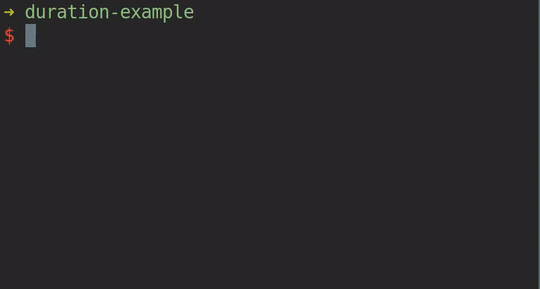- Why
- Usage 2.1 Important
- Installation
3.1 From Source
3.2 With Go
3.3 From Release Page
3.3 via AUR
If you have processes which takes a bit longer, especially if you know round about how much time it takes to complete, it is cool to know how long the process is already running.
USAGE: duration [h|help|v|version|<command>]
where
[v|version] - prints the version
[h|help] - prints the help
<command> - a SINGLE command or script to execute
would work:
duration sleep 5
duration script.sh
would NOT work:
duration sleep 5 && sleep 4It's important to understand that currently only a single command with or without arguments can be executed. If you are chaining commands with || or && or for example, you need to put your command into a script and execute that.
In order to build from source you need go and make installed.
Run: make build, this will place a binary duration in a $PWD/bin, directory.
cd ~/ && \
git clone git@github.com:mstruebing/duration.git && \
cd duration && \
make build && \
durationThen put the binary somewhere in your $PATH
go get -u github.com/mstruebing/duration
You can also grab a release from the release page.
If you use Arch-Linux you can simply install the duration-git-package.
AUR-link
i.e:
trizen -S duration-git Duration is open source software licensed under the MIT License.
See the LICENSE file for more.